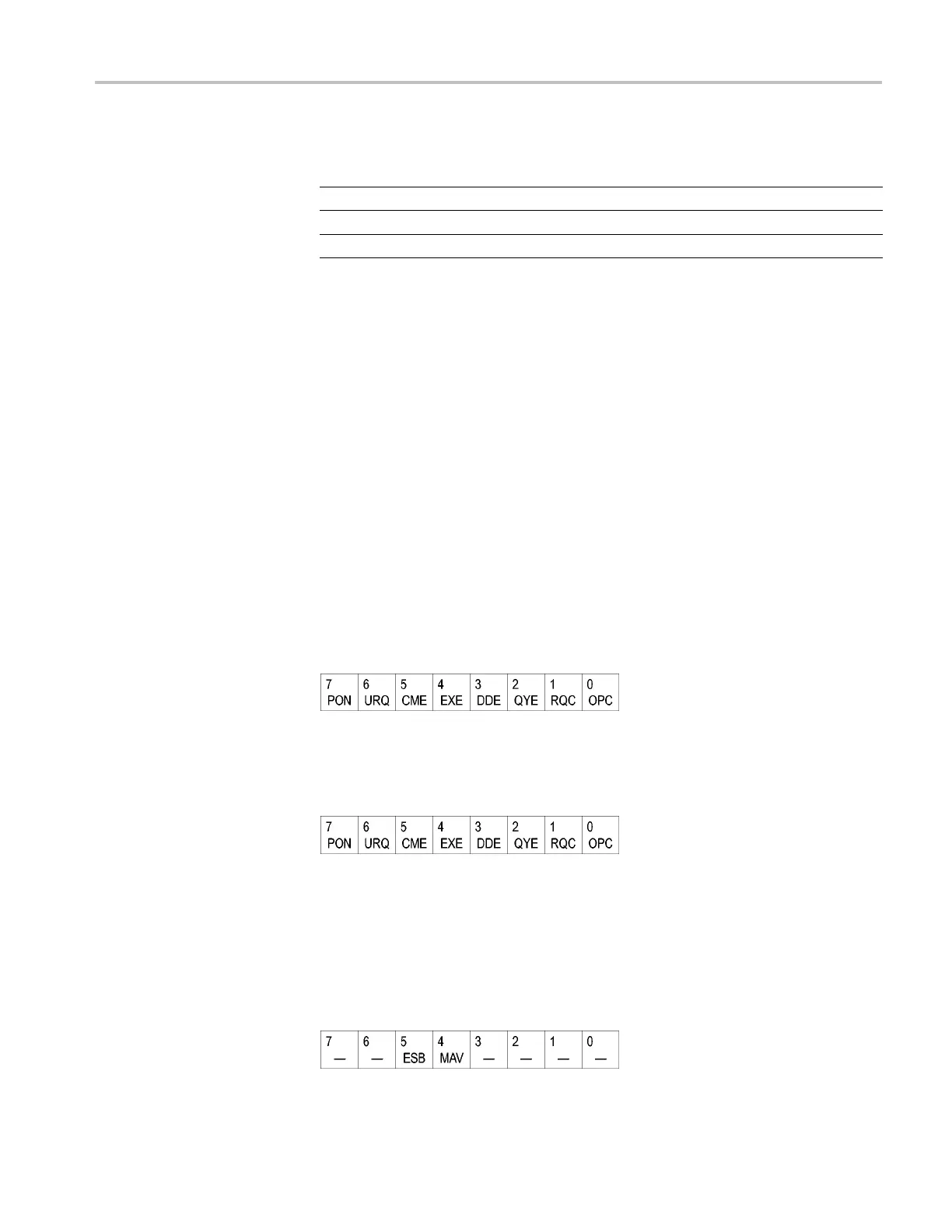Status and Events
Ta ble 3-2: SBR Bit Functions (cont.)
Bit Function
3
————
Not used.
2
————
Not used.
1–0
————
Not used.
Enable
DESER, ESER, and SRER allow you to select which events are reported to the
Status Registers and the Event Queue. Each Enable Register acts as a filter to a
Status Register (the DESER also acts as a filter to the Event Queue) and can
prevent information from being recorded in the register or queue.
Each bit in an Enable Register corresponds to a bit in the Status Register it
controls. In order for an e vent to be reported to a bit in the Status Register, the
corresponding bit in the Enable Register must be set to one. If the bit in the Enable
Register is set to zero, the event is not recorded.
Various commands set the b its in the Enable Registers. The Enable Registers and
the commands used to set them are described as follows.
The Device Event Status Enable Register (DESER). This register controls which
types of events are reported to the SESR and the Event Queue. The bits in the
DESER correspond to those in the SESR.
Use the
DESE command to enable and disable the bits in the DESER. Use the
DESE? query to read the DESER.
The Event Status Enable Register (ESER). This register controls which types of
events are summarized by the Event Status Bit (ESB) in the SBR. Use the *ESE
command to set the bits in the ESER. Use the *ESE? query to read it.
The Service Request Enable Register (SRER). This register controls which bits
in the SBR generate a Service Request and are summarized by the Master Status
Summary (MSS) bit.
Use the *SRE command to set the SRER. Use the *SRE? query to read the
register. The RQS bit remains set to one until either the Status Byte Register is
read with a Serial Poll or the MSS bit changes back to a zero.
DPO7000, DPO70000/B and DSA7000/B Series Programmer Manual 3-3
