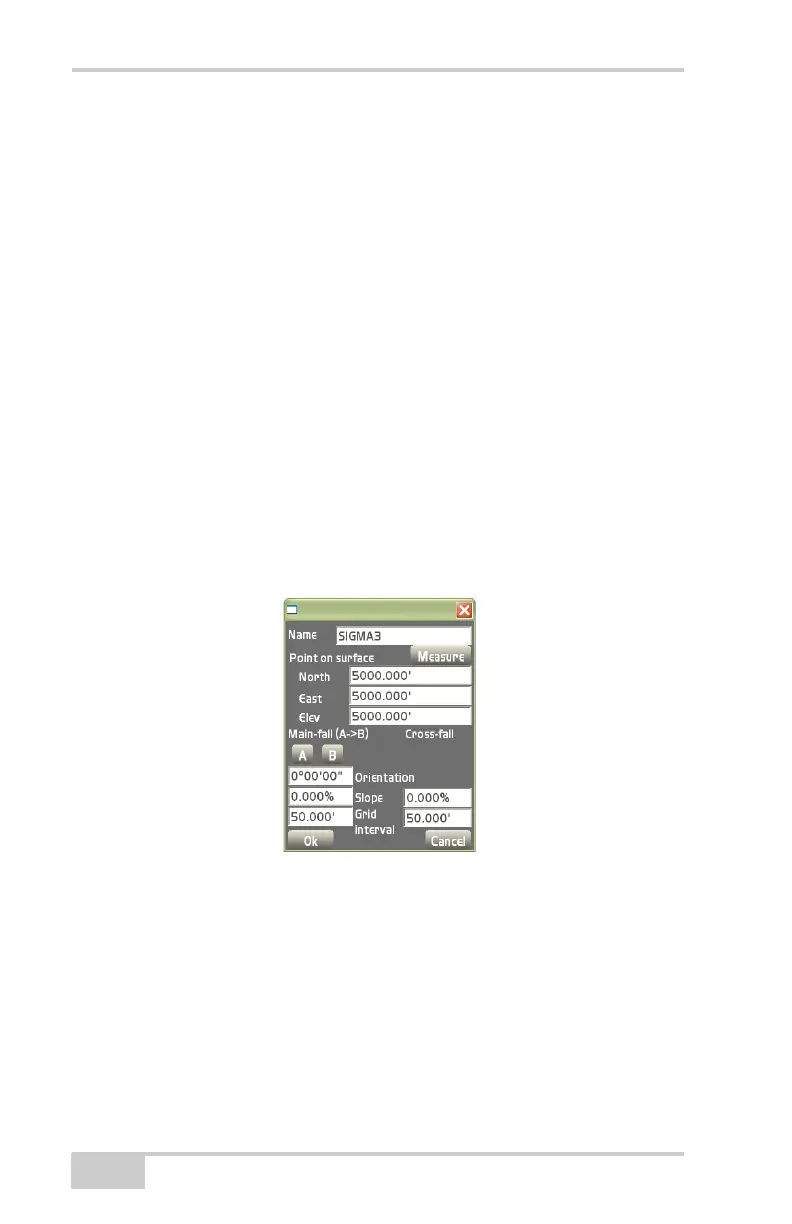Data Menu
Pocket-3D Reference Guide
3-40
• Main-fall – enter the main-fall of the surface.
• Main-fall slope – enter the main-fall slope of the surface.
• Main-fall A/B buttons – to automatically calculate the main-fall
direction and slope, position the Rover over point A and press A.
Then position the Rover over point B and press B. Otherwise,
manually enter the main-fall direction and slope.
Note: The A->B line should be located along the main-fall
direction.
If the project is not localized when creating a plane surface, the
main-fall A/B buttons will be disabled. Localize the project
before measuring the point.
• Orientation – enter the orientation of the mainfall.
– Slope: enter a grid interval for the mainfall and crossfall the
sloping plane surface.
– Grid interval: enter a grid interval for the mainfall and the
crossfall.
Figure 3-57. Planar Surface Dialog Box
Best-fit Plane Surface File
This surface type creates a planar surface using best-fit calculation
through all selected points.
To configure a new plane surface file, press New on the Surface(s)
dialog box. Select Best-fit plane surface on the Surface type dialog
box, and press Ok (
Figure 3-58 on page 3-41).