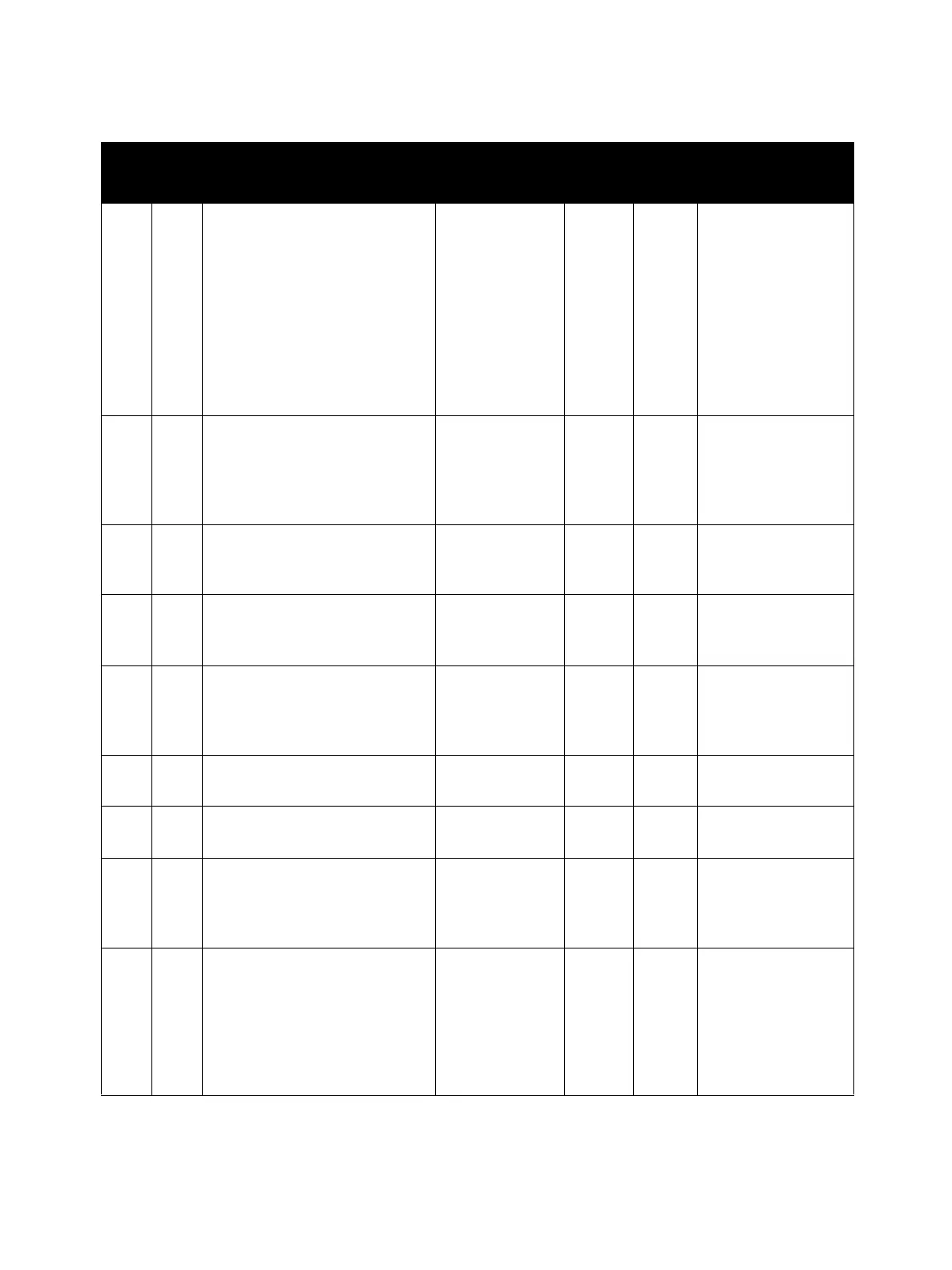Error Troubleshooting
Xerox Internal Use Only Phaser 6600 and WorkCentre 6605
Service Manual
2-75
821 201 DIAG_CONTINUE_ILLEGAL Operation after
Error such as
Send Store
Insufficient
Memory, etc.
0Specify whether to
send all the scanned
pages of fax ([1]) or
to delete all the
scanned pages of fax
([0]) upon error
during Send Store.
0: Delete All
1: Send Stored
Document
821 202 DIAG_THRESH_MEMRX Stop Fax Receive,
Disable Fax
Receive (when
Color Fax is
disabled)
0-100
821 203 DIAG_THRESH_RXPRINT Transit to
Immediate
Receive
0-99
821 204 DIAG_THRESH_MEMTX Stop Send Store,
Disable Send
Store Start
0-100
821 206 DIAG_THRESH_COLOR_FAX_RX FAX Receive
Disable (when
Color Fax is
enabled)
0-2
821 207 DIAG_THRESH_GC_START Start Garbage
Correction
0-99
821 401 DIAG_PAGE_MARGINPage Split Margin
(Reduction: OFF)
0-127
821 406 DIAG_COLOR_RX_PAGE_LIMIT Maximum Value
of 1 Page Data
Upon Color
Receive
0-64
701 009 DIAG_SEL_OPP_NAME Recipient
Channel Second
Priority Notation
Setting of
Communication
Management
Report
0,1 0: Name of Recipient
Channel (to be
displayed when an
individual protocol is
used.)
1: Phone Number
Parameter List
Chain Link Parameter Name Range
Fac’y
Def’lt
Note
