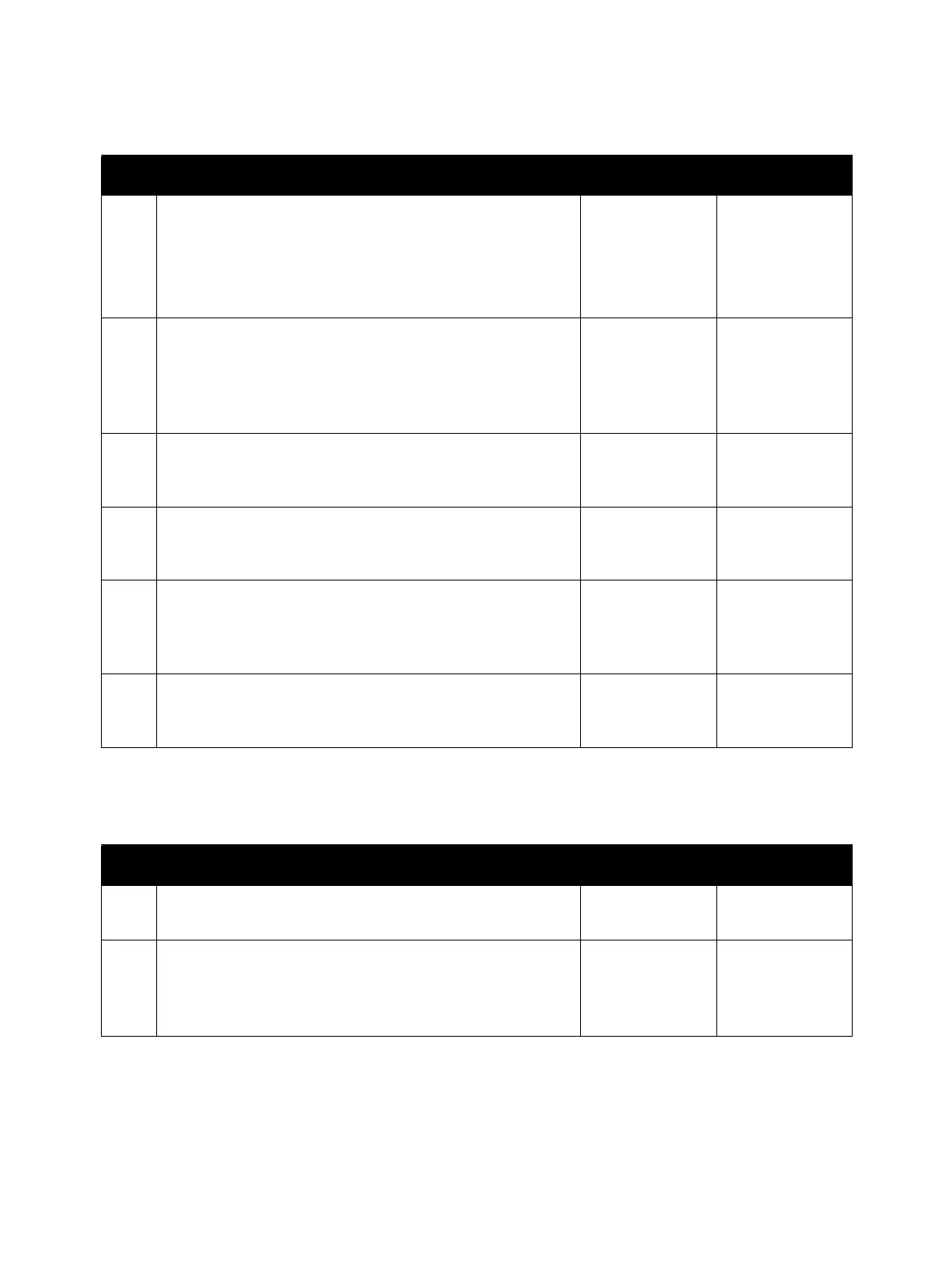Error Troubleshooting
Xerox Internal Use Only Phaser 6600 and WorkCentre 6605
Service Manual
2-187
093-925 SFP / 093-953 MFP IOT X CRUM Error (K Toner)
093-980 IOT Y Toner Type Error
093-960 IOT X CRUM ID Error (Y Toner)
Step Check Yes No
Possible causative parts:
• Black Toner Cartridge (PL5.1.11)
• Dispenser Assembly K (PL5.1.7)
• Top Harness Assembly (PL18.2.5)
• MCU Board (PL18.1.13)
1 Check the Toner Cartridge installation
Is the connection part between the CRUM and the Dispenser
Assembly K inside the Black Toner Cartridge clean (without
any foreign objects)?
And, is the Black Toner Cartridge installed properly?
Go to step 2. Reinstall the
Black Toner
Cartridge.
2 Check the CRUM of the Toner Cartridge
Is the connection terminal of the CRUM inside the Black
Toner Cartridge broken?
Replace the Black
Toner Cartridge.
Go to step 3.
3 Check the Dispenser Assembly K
Is the connection terminal of the Dispenser Assembly K
broken?
Replace the
Dispenser
Assembly K.
Go to step 4.
4 Check the Dispenser Assembly K connection
Check the connection between the Dispenser Assembly K
and the MCU Board.
Are P/J194 and P/J19 connected securely?
Go to step 5. Connect P/J194
and P/J19
securely.
5 Check the continuity between the Dispenser Assembly Y and
the MCU Board
Is each cable of P/J194<=>P/J19 continuous?
Replace the MCU
Board.
Replace the Top
Harness
Assembly.
Step Check Yes No
Possible causative parts:
• Yellow Toner Cartridge (PL5.1.8)
1 Check the Toner Cartridge installation
Is a Toner Cartridge other than a Yellow Toner Cartridge
installed?
Or, is the installed Toner Cartridge for another printer?
Install the right
Yellow Toner
Cartridge.
Reinstall the
Yellow Toner
Cartridge.
