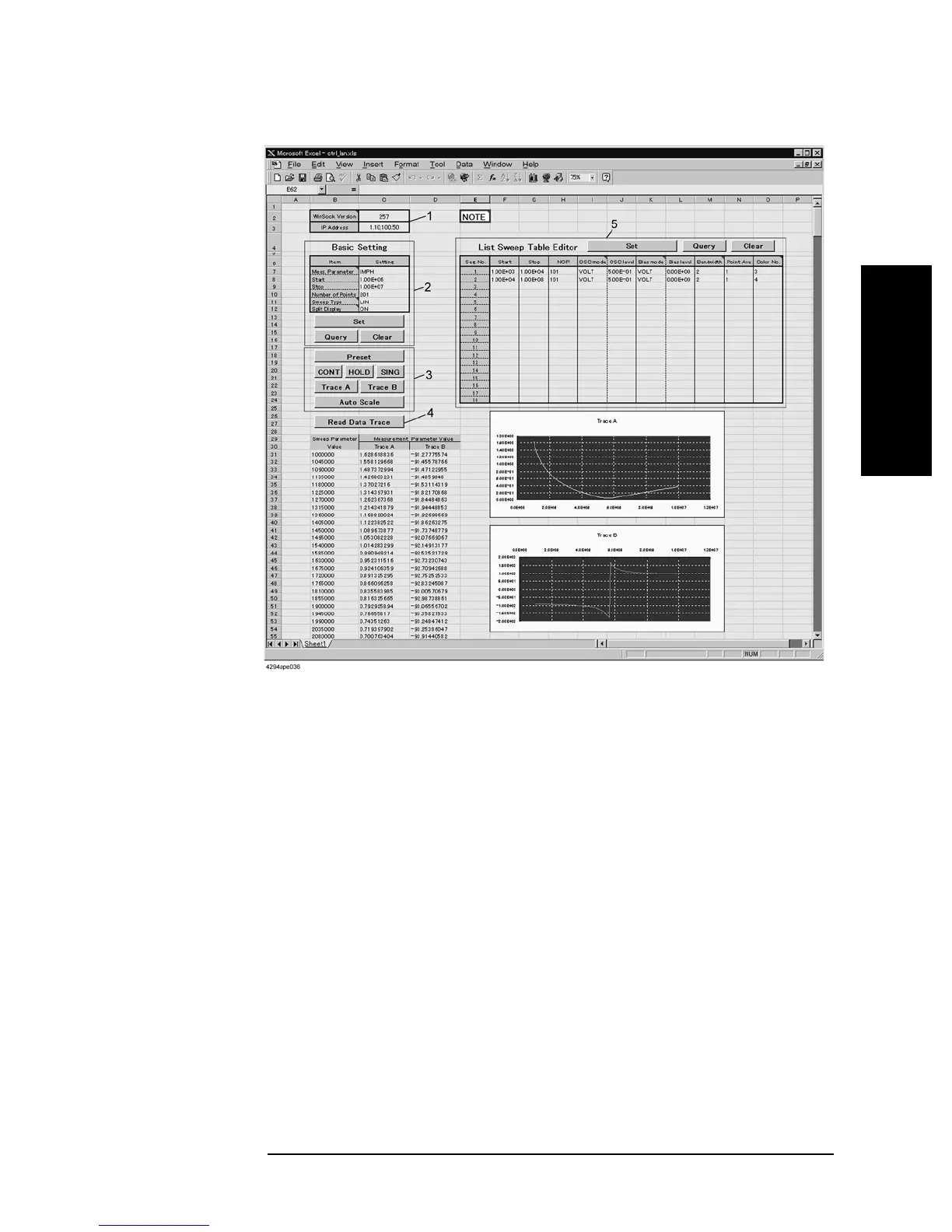Chapter 12 177
Using LAN
Controlling the Agilent 4294A
1. Chapter Title
12. Using LAN 3. Chapter Title
4. Chapter Title
5. Chapter Title
Figure 12-5 ctrl_lan.xls
In the part 1, type the version No. of WinSock API into the cell at the right to “WinSock
Version.” Determine this version No. by multiplying the major version No. by 256, then
adding this product to the minor version No. In the case of Version 1.1, for example,
256
× 1 + 1 = 257. Type the IP address of the 4294A into the cell at the right to “IP
address.” If any of these two entries is wrong, this VBA macro will never work.
In the part 2, set the 4294A’s measurement parameters, the sweep range (starting and
stopping points), the number of measurement points, the sweep type, and ON/OFF of trace
A/B split display. Clicking the Set button will set these conditions as shown in the Settings
Table; clicking the Query button will read the current settings of the 4294A. Clicking the
Clear button will clear the Settings Table.
In the part 3, basic control of the 4294A is operated. Below is described what actions each
button produces when pressed:
Preset Returns to the initial setting.
CONT Sets to continuous sweep.
HOLD Holds sweep.
SING Executes sweep once.
Trace A Sets Trace A to active trace.
Trace B Sets Trace B to active trace.
Auto Scale Executes Auto Scale.
