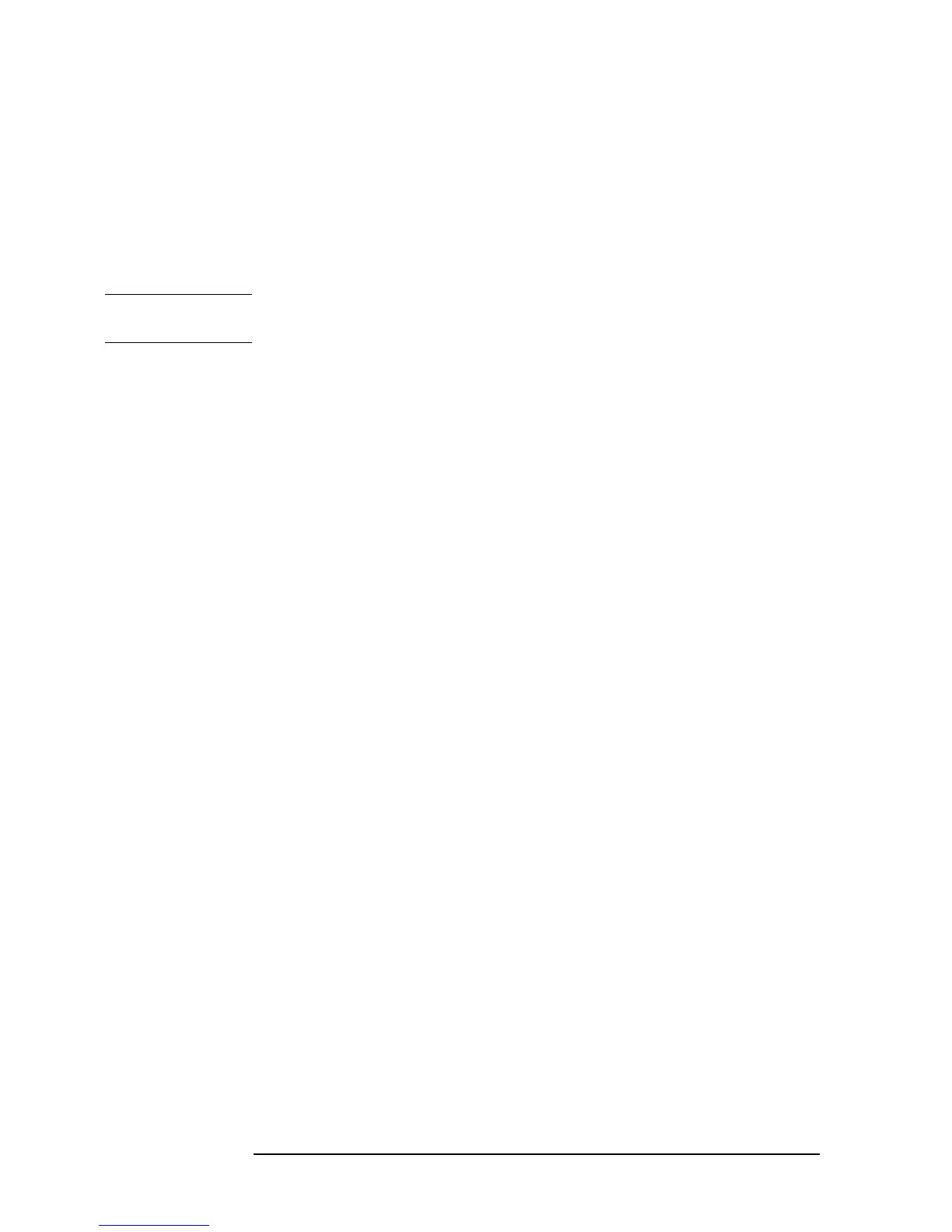178 Chapter 12
Using LAN
Controlling the Agilent 4294A
Clicking the Read Data Trace button in the part 4 will read values of data trace to display
them in tabular and graphical formats. If the measurement parameter is COMPLEX Z-Y,
these table and graph will not be displayed properly.
In the part 5, the List Sweep Table is set. Clicking the Set button will create the List Sweep
Table, like the Settings Table; clicking the Query button will read the existing List Sweep
Table of the 4294A. Clicking the Clear button will clear the Settings Table. A line on which
the Start column has any value will be set in the table even if other columns are blank, and
these blank columns will be filled with their initial value.
NOTE To enable the list sweep, you have to set the sweep type to LIST in the part 2 after setting
the List Sweep Table.
Let us move to parts related to control with WinSock API in the VBA macro program.
To use WinSock API, you have to declare functions and define constants in the WinSock
API definition file as shown in
Example 12-1.
Example 12-1 WinSock API definition file
'This is the Winsock API definition file for Visual Basic
'Setup the variable type 'hostent' for the WSAStartup command
Type Hostent
h_name As Long
h_aliases As Long
h_addrtype As String * 2
h_length As String * 2
h_addr_list As Long
End Type
Public Const SZHOSTENT = 16
'Set the Internet address type to a long integer (32-bit)
Type in_addr
s_addr As Long
End Type
'A note to those familiar with the C header file for Winsock
'Visual Basic does not permit a user-defined variable type
'to be used as a return structure. In the case of the
'variable definition below, sin_addr must
'be declared as a long integer rather than the user-defined
'variable type of in_addr.
Type sockaddr_in
sin_family As Integer
sin_port As Integer
sin_addr As Long
sin_zero As String * 8
End Type
Public Const WSADESCRIPTION_LEN = 256
Public Const WSASYS_STATUS_LEN = 128
Public Const WSA_DescriptionSize = WSADESCRIPTION_LEN + 1
Public Const WSA_SysStatusSize = WSASYS_STATUS_LEN + 1
'Setup the structure for the information returned from
'the WSAStartup() function.
Type WSAData
wVersion As Integer
