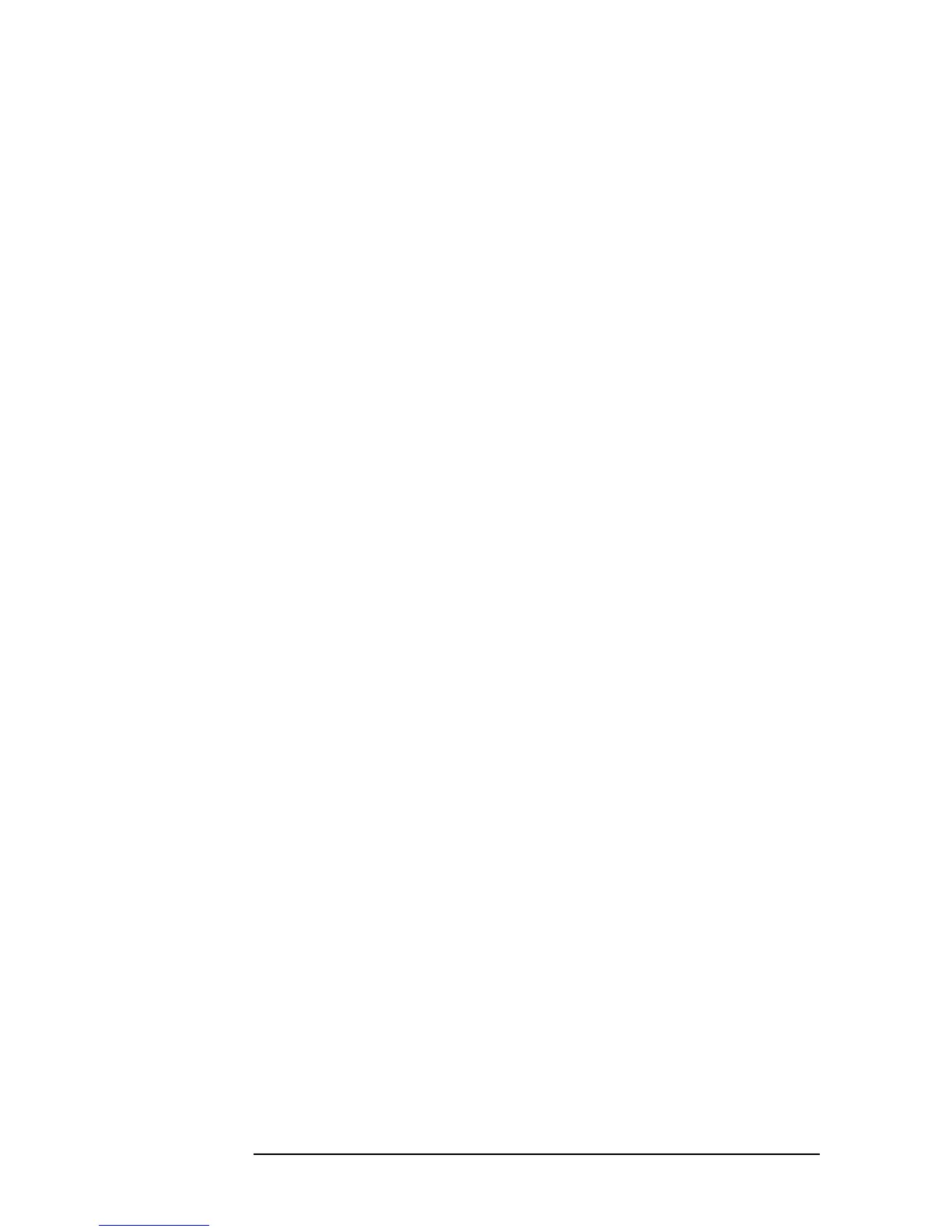198 13
Application Sample Programs
Measuring Dielectric Material
450 PRINT "[ ] Select the main electrode of 16451B"
460 PRINT "[ ] Perform the adapter setup (1m cable)"
470 PRINT "[ ] Adjust the electrodes (Parallelizing)"
480 PRINT "[ ] Perform fixture compensation"
490 PRINT "x: done, s: skip, n: not required."
500 !
510 Adjustment: !
520 GOSUB Select_elec
530 GOSUB Adapter_setup
540 GOSUB Adjust
550 GOSUB Compen
560 Meas: !
570 GOSUB Input_t
580 GOSUB Input_d
590 GOSUB Sweep
600 GOSUB Calc
610 GOTO Display
620 !
630 !########################################## Sub-routines
640 Select_elec:!
650 PRINT TABXY(5,4);"->"
660 DISP "Which electrode of 16451B is used? 0:A, 1:B, 2:C, 3:D";
670 INPUT "",Ans
680 SELECT Ans
690 CASE 0
700 Elec$="A"
710 Adj_up_limit=Adj_up_limit_a
720 Adj_low_limit=Adj_low_limit_a
730 Load_up_limit=Load_up_limit_a
740 Load_low_limit=Load_lo_limit_a
750 CASE 1
760 Elec$="B"
770 Adj_up_limit=Adj_up_limit_b
780 Adj_low_limit=Adj_low_limit_b
790 Load_up_limit=Load_up_limit_b
800 Load_low_limit=Load_lo_limit_b
810 CASE 2
820 Elec$="C"
830 Load_up_limit=Load_up_limit_c
840 Load_low_limit=Load_lo_limit_c
850 CASE 3
860 Elec$="D"
870 Load_up_limit=Load_up_limit_d
880 Load_low_limit=Load_lo_limit_d
890 CASE ELSE
900 GOTO Select_elec
910 END SELECT
920 DISP "The electrode ";Elec$;" is selected. OK? 0:OK, 1:No";
930 INPUT "",Ans
940 IF Ans<>0 THEN Select_elec
950 PRINT TABXY(2,4);"x] "
960 RETURN
970 !
980 Adapter_setup:!
990 DISP "Perform the adapter setup? 0:Yes, 1:Skip";
1000 INPUT "",Ans
1010 IF Ans=1 THEN
1020 PRINT TABXY(2,5);"s] "
1030 RETURN
1040 END IF
1050 F_adapt_setup=1
1060 OUTPUT @Agt4294a;"PRES"
1070 PRINT TABXY(5,5);"->"
1080 DISP "Set the 16451B OPEN condition and press 'Continue'."
