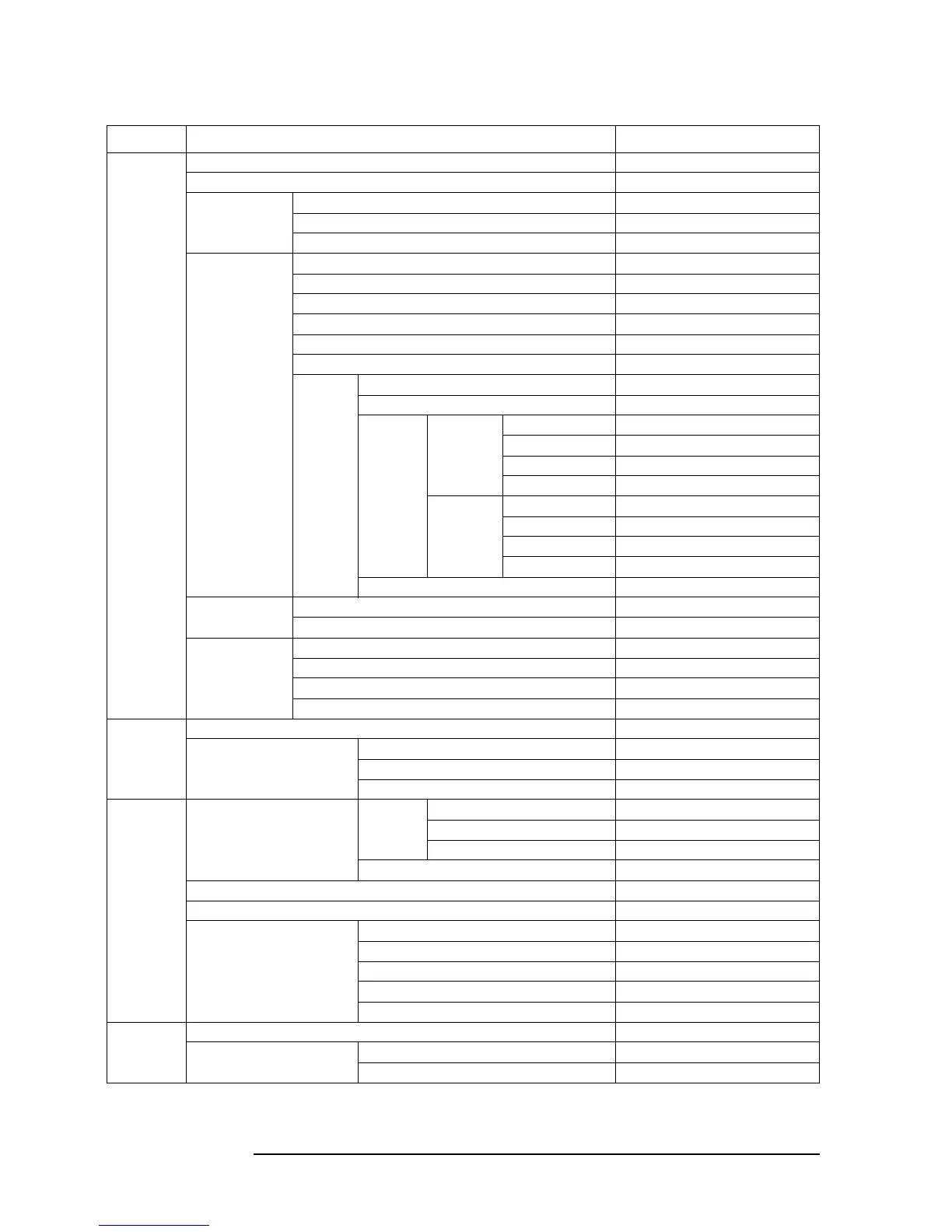484 Appendix C
GPIB command table
GPIB command list sorted according to function
Limit test On/Off “LIMITEST” on page 328
Beep On/Off “BEEPFAIL” on page 271
Limit line table Edit “EDITLIML” on page 310
Clear “LIMCLEL” on page 324
Done “LIMEDONE” on page 326
Segment Edit “LIMSEDI” on page 332
Add “LIMSADD” on page 330
Determine target segment “LIMSEGM” on page 333
Delete “LIMSDEL” on page 331
Quit “LIMSQUI” on page 333
Done “LIMSDON” on page 331
Parameter
Setting
Start value “LIMSTAR” on page 334
Stop value “LIMSTOP” on page 336
Limit Start Upper value “LIMUSTAR” on page 337
Lower value “LIMLSTAR” on page 328
Middle value “LIMVSTAR” on page 339
Delta “LIMDSTAR” on page 325
Stop Upper value “LIMUSTOP” on page 338
Lower value “LIMLSTOP” on page 329
Middle value “LIMVSTOP” on page 340
Delta “LIMDSTOP” on page 326
On/Off “LIMSTEST” on page 335
Limit range offset Limit value (X-axis) offset “LIMIAMPO” on page 327
Sweep parameter value (Y-axis) offset “LIMIPRMO” on page 327
Test result output All measurement points “OUTPLIML?” on page 383
Marker position “OUTPLIMM?” on page 384
Failed measurement point “OUTPLIMF?” on page 383
Number of failed measurement point “OUTPFAIP?” on page 380
Adapter
setting
Adapter selection “E4TP” on page 309
Data for setup data calculation Measurement “ECAL{P|A|B|C}” on page 309
Calculate and store to EEPROM “ECALDON” on page 309
Measurement cancel “ECALQUI” on page 310
User
calibration
Standard for data measurement Definition Open “DCALOPEN{G|C}” on page 288
Short “DCALSHOR{R|L}” on page 289
Load “DCALLOAD{R|L}” on page 287
Display Defined value “CALS” on page 275
On/Off “CALST” on page 276
Data measurement point setting (User/Fixed) “CALP” on page 275
Data for calibration coefficient
calculation
Measurement “CAL{A|B|C}” on page 274
Calculate and store to RAM “CALDON” on page 274
Measurement cancel “CALQUI” on page 275
Input data “INPUCALC{1-3}” on page 320
Output data “OUTPCALC{1-3}?” on page 373
Port extension
compensation
On/Off “PORE” on page 401
Port extension value Delay time “PORTZ” on page 402
Electrical length “PORTL” on page 402
Function Setting/Operation GPIB command
