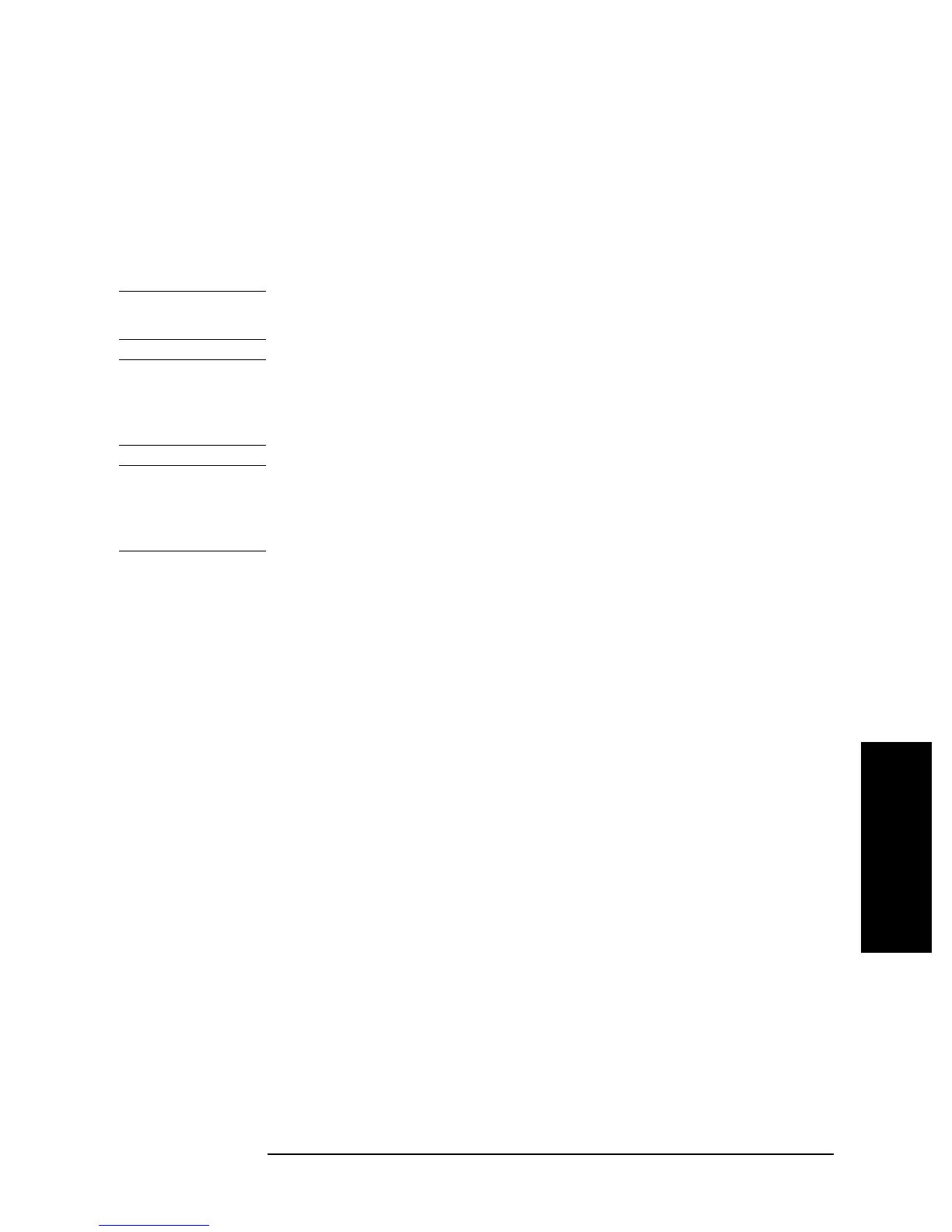Chapter 4 59
Preparing For Accurate Measurement
User Calibration
1. Chapter Title
2. Chapter Title 3. Chapter Title
4. Getting Ready For
5. Chapter Title
Accurate Measurement
To read measured open data, short data or load data, use the command given below.
• “OUTPCALC{1-3}?” on page 373
You can calculate the user calibration coefficients by entering open data, short data and
load data (data read by the above or a similar command). To enter data, use the command
given below.
• “INPUCALC{1-3}” on page 320
NOTE Enter data after setting the standard values used in measuring the data because these values
are needed to calculate user calibration coefficients.
NOTE To use the input data, you need to enter all of the open data, short data and load data. At the
instant when all the data are entered, the calibration coefficient is automatically calculated
and stored in volatile memory. Therefore, you don't need to execute the
“CALDON”
command if you enter all the data.
NOTE Enter data after making settings identical to the data measurement points (fixed
measurement points, user-selected measurement points) set at the time when the input data
were acquired. In addition, in the case of user-selected measurement points, enter data after
making sweep settings identical to the data measurement points.
Example 4-2 shows a sample program for measuring data to be used for calculating a user
calibration coefficient. This program is given the file name user_cal.bas and is stored on
the sample program disk.
After you enter standard values for open data, short data and load data, this program
measures open data, short data and load data, calculates the user calibration coefficient, and
stores it in volatile memory.
Lines 50 to 110 These lines distinguish between the external controller and Instrument
BASIC and set the GPIB address and the select code.
Line 120 This line substitutes the selection of data measurement points to the
variable Cal_point$.
Lines 160 to 190 These lines reset the Agilent 4294A and then set data measurement
points to Cal_point$.
Lines 230 to 280 These lines use the subprogram Inp_data to acquire standard values for
open data, short data, and load data.
Lines 290 to 340 These lines prepare the standard values you entered for subsequent
use. The open standard capacitance needs to be in femtofarad, so these
lines make necessary conversion.
Lines 380 to 390 These lines set 1 to Bit 8 of the instrument event status register (the bit
for the completion of the measurement of calibration data and
compensation data) and to Bit 2 of the service request enable register
so that SRQ can be used.
Lines 410 to 480 These lines measure open data, short data and load data by using the
subprogram FNUser_cal. If an error is detected after any
measurement, the program is terminated.
Lines 500 to 520 These lines calculate the user calibration coefficient and store it in
