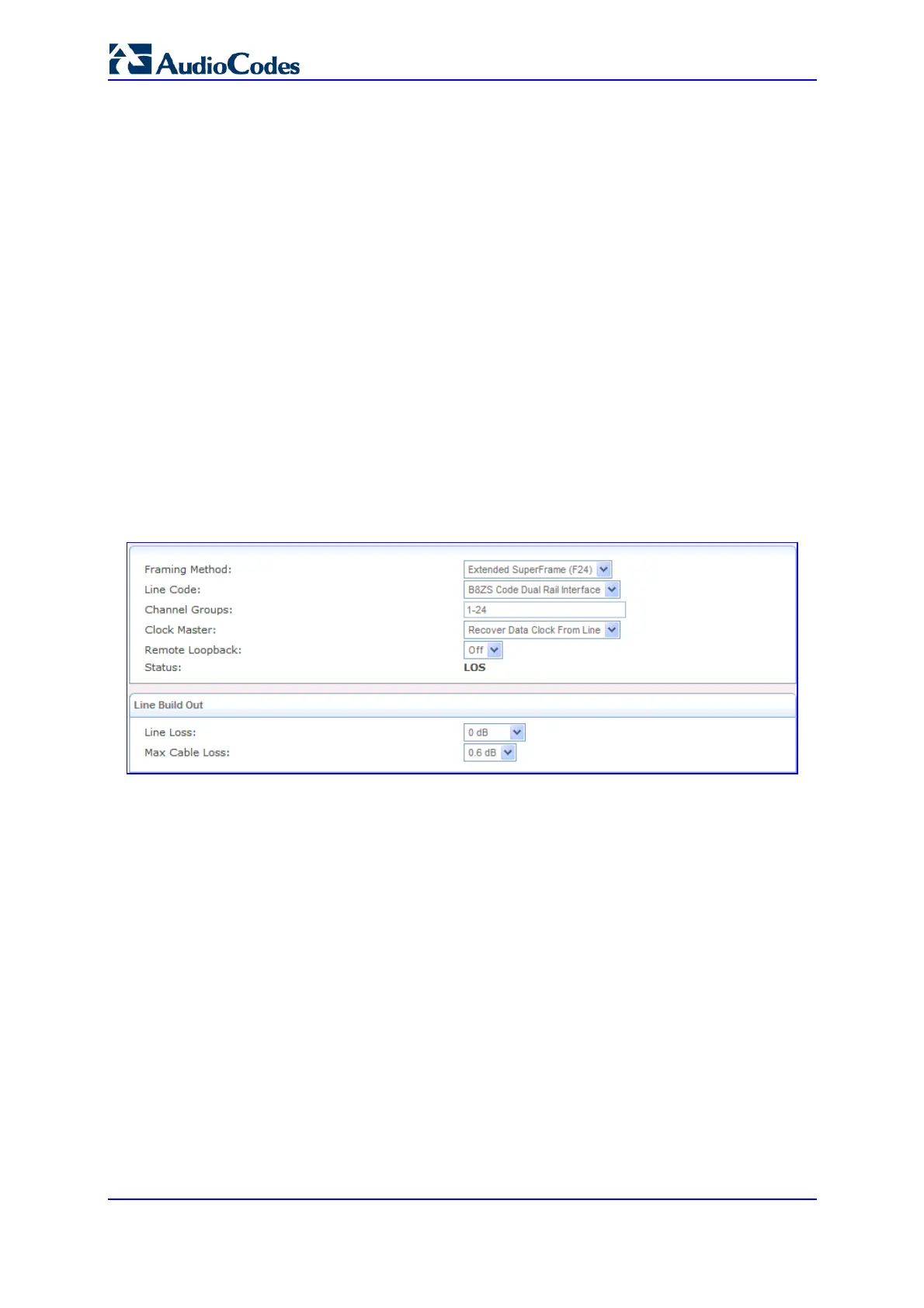SIP User's Manual 234 Document #: LTRT-12804
Mediant 800 MSBG
♦ Use Fragmented Mode: whether to use a fragmented mode:
9 Yes: each packet is fragmented per the bandwidth ratio of the physical
links in the bundle or non fragmented mode
9 No: each packet is sent as a whole on a single link while alternating
between physical T1 links in the bundle
6. Click the T1 tab, and then define the following as instructed by your ISP:
• Framing Method
• Line Code
• Channel Groups: define the active T1 data channels. This can be Full T1 (1.e., 1-
24) or Fractional T1 (e.g., 1-3,5,8-12,24)
• Clock Master
• Line Build Out - pulse shape of the T1 analog interface:
♦ Line Loss (pulse shape of the T1 analog interface): Line CI code, as defined
by ANSI T1.403 Annex H
♦ Max Cable Loss: maximum customer cable loss, as defined by ANSI T1.403
Annex H
Figure 3-133: T1 Tab
The Status field displays the status of the T1 WAN interface:
• “Not available” (wait to sync)
• “Active” (sync)
• “LOS” (Red alarm – loss of signal)
• “LOF” (Red alarm – OOF)
• “AIS”
• “RAI” (Yellow alarm)
3.3.3.2.3 Configuring SHDSL WAN Interface
The SHDSL WAN interface can be set up using a variety of protocol configurations. The
WAN connection must contain a physical interface specification (SHDSL pairs and
grouping information) and one or more Layer-2 protocols (PPPoE, PPPoA, RFC 2684
ETHoA, or IPoA). This configuration must match the network setup provided by your
Internet Service Provider (ISP).
