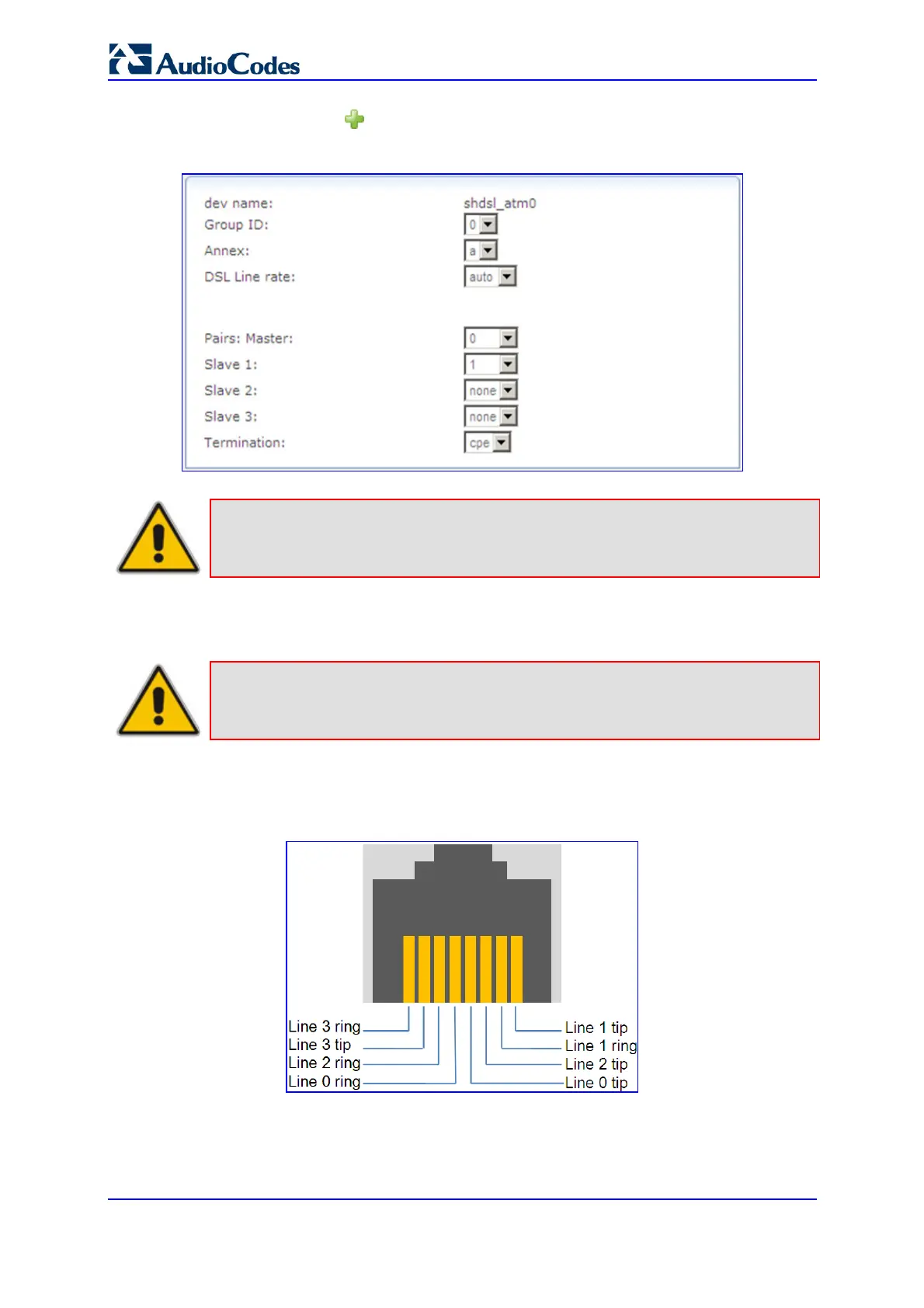SIP User's Manual 236 Document #: LTRT-12804
Mediant 800 MSBG
4. Click New Group
to add a new SHDSL wire.
Figure 3-135: Adding a New Group
Note: When using EFM, only one wire-pair group can be defined.
5. Configure the annex, line rate, and pair numbers as provided by your ISP, and then
click OK.
Note: Central Office (CO) termination mode is available for diagnosis only; the
device cannot be used as a full-featured DSLAM or LTU.
6. Connect the SHDSL cabling as required. SHDSL wire pairs are numbered 0 to 3,
according to the following RJ-45 connector pinouts:
Figure 3-136: SHDSL RJ-45 Wire Pinouts
7. Click the SHDSL Line Settings link to refresh the status display and wait for the line
to synchronize. Ensure that the group status displays "RUNNING" before proceeding
to the next step.
