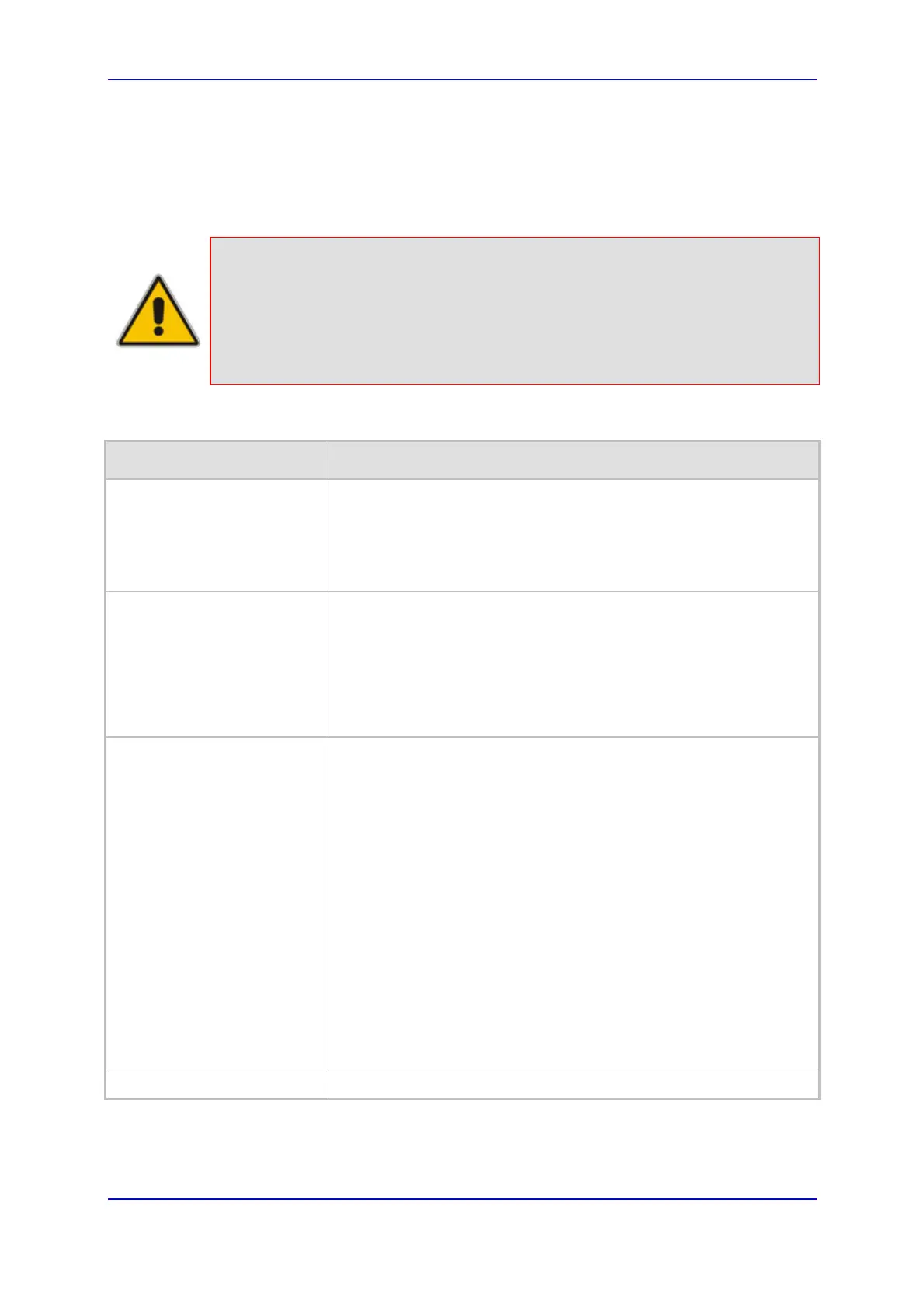Version 6.2 161 February 2011
SIP User's Manual 3. Web-Based Management
2. Configure the Phone Context table according to the table below.
3. Click the Submit button to save your changes.
4. To save the changes to flash memory, see ''Saving Configuration'' on page 336.
Notes:
• Several rows with the same NPI-TON or Phone-Context are allowed. In
such a scenario, a Tel-to-IP call uses the first match.
• You can also configure the Phone Context table using the ini file table
parameter PhoneContext (see ''Number Manipulation and Routing
Parameters'' on page 836).
Table 3-26: Phone-Context Parameters Description
Parameter Description
Add Phone Context As Prefix
[AddPhoneContextAsPrefix]
Determines whether the received Phone-Context parameter is added
as a prefix to the outgoing ISDN SETUP message (digital interfaces)
with Called and Calling numbers.
[0] Disable (default)
[1] Enable
NPI Select the Number Plan assigned to this entry.
[0] Unknown (default)
[1] E.164 Public
[9] Private
For a detailed list of the available NPI/TON values, see Numbering
Plans and Type of Number on page 162.
TON Select the Type of Number assigned to this entry.
If you selected Unknown as the NPI, you can select Unknown [0].
If you selected Private as the NPI, you can select one of the
following:
9 [0] Unknown
9 [1] Level 2 Regional
9 [2] Level 1 Regional
9 [3] PSTN Specific
9 [4] Level 0 Regional (Local)
If you selected E.164 Public as the NPI, you can select one of the
following:
9 [0] Unknown
9 [1] International
9 [2] National
9 [3] Network Specific
9 [4] Subscriber
9 [6] Abbreviated
Phone Context The Phone-Context SIP URI parameter.
