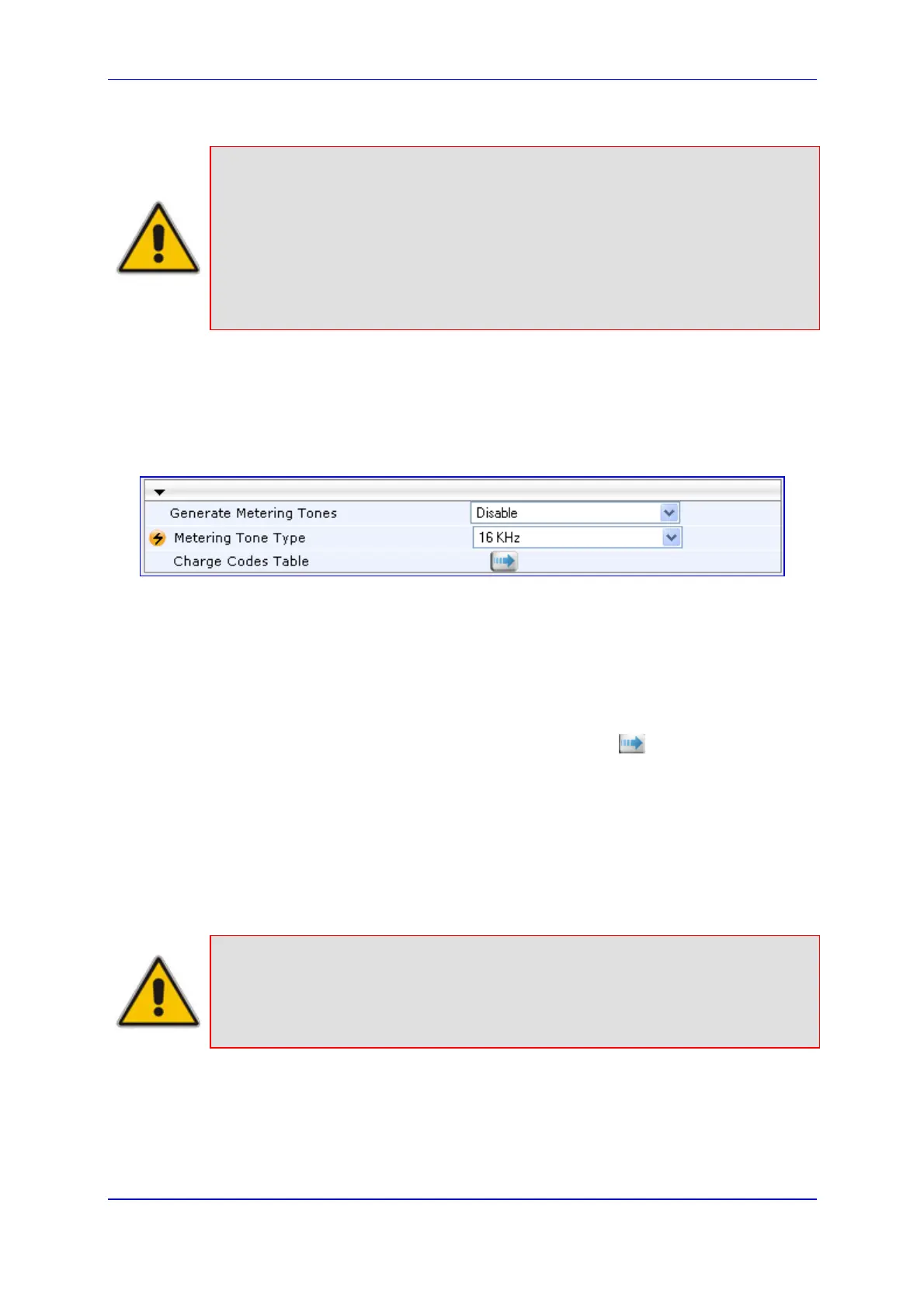Version 6.2 181 February 2011
SIP User's Manual 3. Web-Based Management
Notes:
• The 'Metering Tones' page is available only for FXS interfaces.
• Charge Code rules can be assigned to routing rules in the 'Outbound IP
Routing Table' (see ''Configuring Outbound IP Routing Table'' on page
165). When a new call is established, the 'Outbound IP Routing Table' is
searched for the destination IP address. Once a route is located, the
Charge Code (configured for that route) is used to associate the route
with an entry in the 'Charge Codes' table.
¾ To configure Metering tones:
1. Open the 'Metering Tones' page (Configuration tab > VoIP menu > GW and IP to IP
submenu > Analog Gateway submenu > Metering Tones).
Figure 3-91: Metering Tones Page
2. Configure the Metering tones parameters as required. For a description of the
parameters appearing on this page, see ''Configuration Parameters Reference'' on
page 653.
3. Click the Submit button to save your
changes.
4. To save the changes to the flash memory, see ''Saving Configuration'' on page 336.
If you set the
'Generate Metering Tones' parameter to 'Internal Table', access the 'Charge
Codes Table' page by clicking the Charge Codes Table
button. For a detailed
description on configuring the Charge Codes table, see ''Configuring Charge Codes Table''
on page 181.
3.3.2.11.5.3 Configuring Charge Codes
The 'Charge Codes Table' page is used to configure the metering tones (and their time
interval) that the FXS interfaces generate to the Tel side. To associate a charge code to an
outgoing Tel-to-IP call, use the 'Outbound IP Routing Table'.
Notes:
• The 'Charge Codes Table' page is available only for FXS interfaces.
• You can also configure the Charge Codes table using the ini file table
parameter ChargeCode.
