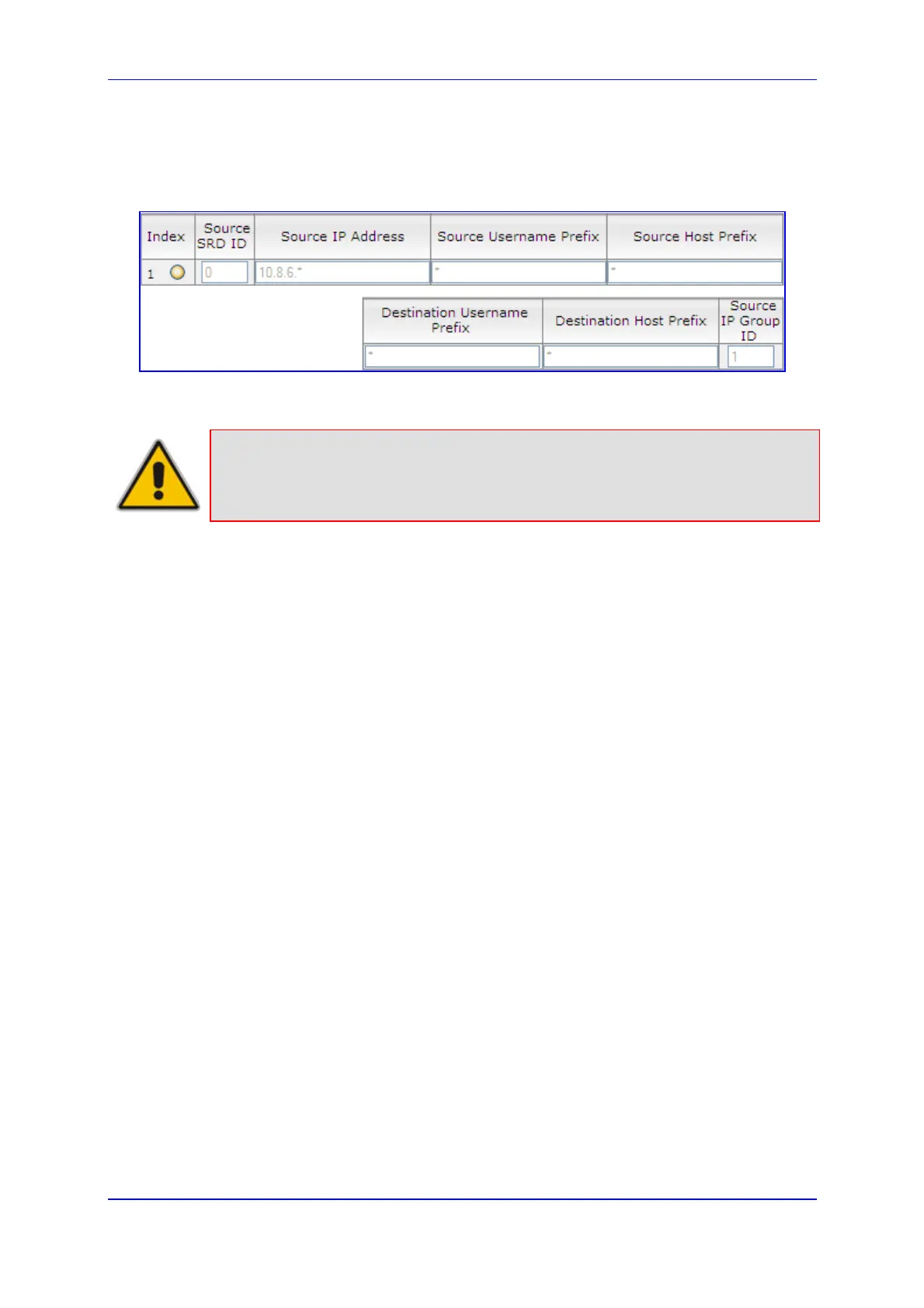Version 6.2 555 February 2011
SIP User's Manual 8. IP Telephony Capabilities
4. In the 'Source IP Group' field, enter '1'. This classifies calls from LAN users as
belonging to IP Group 1 (defined in ''Step 7: Define IP Groups'' on page 552).
Figure 8-69: IP Group Classification Rule for LAN Users
5. Click Apply.
Note: There is no need to classify the WAN IP-PBX. This entity's IP Group 2 is
configured with Proxy Set #1 and enabled to 'Classify by Proxy'. Therefore, all
SIP dialog messages received from the IP address associated with this Proxy
Set are automatically classified to belong to IP Group 2.
8.4.10.1.9 Step 9: Define IP-to-IP Routing Rules
The procedure below describes how to configure IP-to-IP routing rules for routing SIP
signaling and calls between IP Group 1 (LAN users) and IP Group 2 (WAN IP-PBX).
¾ To configure IP-to-IP routing rules:
1. Open the 'IP2IP Routing Table' page (Configuration tab > VoIP menu > SBC
submenu > Routing SBC submenu > IP to IP Routing Table).
2. Add an IP-to-IP routing rule (Index #1) for routing calls from IP Group 1 to IP Group 2:
a. From the 'Source IP Group ID' drop-down list, select '1'. This is the IP Group to
which the LAN users belong (as defined in ''Step 7: Define IP Groups'' on page
552).
b. From the 'Destination Type' drop-down list, select 'IP Group'.
c. From the 'Destination IP Group ID' drop-down list, select '2'. This routes calls
from IP Group 1 to IP Group 2.
d. Click Apply.
3. Add an IP-to-IP routing rule (Index #1) for routing calls from IP Group 2 to IP Group 1:
a. From the 'Source IP Group ID' drop-down list, select '2'. This is the IP Group to
which the WAN IP-PBX belongs (as defined in ''Step 7: Define IP Groups'' on
page 552).
b. From the 'Destination Type' drop-down list, select 'IP Group'.
c. From the 'Destination IP Group ID' drop-down list, select '1'. This routes calls
from IP Group 2 to IP Group 1.
