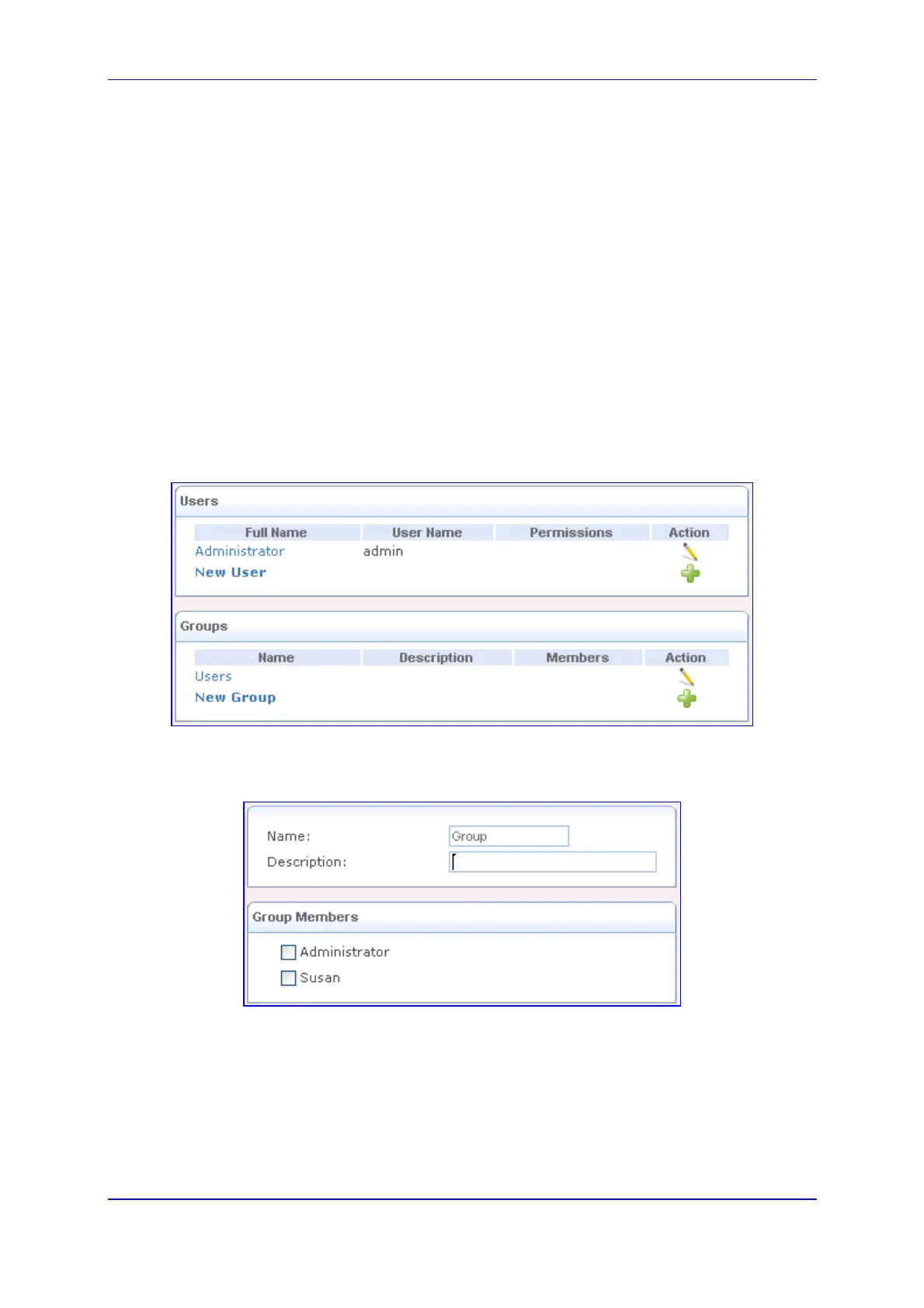Version 6.2 269 February 2011
SIP User's Manual 3. Web-Based Management
6. Under the 'Security Logging' group, configure the following parameters:
• Security Log Buffer Size: size of the security log buffer in Kilobytes.
• Remote Security Notify Level: remote security notification level - None, Error,
Warning, and Information.
• Persistent Security Log: select this check box to save the security log to the
flash memory.
7. Click OK to save your settings.
You can assemble your defined users into different groups, based on different criteria, for
example, home users versus office users. By default, new users are added to the default
group "Users".
¾ To add a user group:
1. After clicking the Click here to create VPN users link, the following page appears:
Figure 3-181: Adding Users
2. Under the 'Groups' section, click the New Group link; the following page appears:
Figure 3-182: Adding a User Group
3. In the 'Name' field, enter a name for the group.
4. In the 'Description' field, enter a short description for the group (optional).
5. Under the Group Members section, select the users that you want to assign to this
group. A user can belong to more than one group.
6. Click OK to save your settings.
