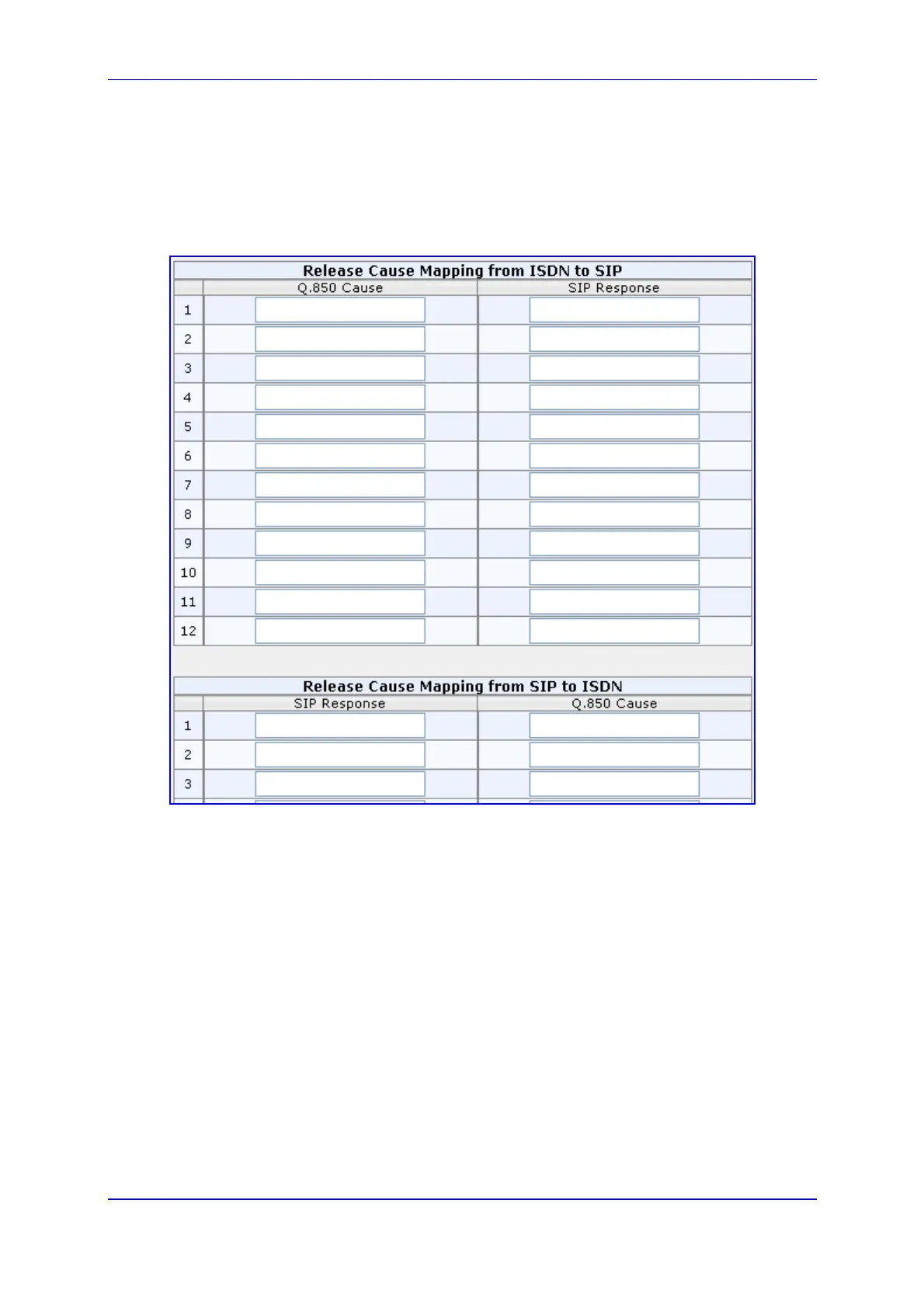Version 6.2 163 February 2011
SIP User's Manual 3. Web-Based Management
¾ To configure Release Cause Mapping:
1. Open the 'Release Cause Mapping' page (Configuration tab > VoIP menu > GW and
IP to IP submenu > Manipulations submenu > Release Cause Mapping).
Figure 3-81: Release Cause Mapping Page
2. In the 'Release Cause Mapping from ISDN to SIP' group, map different Q.850 Release
Causes to SIP Responses.
3. In the 'Release Cause Mapping from SIP to ISDN' group, map different SIP
Responses to Q.850 Release Causes.
4. Click the Submit button to save your changes.
5. To save the changes so they are available after a power fail, see ''Saving
Configuration'' on page 336.
