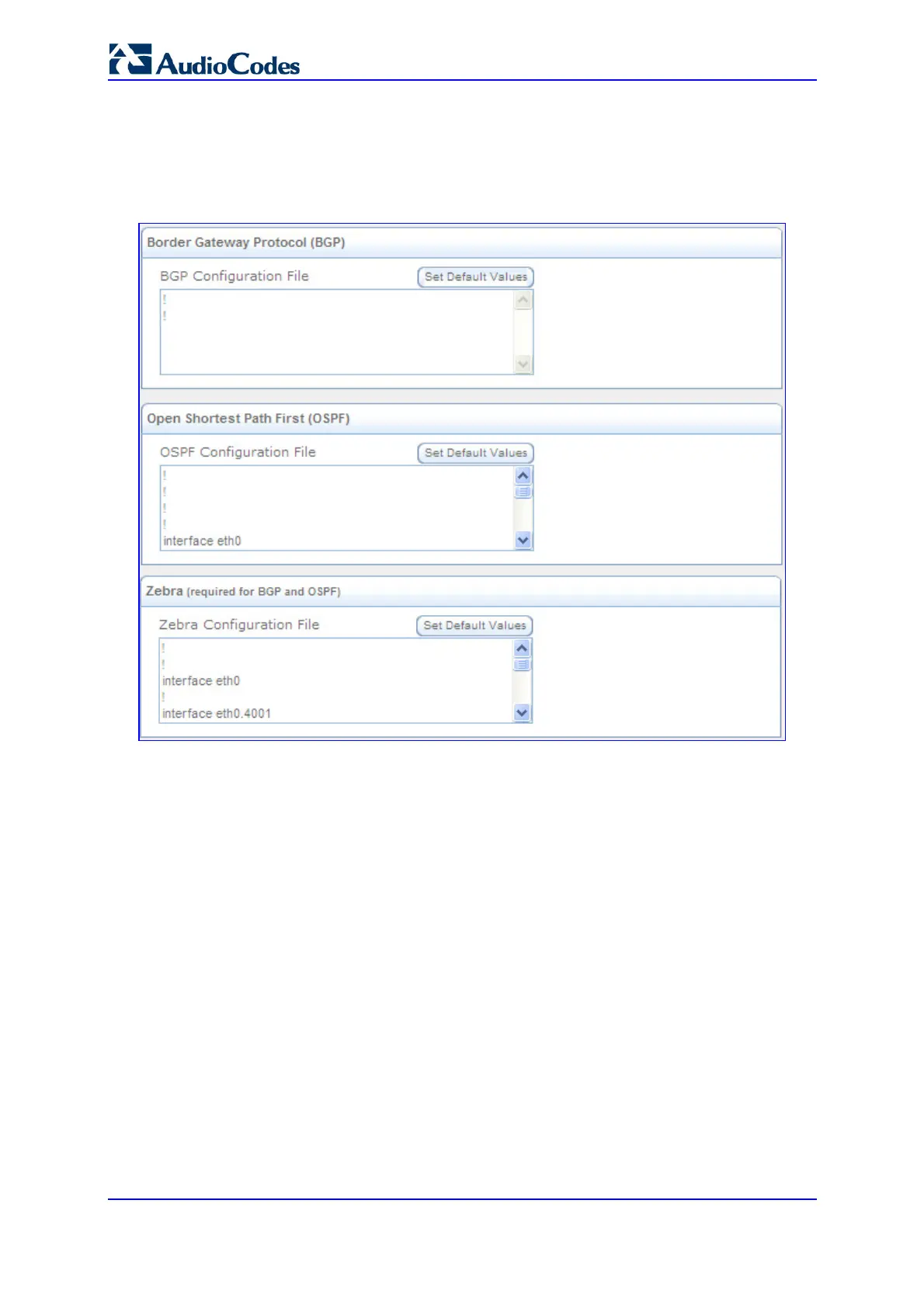SIP User's Manual 282 Document #: LTRT-12804
Mediant 800 MSBG
¾ To enable BGP and OSPF:
1. Click the BGP & OSPF item (Configuration tab > Data menu > Data Routing
submenu > BGP & OSPF); the following page appears:
Figure 3-200: Page Displaying Area for Configuration File
2. Create a configuration file for the protocol daemon and also for Zebra. Zebra is
Quagga's IP routing management daemon which provides kernel routing table
updates, interface lookups, and redistribution of routes between the routing protocols.
To view examples of the configuration files, browse to
http://www.quagga.net/docs/quagga.pdf.
3. Enter the configuration files in their respective code fields. Alternatively, click the Set
Default Values button located to the right of each code field. The default values
displayed are as follows:
• BGP:
!router bgp <AS number> ; The exclamation mark is Quagga's
comment character. The router bgp string is a command that
activates the BGP daemon. The exclamation mark emphasizes
that the command must be followed by an exact Autonomous
System's ID number.
log syslog ; instructs the daemon to send its log messages
to the system log.
• OSPF:
router ospf ; activates the OSPF daemon
log syslog
