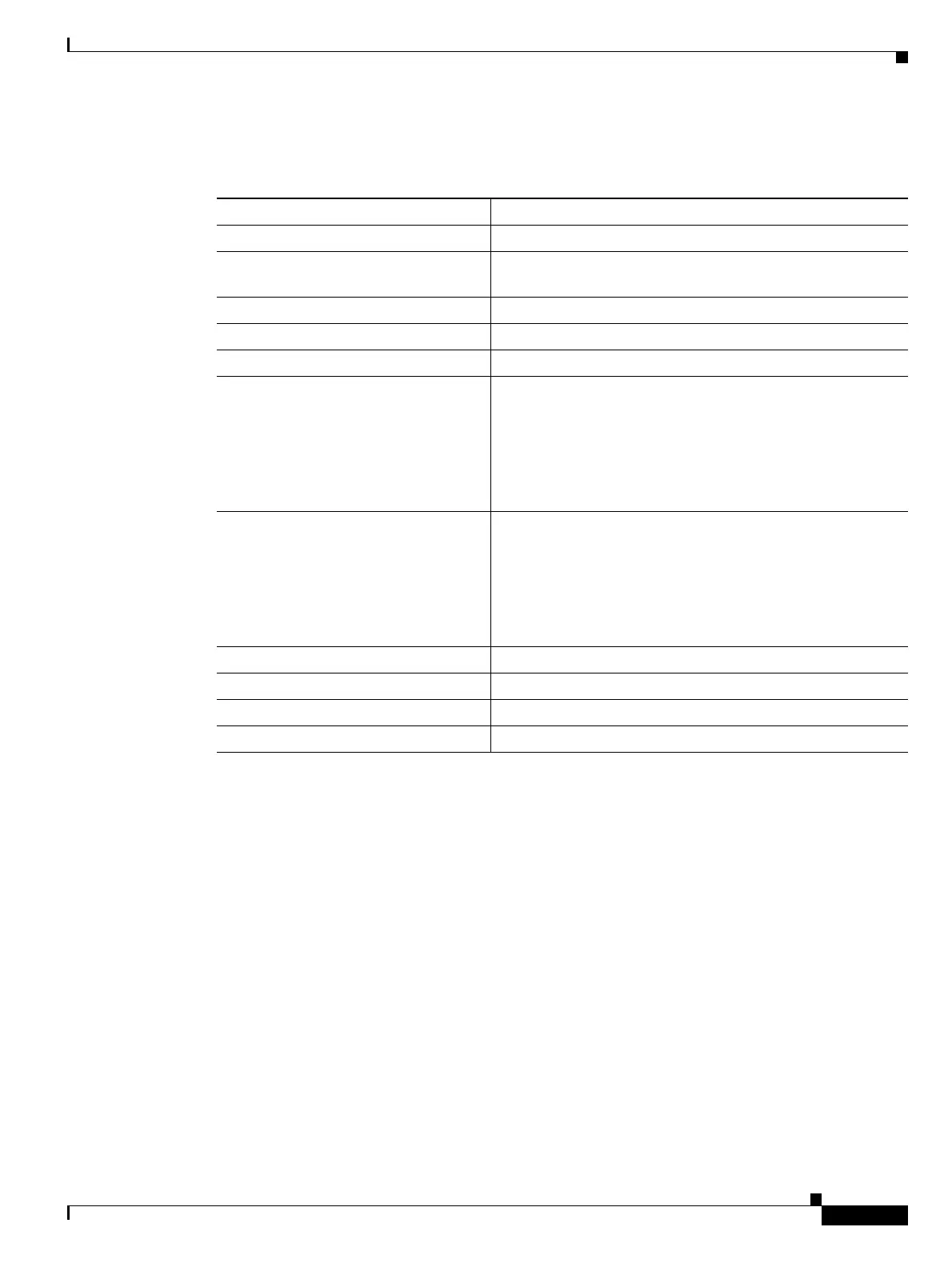Show Commands
show flow sw-monitor
483
Cisco Nexus 7000 Series NX-OS System Management Command Reference
OL-25806-03
Table 3 describes the significant fields shown in the display.
This example shows how to display the status and statistics for the flow monitor named
NFC-DC-PHOENIX:
switch# show flow sw-monitor NFC-DC-PHOENIX cache
Cache type: Normal
Cache size: 4096
Current entries: 8
High Watermark: 10
Flows added: 1560
Flows aged: 1552
- Active timeout ( 1800 secs) 24
- Inactive timeout ( 15 secs) 1528
- Event aged 0
- Watermark aged 0
- Emergency aged 0
IP TOS: 0x00
IP PROTOCOL: 6
IPV4 SOURCE ADDRESS: 10.10.10.2
IPV4 DESTINATION ADDRESS: 172.16.10.2
TRNS SOURCE PORT: 20
Ta b l e 3 show flow sw-monitor monitor-name Field Descriptions
Field Description
Flow Monitor The name of the flow monitor that you configured.
Description The description that you configured for the monitor, or the
default description–User defined.
Flow Record The flow record assigned to the flow monitor.
Flow Exporter The exporter(s) that are assigned to the flow monitor.
Cache Information on the cache for the flow monitor.
Type The flow monitor cache type.
The possible values are as follows:
• Normal—Flows are expired normally
• Permanent—Flows are never expired
• Immediate—Flows are expired immediately
Status The status of the flow monitor cache.
The possible values are as follows:
• Allocated—The cache is allocated.
• Being deleted—The cache is being deleted.
• Not allocated—The cache is not allocated.
Size The current cache size.
Inactive Timeout The current value for the inactive timeout.
Active Timeout The current value for the active timeout.
Update Timeout The current value for the update timeout.
