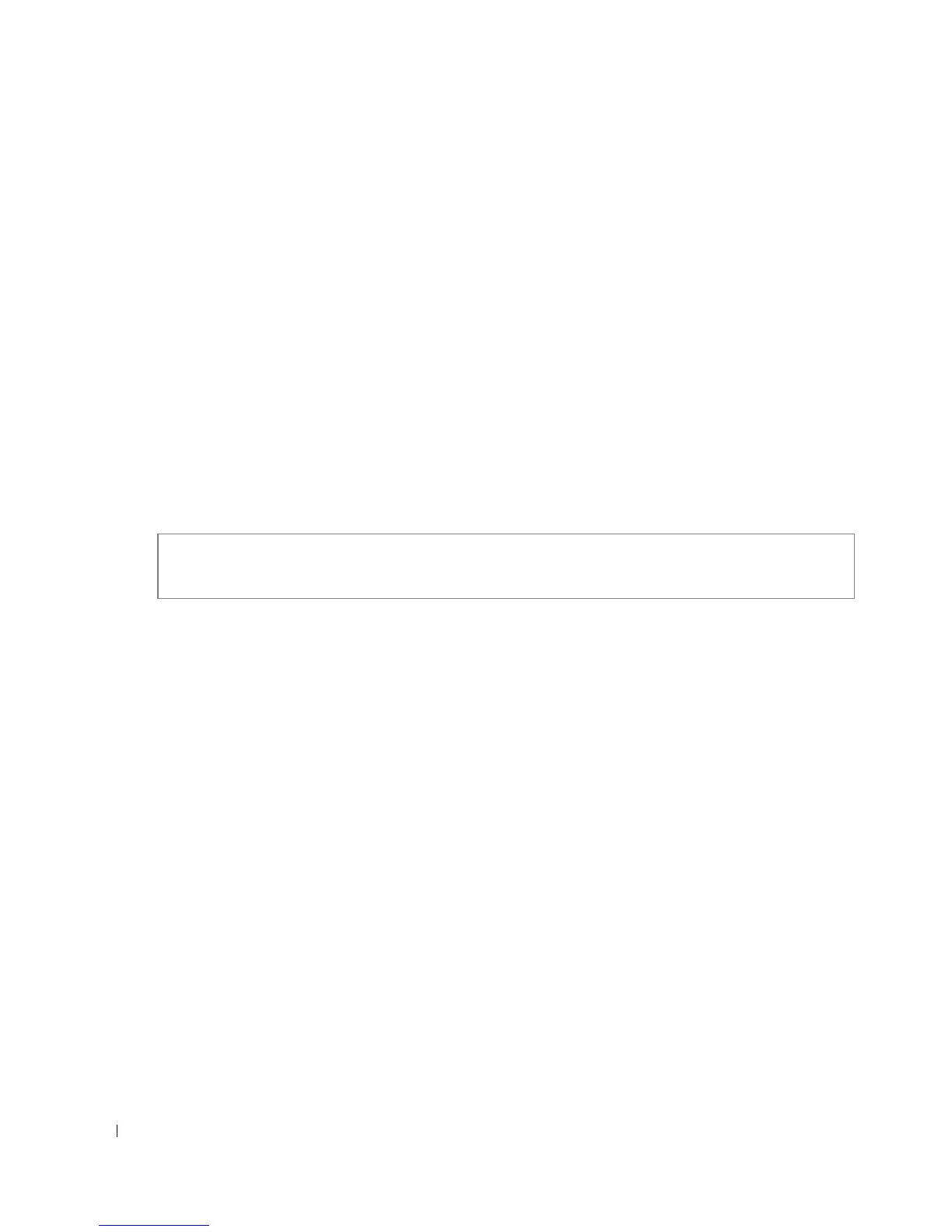138 Ethernet Configuration Commands
www.dell.com | support.dell.com
no port storm-control broadcast enable
Default Configuration
Broadcast storm control is disabled.
Command Modes
Interface Configuration (Ethernet) mode
User Guidelines
•Use the port
storm-control broadcast rate
Interface Configuration mode command, to set the
maximum allowable broadcast rate.
• Multicast can be counted as part of the "storm" frames if the
port storm-control include-
multicast
Global Configuration mode command is already executed.
Example
The following example enables broadcast storm control on port g5.
port storm-control broadcast rate
The
port storm-control broadcast rate
Interface Configuration mode command configures the
maximum broadcast rate. Use the
no
form of this command to return to the default value.
port storm-control broadcast rate
rate
no port storm-control broadcast rate
•
rate
—Maximum kilobytes per second of broadcast and multicast traffic on a port. (Rate:
0-65535)
Default Configuration
The default storm control broadcast rate is 1000.
Command Mode
Global Configuration mode
User Guidelines
• Use the
port storm-control broadcast enable
Interface Configuration mode command to
enable broadcast storm control.
• The granularity is 1 - 64K packets. Note that if the rate is 0, broadcast packets are not
forwarded.
Console(config)# interface ethernet g5
Console(config-if)# port storm-control broadcast enable
