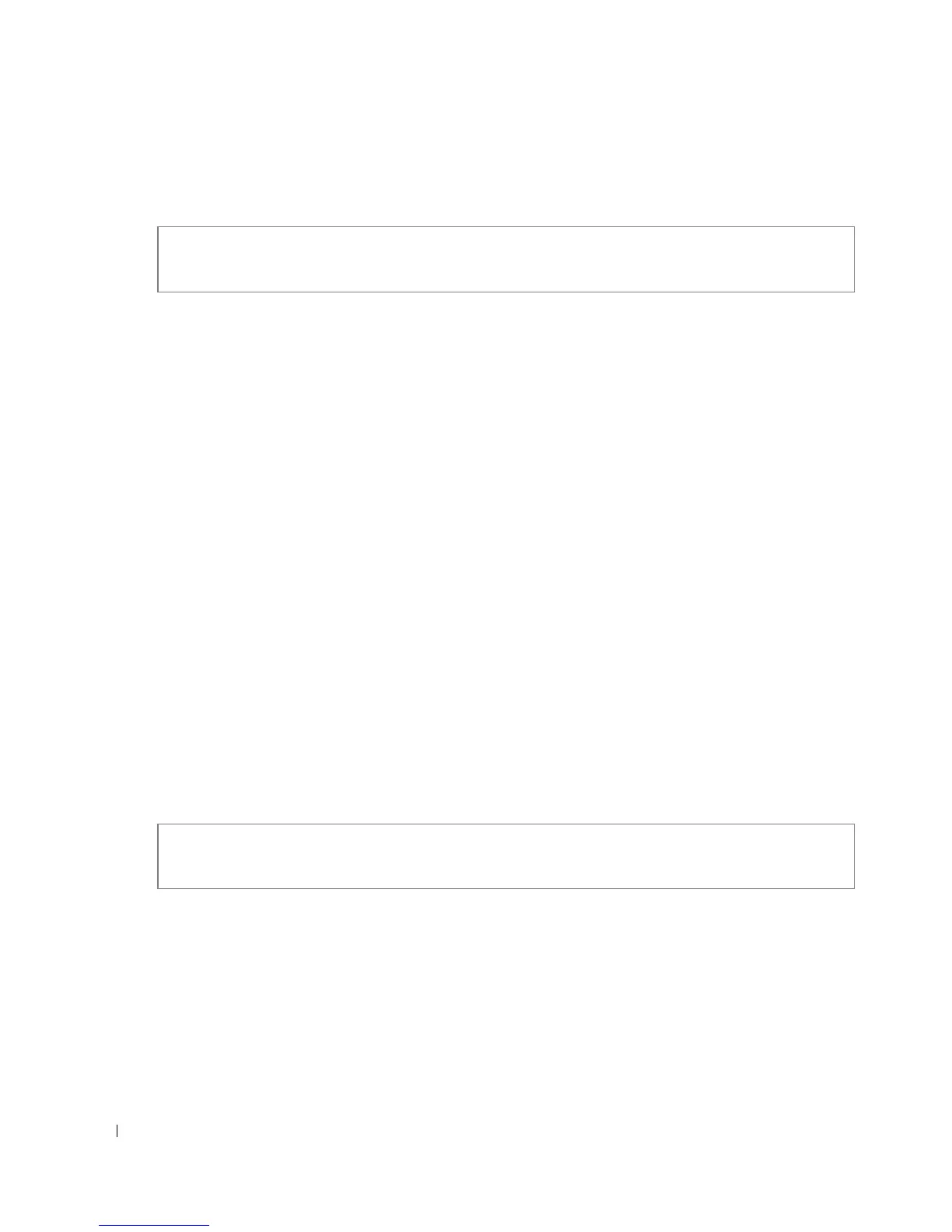374 802.1x Commands
www.dell.com | support.dell.com
Examples
The following example enables periodic re-authentication of the client.
dot1x timeout re-authperiod
The
dot1x timeout re-authperiod
Interface Configuration mode command sets the number of
seconds between re-authentication attempts. Use the
no
form of this command to return to the
default setting.
Syntax
dot1x timeout re-authperiod
seconds
no dot1x timeout re-authperiod
•
seconds—
Number of seconds between re-authentication attempts. (Range: 300 -
4294967295)
Default Configuration
3600
Command Mode
Interface configuration (Ethernet) mode
User Guidelines
• There are no user guidelines for this command.
Examples
The following example sets the number of seconds between re-authentication attempts, to 3600.
dot1x re-authenticate
The
dot1x re-authenticate
Privileged EXEC mode command manually initiates a re-
authentication of all 802.1X-enabled ports or the specified 802.1X-enabled port.
dot1x re-authenticate
[
ethernet
interface
]
Default Configuration
This command has no default configuration.
Console (config)# interface ethernet g8
Console (config-if)# dot1x re-authentication
Console (config)# interface ethernet g8
Console (config-if)# dot1x timeout re-authperiod 3600
