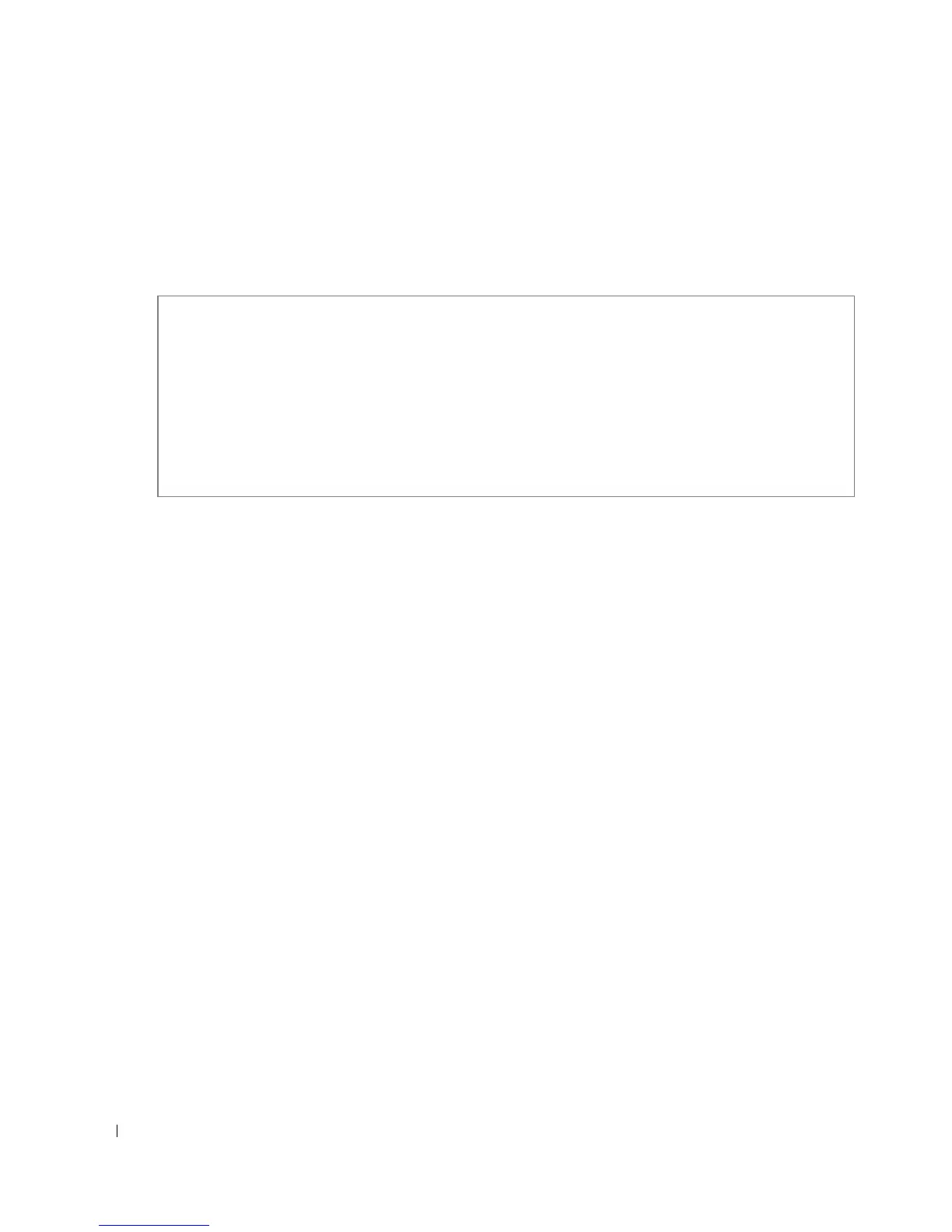300 SSH Commands
www.dell.com | support.dell.com
User Guidelines
• There are no user guidelines for this command.
Example
The following example displays the SSH public keys on the device.
show crypto key pubkey-chain ssh
The
show crypto key pubkey-chain ssh
Privileged EXEC mode command displays SSH public keys
stored on the device.
Syntax
show crypto key pubkey-chain ssh
[
username
username
] [
fingerprint
bubble-babble
|
hex
]
•
username
—Specifies the remote SSH client username.
•
bubble-babble
—Fingerprints in Bubble Babble format.
•
hex
—Fingerprint in Hex format. If fingerprint is unspecified, it defaults to Hex format.
Default Configuration
This command has no default configuration.
Command Mode
Privileged EXEC mode
User Guidelines
• There are no user guidelines for this command.
Examples
The following example displays all SSH public keys stored on the device.
Console# show crypto key mypubkey rsa
RSA key data:
005C300D 06092A86 4886F70D 01010105 00034B00 30480241 00C5E23B 55D6AB22
04AEF1BA A54028A6 9ACC01C5 129D99E4 64CAB820 847EDAD9 DF0B4E4C 73A05DD2
BD62A8A9 FA603DD2 E2A8A6F8 98F76E28 D58AD221 B583D7A4 71020301 87685768
Fingerprint(Hex): 77:C7:19:85:98:19:27:96:C9:CC:83:C5:78:89:F8:86
Fingerprint(Bubble Babble): yteriuwt jgkljhglk yewiury hdskjfryt gfhkjglk
