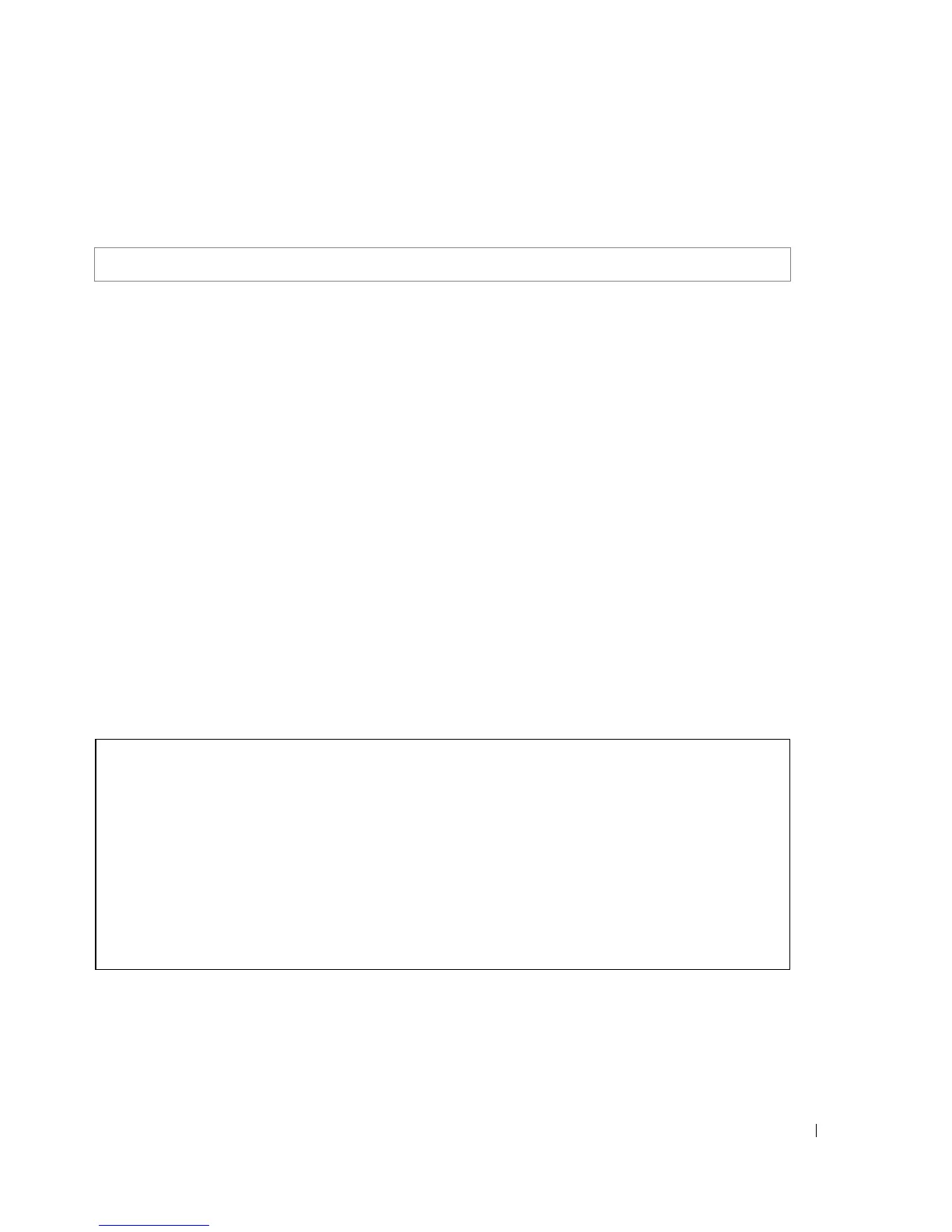802.1x Commands 379
Examples
The following example sets the time for the retransmission of packets to the authentication server.,
to 3600 seconds.
show dot1x
The
show dot1x
Privileged EXEC mode command displays 802.1X status for the switch or for the
specified interface.
Syntax
show dot1x
[
ethernet
interface
]
•
interface—
The full syntax is:
port
.
Default Configuration
This command has no default configuration.
Command Mode
Privileged EXEC mode
User Guidelines
• There are no user guidelines for this command.
Examples
The following example displays 802.1X status for the switch.
Console (config)# dot1x timeout server-timeout 3600
Console# show dot1x
Interface Admin Mode Oper Mode Reauth
Control
Reauth
Period
Username
--------- ---------- ---------- -------- ------ --------
g1 Auto Authorized Ena 3600 Bob
g2 Auto Authorized Ena 3600 John
g3 Auto Unauthorized Ena 3600 Clark
g4 Force-auth Authorized Dis 3600 n/a
