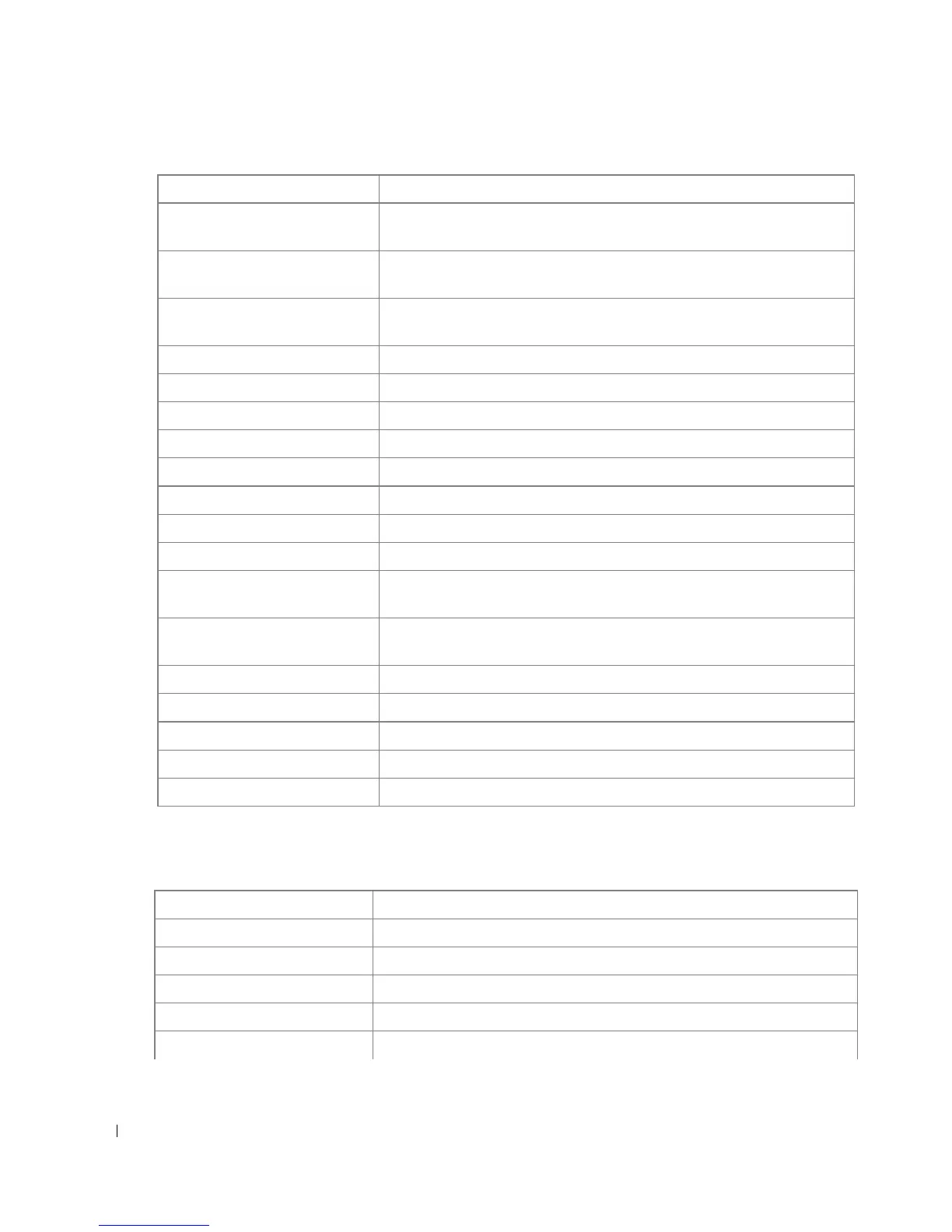48 Command Modes
www.dell.com | support.dell.com
IC (Interface Configuration) Mode
snmp-server set Sets SNMP MIB value by the CLI.
snmp-server trap
authentication
Enables the switch to send Simple Network Management Protocol traps
when authentication failed.
sntp authenticate Grants authentication for received Network Time Protocol (NTP)
traffic from servers.
sntp authentication-key Defines an authentication key for Simple Network Time Protocol
(SNTP).
spanning-tree Enables spanning tree functionality.
spanning-tree bpdu Defines BPDU handling when spanning tree is disabled on an interface
spanning-tree forward-time Configures the spanning tree bridge forward time.
spanning-tree hello-time Configures the spanning tree bridge Hello Time.
spanning-tree max-age Configures the spanning tree bridge maximum age.
spanning-tree mode Configures the spanning tree protocol.
spanning-tree pathcost method Sets the default pathcost method.
spanning-tree priority Configures the spanning tree priority.
tacacs-server key Sets the authentication encryption key used for all TACACS+
communications between the device and the TACACS+ daemon.
tacacs-server source-ip Specifies the source IP address that will be used for the communication
with TACACS servers.
tacacs-server timeout Sets the timeout value.
tacacs-server host Specifies a TACACS+ host.
username Establishes a username-based authentication system.
vlan database Enters the VLAN database configuration mode.
wrr-queue cos-map
Maps assigned CoS values to select one of the egress queues.
Command Description
back-pressure Enables Back Pressure on a given interface.
channel-group Associates a port with a Port-channel.
clear host dhcp Sets an IP address on the device.
description Adds a description to an interface.
dot1x auth-not-req Enables unauthorized users access to that VLAN
