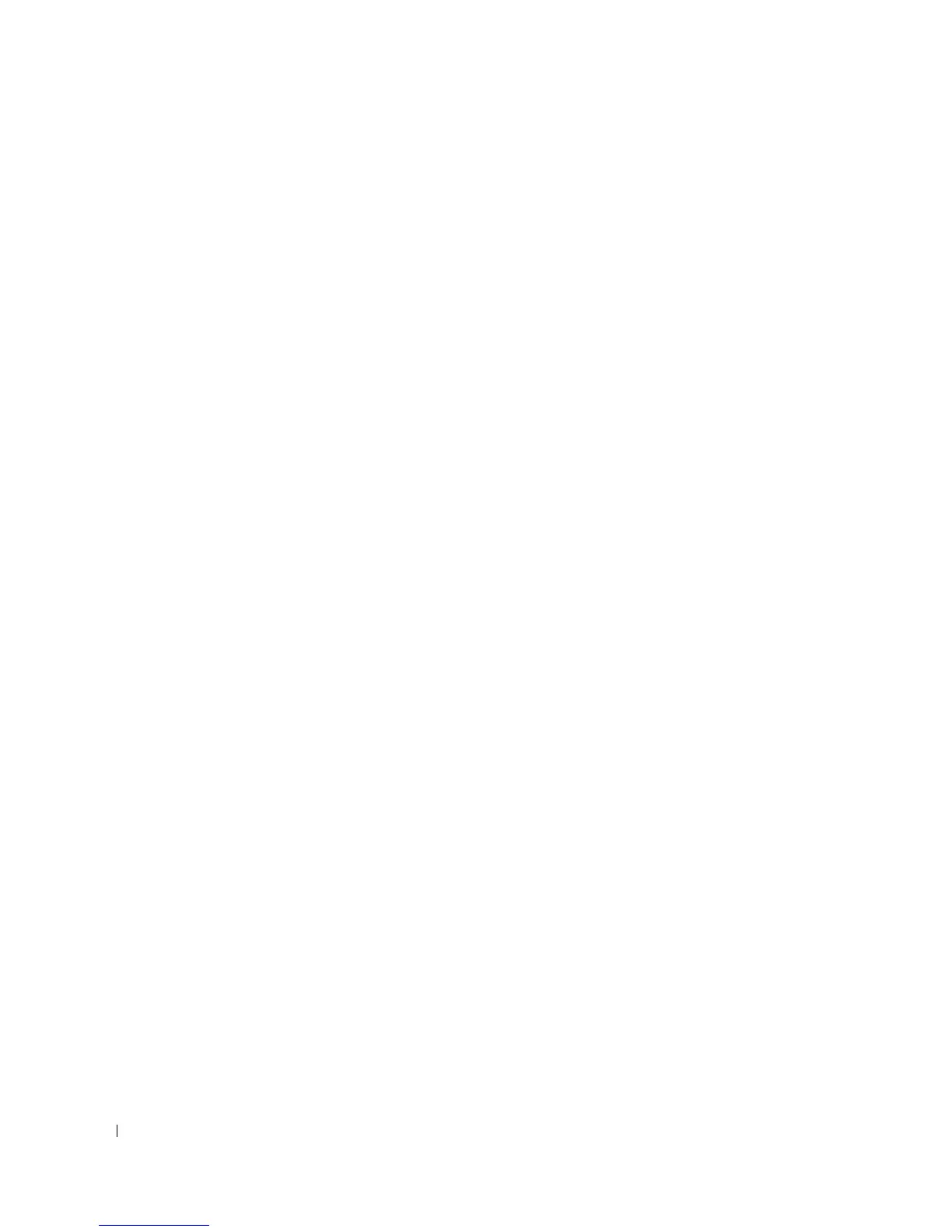362 Web Server
www.dell.com | support.dell.com
crypto certificate import
The
crypto certificate import
Global Configuration mode command imports a certificate signed
by Certification Authority for HTTPS.
Syntax
crypto certificate number import
• number—Specifies the certificate number. (Range: 1 - 2)
Default Configuration
There is no default configuration for this command.
Command Mode
Global configuration mode
User Guidelines
• Use this command to enter an external certificate (signed by Certification Authority) to the
device. To end the session, enter a new line, enter "." (period) and add another new line.
• The imported certificate must be based on a certificate request created by the
crypto
certificate request
Privileged EXEC mode command.
• If the public key found in the certificate does not match the device's SSL RSA key, the
command will fail.
• This command is not saved in the device configuration; however, the certificate imported by
this command is saved in the private configuration (which is never displayed to the user or
backed up to another device).
