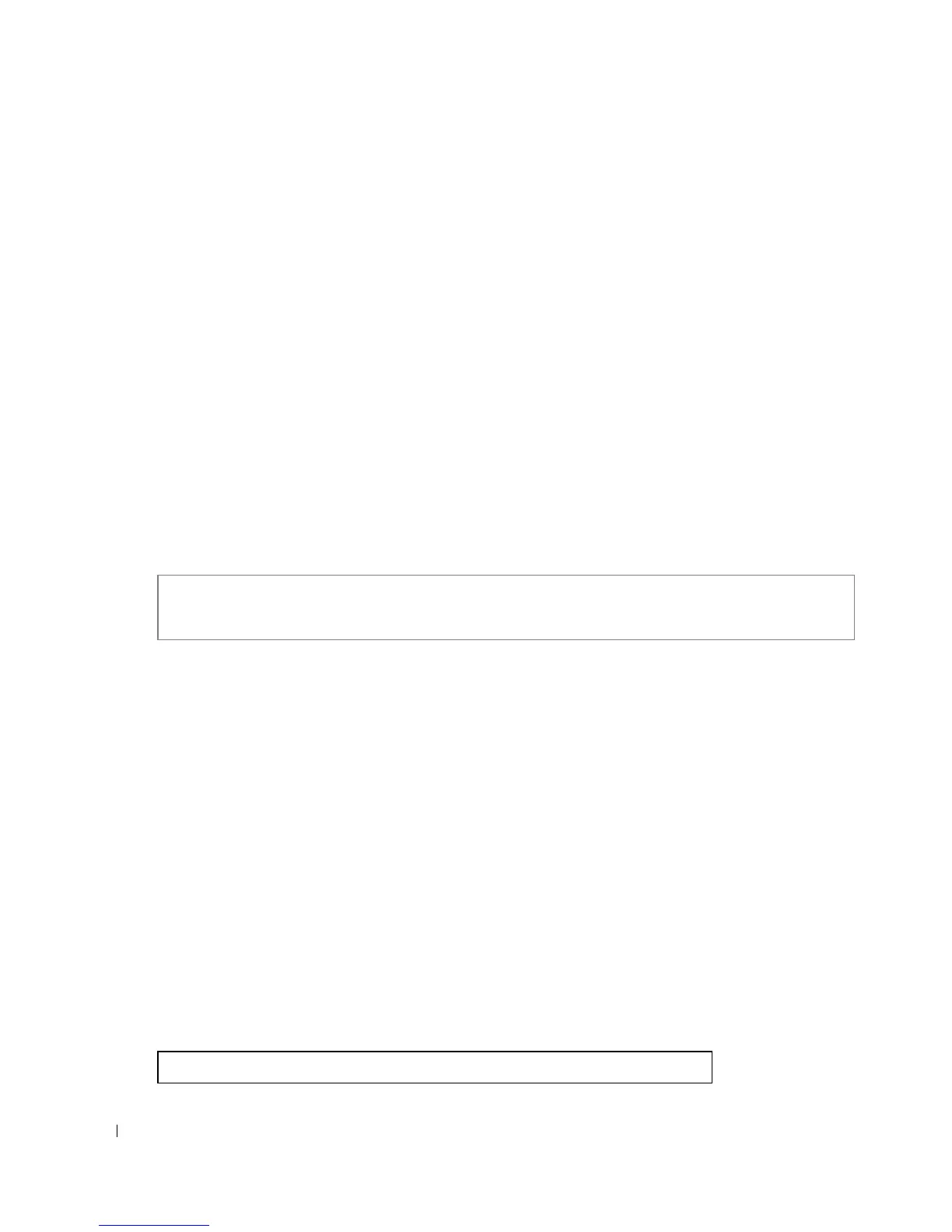184 LLDP Commands
www.dell.com | support.dell.com
Syntax
lldp management-address
ip-address
no
management-address ip
•
ip-address
—
Specifies the management address to advertise.
Default Configuration
No IP address is advertised.
Command Modes
Interface configuration (Ethernet)
User Guidelines
• Each port can advertise one IP address.
• Only static IP addresses can be advertised.
Example
The following example specifies management address that would be advertised from an interface.
clear lldp rx
To restart the LLDP RX state machine and clearing the neighbors table, use the
clear lldp rx
command in privileged EXEC mode.
Syntax
clear lldp rx
[ethernet interface]
•
Interface
— Ethernet port
Command Modes
Privileged EXEC
User Guidelines
• There are no user guidelines for this command.
Example
The folowing example restarts the LLDP RX state machine and clearing the neighbors table.
Console(config)# interface ethernet g5
Console(config-if)# lldp management-address 192.168.0.1
console (config)#clear lldp rx
