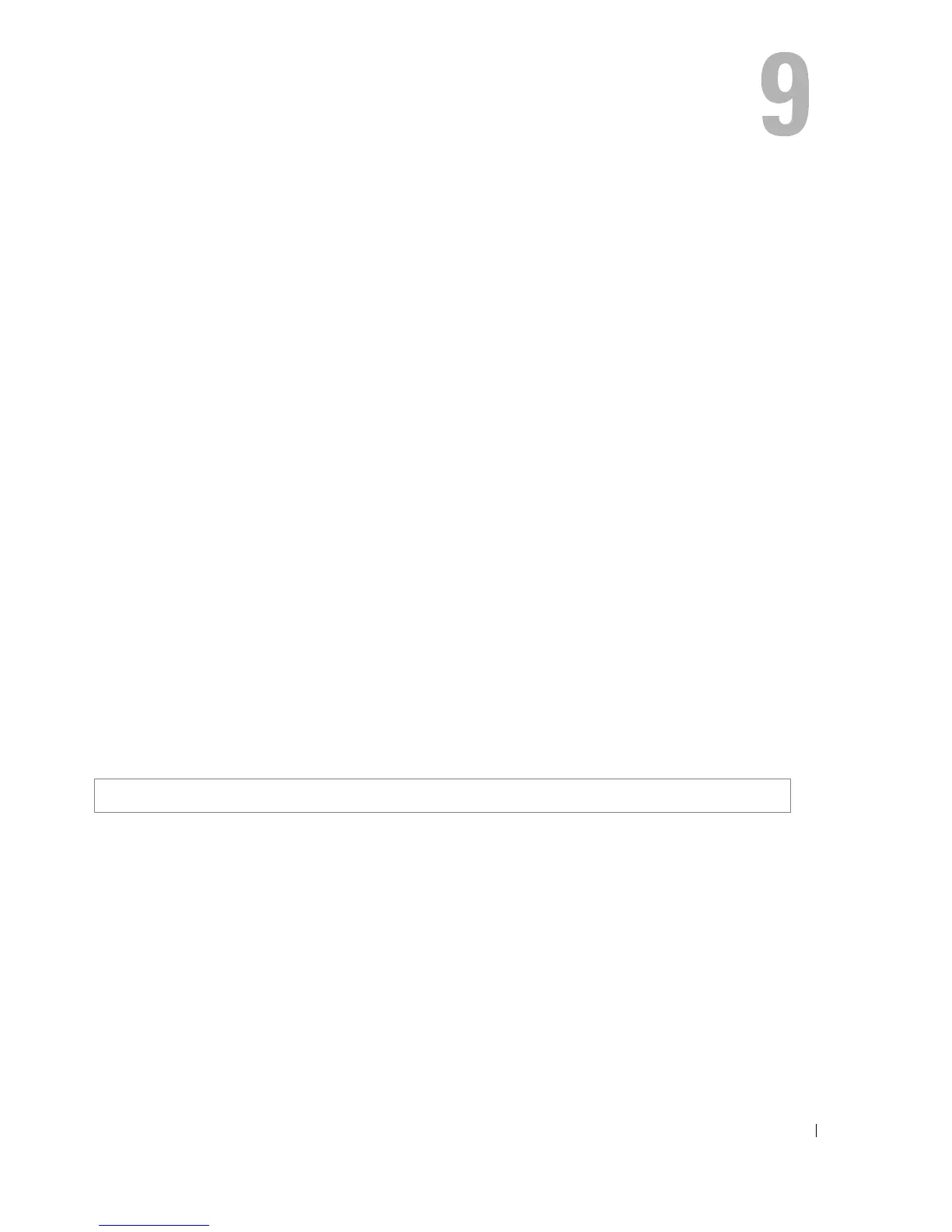GVRP Commands 141
GVRP Commands
gvrp enable (global)
GVRP, or GARP VLAN Registration Protocol, is an industry-standard protocol designed to
propagate VLAN information from device to device. With GVRP, a single switch is manually
configured with all desired VLANs for the network, and all other switches on the network learn
these VLANs dynamically.
The
gvrp enable
Global Configuration mode command enables GVRP globally. To disable GVRP
globally on the switch, use the
no
form of this command.
Syntax
gvrp enable
no gvrp enable
Default Configuration
GVRP is globally disabled.
Command Mode
Global Configuration mode
User Guidelines
• There are no user guidelines for this command.
Example
The following example globally enables GVRP on the device.
gvrp enable (interface)
The
gvrp enable
Interface Configuration mode command enables GVRP on an interface. To
disable GVRP on an interface, use the
no
form of this command.
Syntax
gvrp enable
no gvrp enable
Default Configuration
GVRP is disabled on all interfaces by default.
Console (config)# gvrp enable
