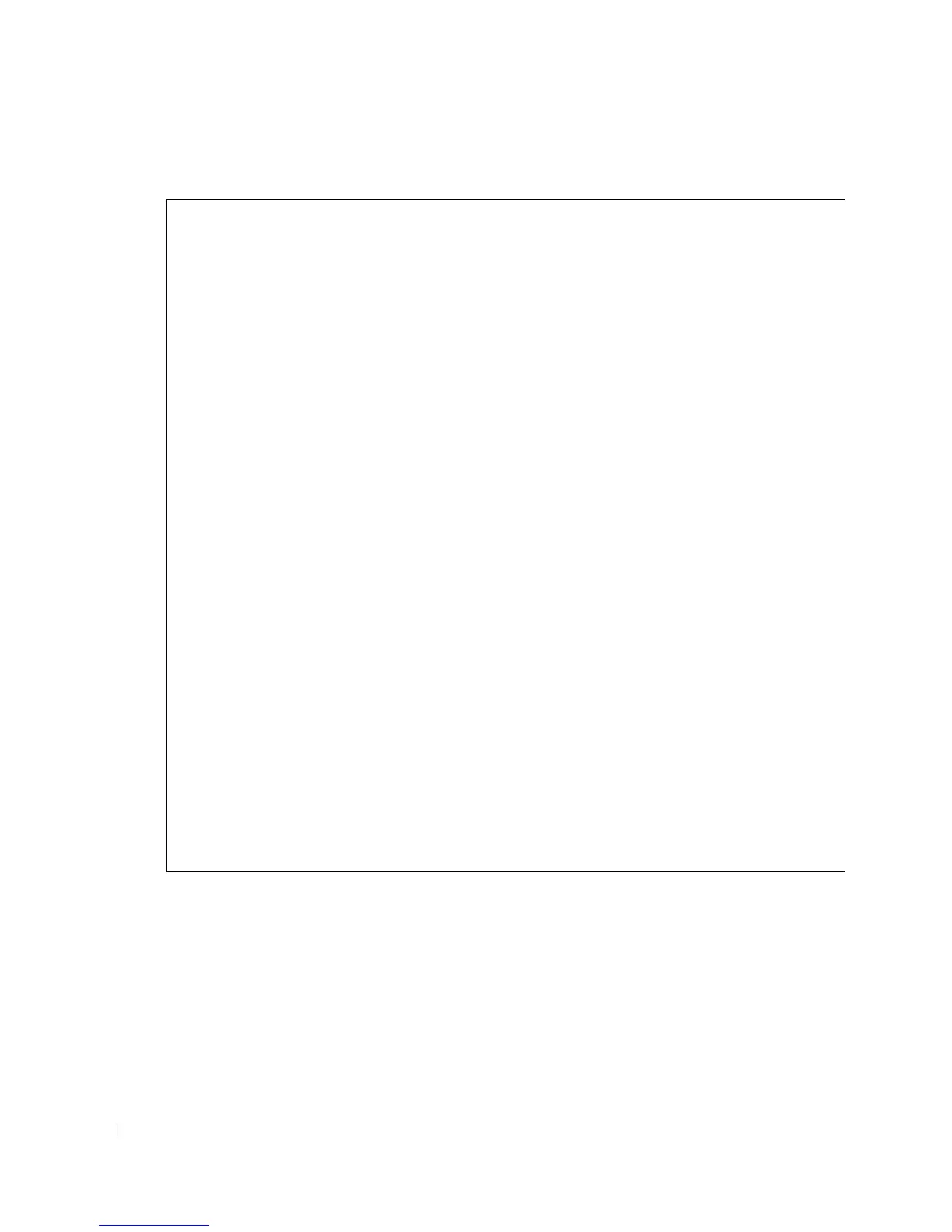354 VLAN Commands
www.dell.com | support.dell.com
switchport mode
Use the
switchport mode
interface configuration command to configure the VLAN membership
mode of a port. Use the no form of this command to reset the mode to the appropriate default for
the device.
Syntax
switchport mode
{
customer
|
access
|
trunk | general
}
Console# show interface switchport ethernet g1
Port g1:
Port mode: General
GVRP Status: disabled
Ingress Filtering: true
Acceptable Frame Type: admitAll
Ingress Untagged VLAN (NATIVE) : 1
Port is member in:
Vlan Name Egress rule Type
---- ------- ----------- ---------
1 default untagged System
8 VLAN008 tagged Dynamic
11 VLAN011 tagged Static
Forbidden VLANS:
VLAN Name
---- ----
73 Out
Classification rules:
Group ID VLAN
-------- ----
219 372
