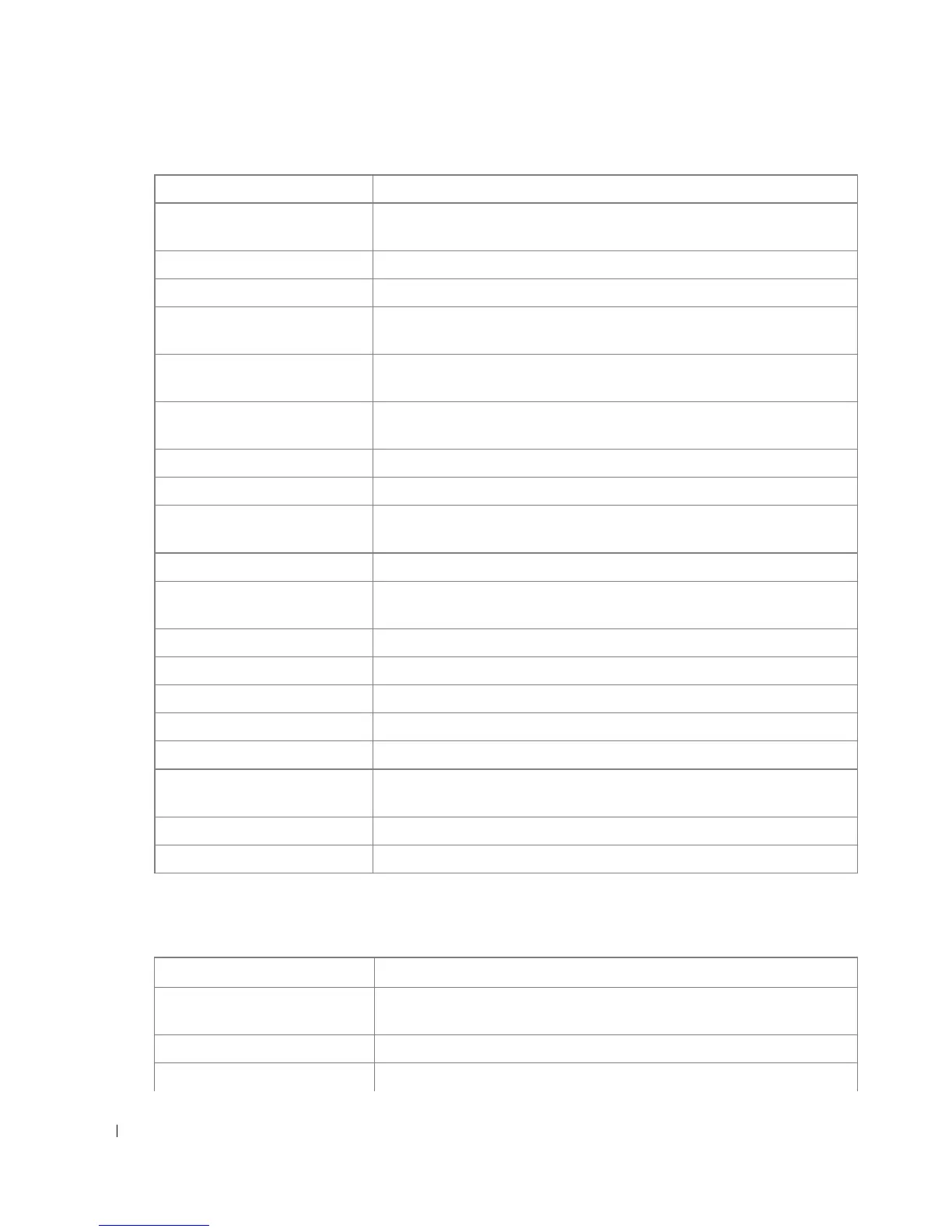50 Command Modes
www.dell.com | support.dell.com
LC (Line Configuration) Mode
name Configures a name to a VLAN.
negotiation Enables auto-negotiation operation for the speed and duplex parameters
of a given interface.
port monitor Starts a port monitoring session.
port security Disables new address learning on an interface.
port security routed secure-
address
Adds MAC-layer secure addresses to a routed port.
port storm-control broadcast
enable
Enables broadcast storm control.
port storm-control broadcast
rate
Configures the maximum broadcast rate.
qos cos Configures the default port CoS value.
qos trust (Interface) Enables each port trust state while the system is in basic mode.
rmon collection history Enables a Remote Monitoring (RMON) MIB history statistics group on
an interface.
shutdown Disables interfaces.
sntp client enable (interface)
Enables the Simple Network Time Protocol (SNTP) client on an
interface.
spanning-tree cost Configures the spanning tree path cost for a port.
spanning-tree disable Disables spanning tree on a specific port.
spanning-tree link-type Overrides the default link-type setting.
spanning-tree portfast Enables PortFast mode.
spanning-tree port-priority Configures port priority.
speed Configures the speed of a given ethernet interface when not using auto-
negotiation.
qos map dscp-queue Defines the wrr-queue mechanism on an egress queue.
wrr-queue bandwidth Assigns Weighted Round Robin (WRR) weights to egress queues.
Command Description
enable authentication Specifies the authentication method list when accessing a higher
privilege level from a remote telnet or console.
exec-timeout Configures the interval that the system waits until user input is detected.
history Enables the command history function.
