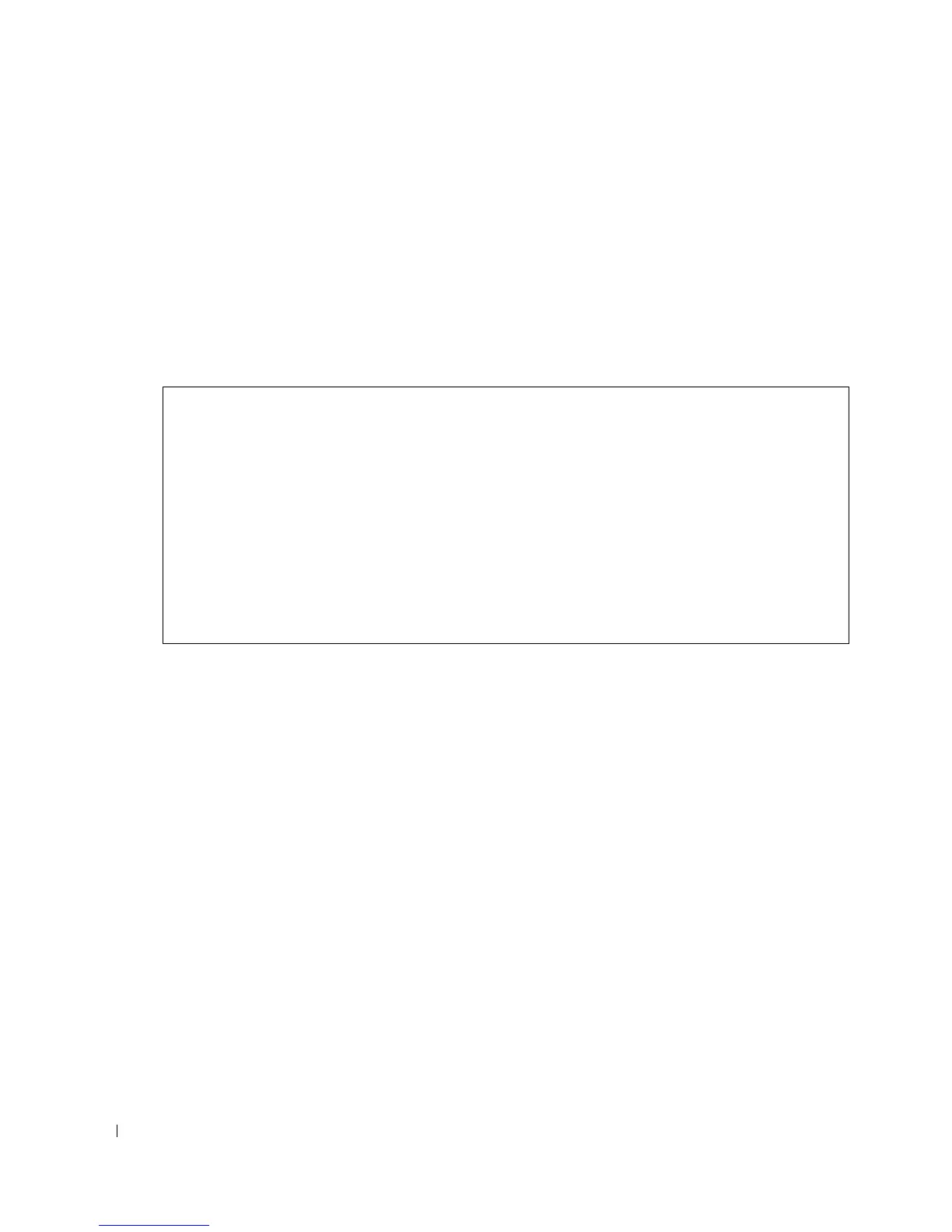196 PHY Diagnostics Commands
www.dell.com | support.dell.com
Command Mode
Privileged EXEC mode
User Guidelines
• There are no user guidelines for this command.
Example
The following example displays the last TDR (Time Domain Reflectometry) tests on all ports.
show copper-ports cable-length
The
show copper-ports cable-length
Privileged EXEC mode command displays the estimated
copper cable length attached to a port.
Syntax
show copper-ports cable-length
[
interface
]
•
interface
—A valid Ethernet port.
Default Configuration
This command has no default configuration.
Command Mode
Privileged EXEC mode
User Guidelines
• The port must be active and working in 1000M.
Console# show copper-ports tdr
Port Result Length
[meters]
Date
---- ------- -------- -----
g1 OK
g2 Short 50 13:32:00 23 July 2003
g3 Test has not been performed
g4 Short 128 13:32:00 23 July 2003
g5 Fiber - -
