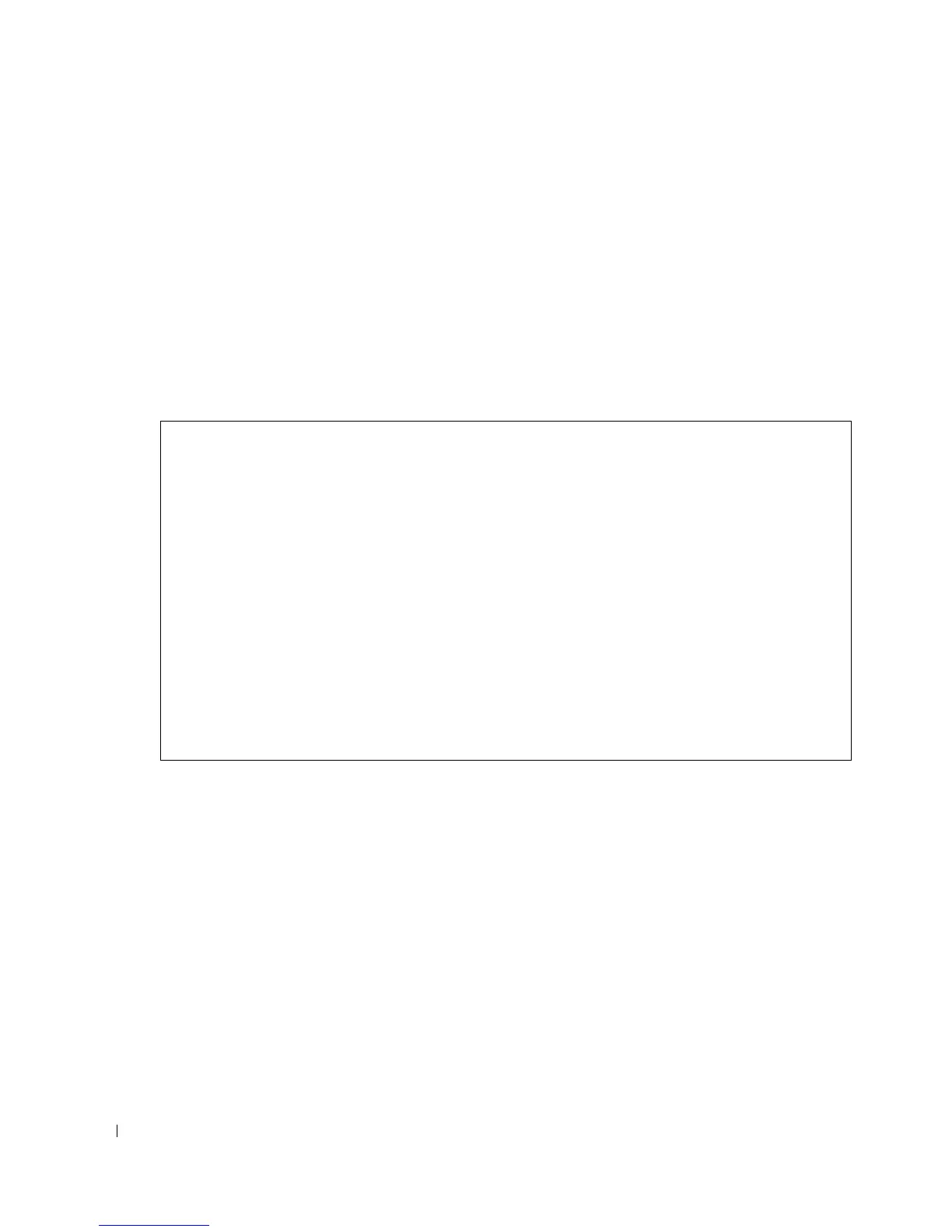92 Address Table Commands
www.dell.com | support.dell.com
Default Configuration
This command has no default configuration.
Command Mode
Privileged EXEC mode
User Guidelines
• There are no user guidelines for this command.
Example
In this example, all classes of entries in the port-lock status are displayed.
Console # show ports security
Port Status Action Trap Frequency Counter
----- ------- ------- ------- --------- --------
g1 Locked Discard Enable 100 88
g2 Unlocked - - - -
g3 Locked Discard,
Shutdown
Disable - -
Frequency: Minimum time in seconds between consecutive traps
Counter: Number of actions since last trap
