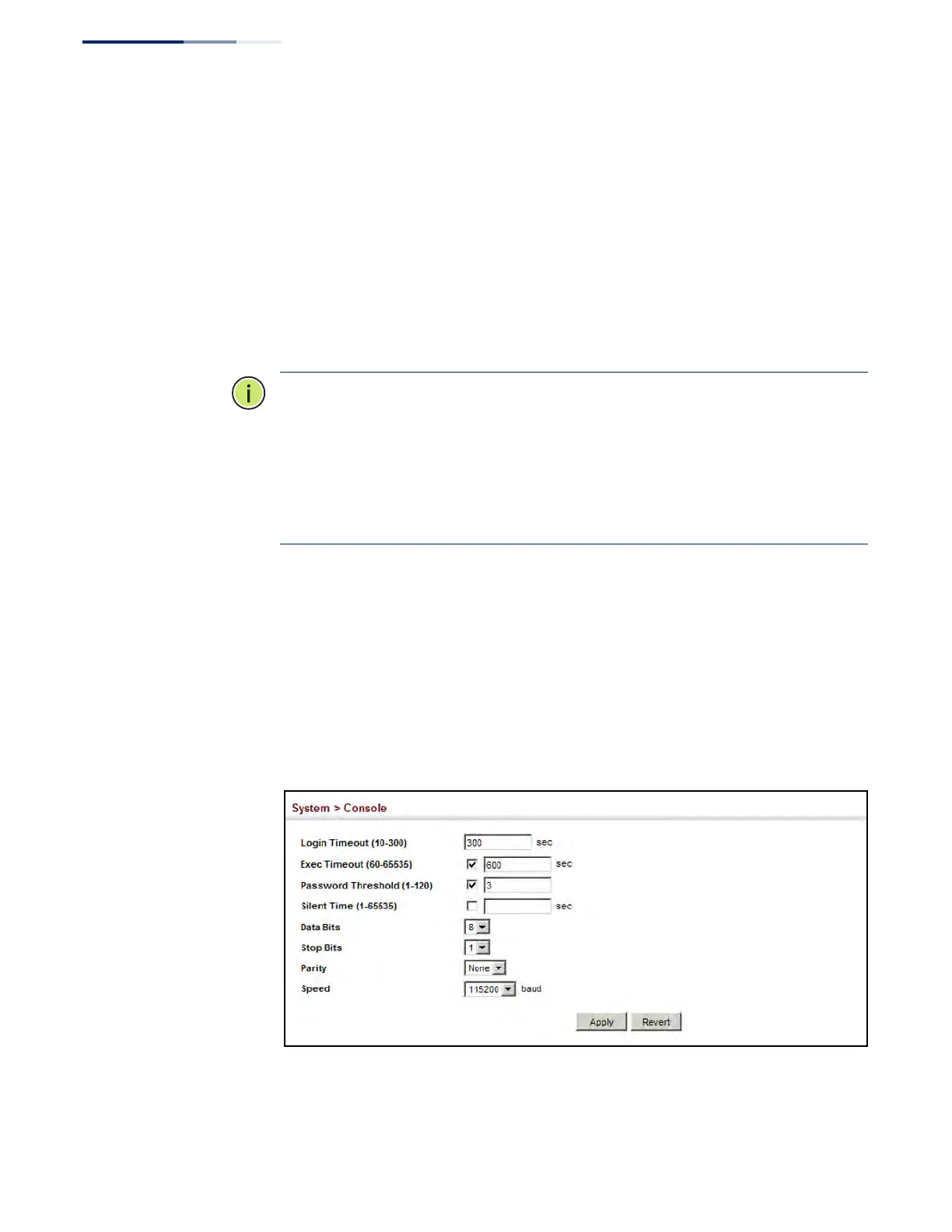Chapter 3
| Basic Management Tasks
Configuring the Console Port
– 106 –
◆ Stop Bits – Sets the number of the stop bits transmitted per byte.
(Range: 1-2; Default: 1 stop bit)
◆ Parity – Defines the generation of a parity bit. Communication protocols
provided by some terminals can require a specific parity bit setting. Specify
Even, Odd, or None. (Default: None)
◆ Speed – Sets the terminal line’s baud rate for transmit (to terminal) and receive
(from terminal). Set the speed to match the baud rate of the device connected
to the serial port. (Range: 9600, 19200, 38400, 57600, or 115200 baud;
Default: 115200 baud)
Note:
The password for the console connection can only be configured through
the CLI (see the “password” command in the CLI Reference Guide).
Note:
Password checking can be enabled or disabled for logging in to the console
connection (see the “login” command in the CLI Reference Guide). You can select
authentication by a single global password as configured for the password
command, or by passwords set up for specific user-name accounts. The default is
for local passwords configured on the switch.
Web Interface
To configure parameters for the console port:
1. Click System, then Console.
2. Specify the connection parameters as required.
3. Click Apply
Figure 21: Console Port Settings
