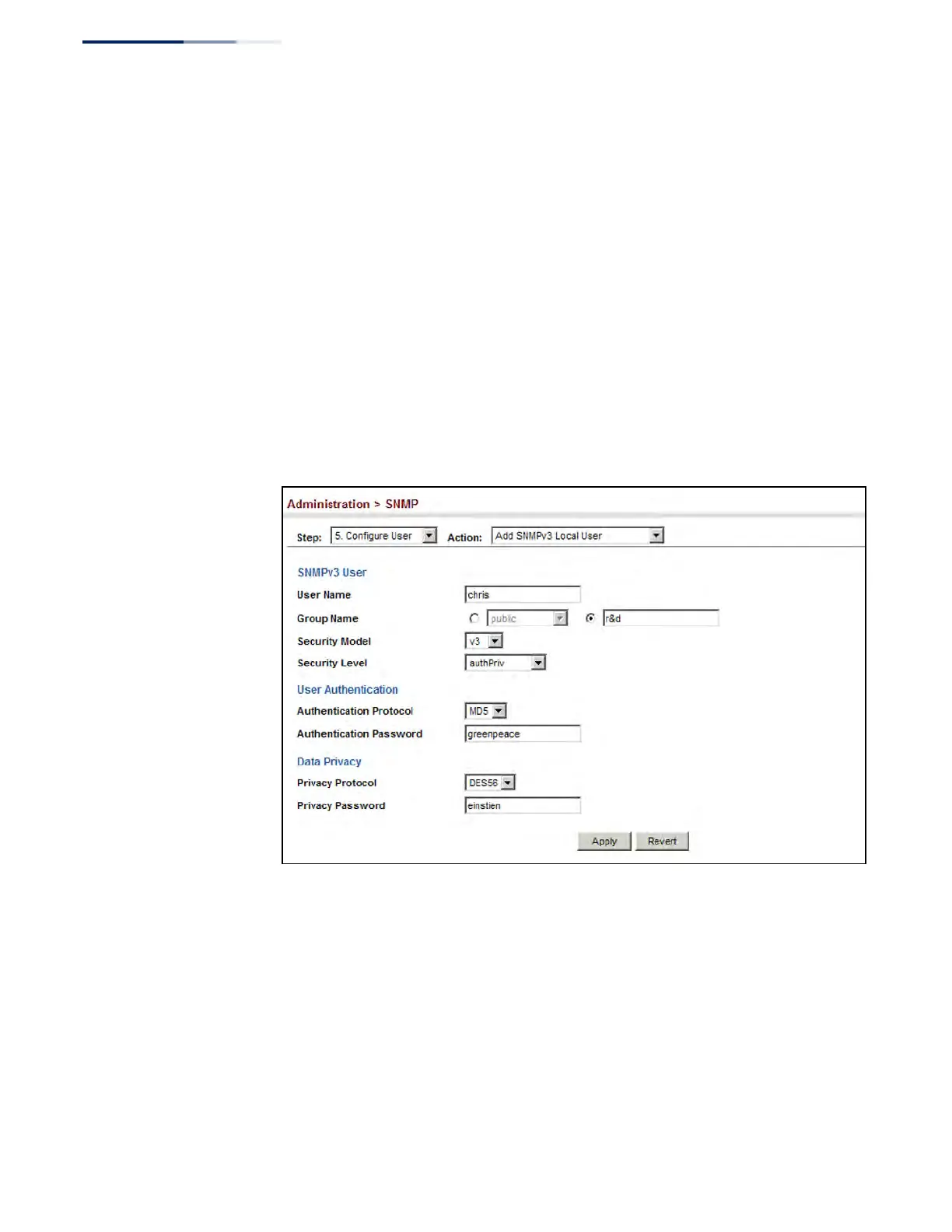Chapter 13
| Basic Administration Protocols
Simple Network Management Protocol
– 436 –
Web Interface
To configure a local SNMPv3 user:
1. Click Administration, SNMP.
2. Select Configure User from the Step list.
3. Select Add SNMPv3 Local User from the Action list.
4. Enter a name and assign it to a group. If the security model is set to SNMPv3
and the security level is authNoPriv or authPriv, then an authentication
protocol and password must be specified. If the security level is authPriv, a
privacy password must also be specified.
5. Click Apply
Figure 266: Configuring Local SNMPv3 Users
To show local SNMPv3 users:
1. Click Administration, SNMP.
2. Select Configure User from the Step list.
3. Select Show SNMPv3 Local User from the Action list.
