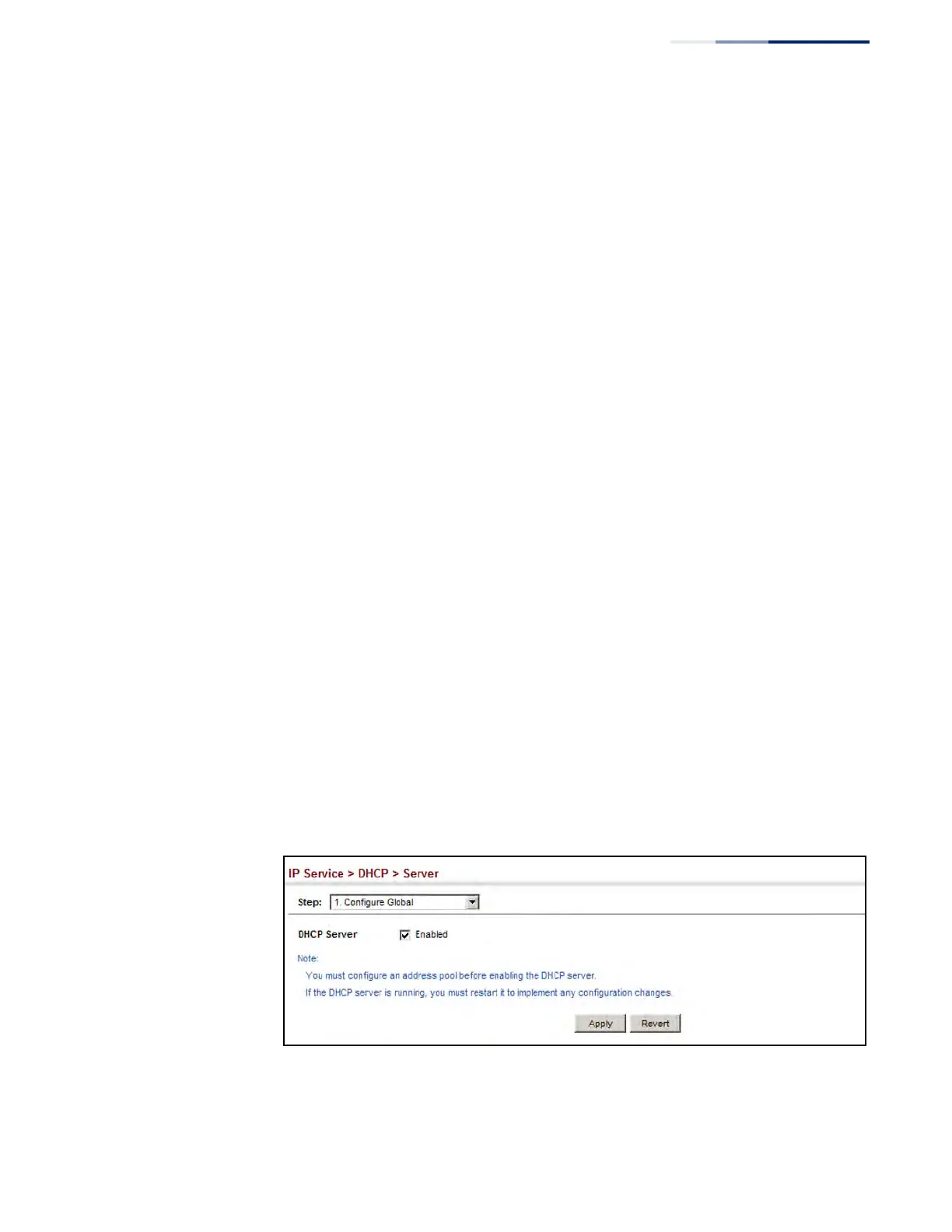Chapter 16
| IP Services
Dynamic Host Configuration Protocol
– 653 –
Command Usage
◆ First configure any excluded addresses, including the address for this switch.
◆ Then configure address pools for the network interfaces. You can configure up
to 8 network address pools. You can also manually bind an address to a specific
client if required. However, any fixed addresses must fall within the range of an
existing network address pool. You can configure up to 32 fixed host addresses
(i.e., entering one address per pool).
◆ If the DHCP server is running, you must disable it and then re-enable it to
implement any configuration changes. This can be done on the IP Service >
DHCP > Server (Configure Global) page.
Enabling the Server
Use the IP Service > DHCP > Server (Configure Global) page to enable the DHCP
Server.
Parameters
These parameters are displayed:
◆ DHCP Server – Enables or disables the DHCP server on this switch.
(Default: Disabled)
Web Interface
To enable the DHCP server:
1. Click IP Service, DHCP, Server.
2. Select Configure Global from the Step list.
3. Mark the Enabled box.
4. Click Apply.
Figure 425: Enabling the DHCP Server
