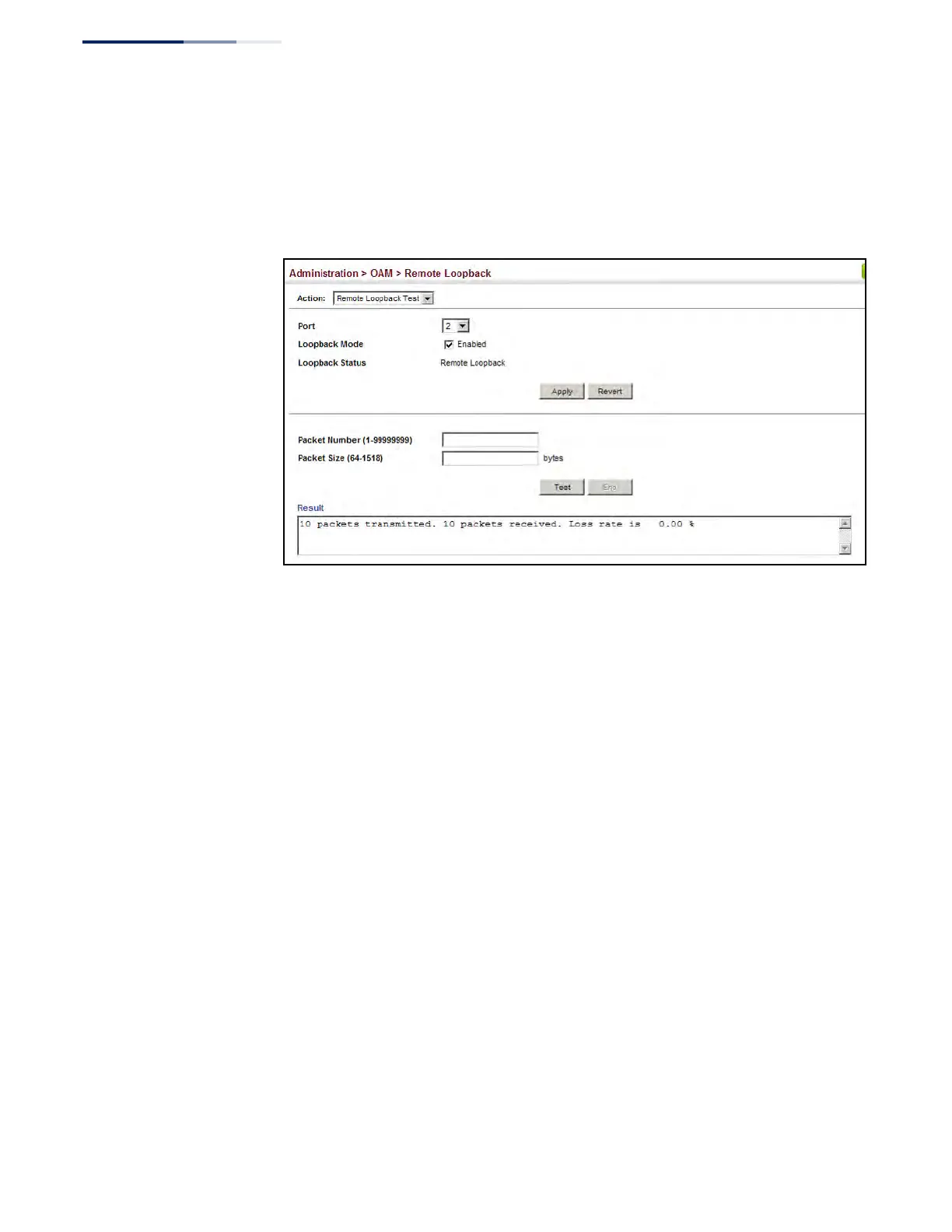Chapter 13
| Basic Administration Protocols
OAM Configuration
– 532 –
3. Select the port on which to initiate remote loop back testing, enable the Loop
Back Mode attribute, and click Apply.
4. Set the number of packets to send and the packet size, and then click Test.
Figure 331: Running a Remote Loop Back Test
Displaying Results of
Remote Loopback
Testing
Use the Administration > OAM > Remote Loopback (Show Test Result) page to
display the results of remote loop back testing for each port for which this
information is available.
Parameters
These parameters are displayed:
◆ Port – Port identifier. (Range: 1-28/52)
◆ Packets Transmitted – The number of loop back frames transmitted during
the last loop back test on this interface.
◆ Packets Received – The number of loop back frames received during the last
loop back test on this interface.
◆ Loss Rate – The percentage of packets transmitted for which there was no
response.
Web Interface
To display the results of remote loop back testing for each port for which this
information is available:
1. Click Administration, OAM, Remote Loopback.
2. Select Show Test Result from the Action list.
