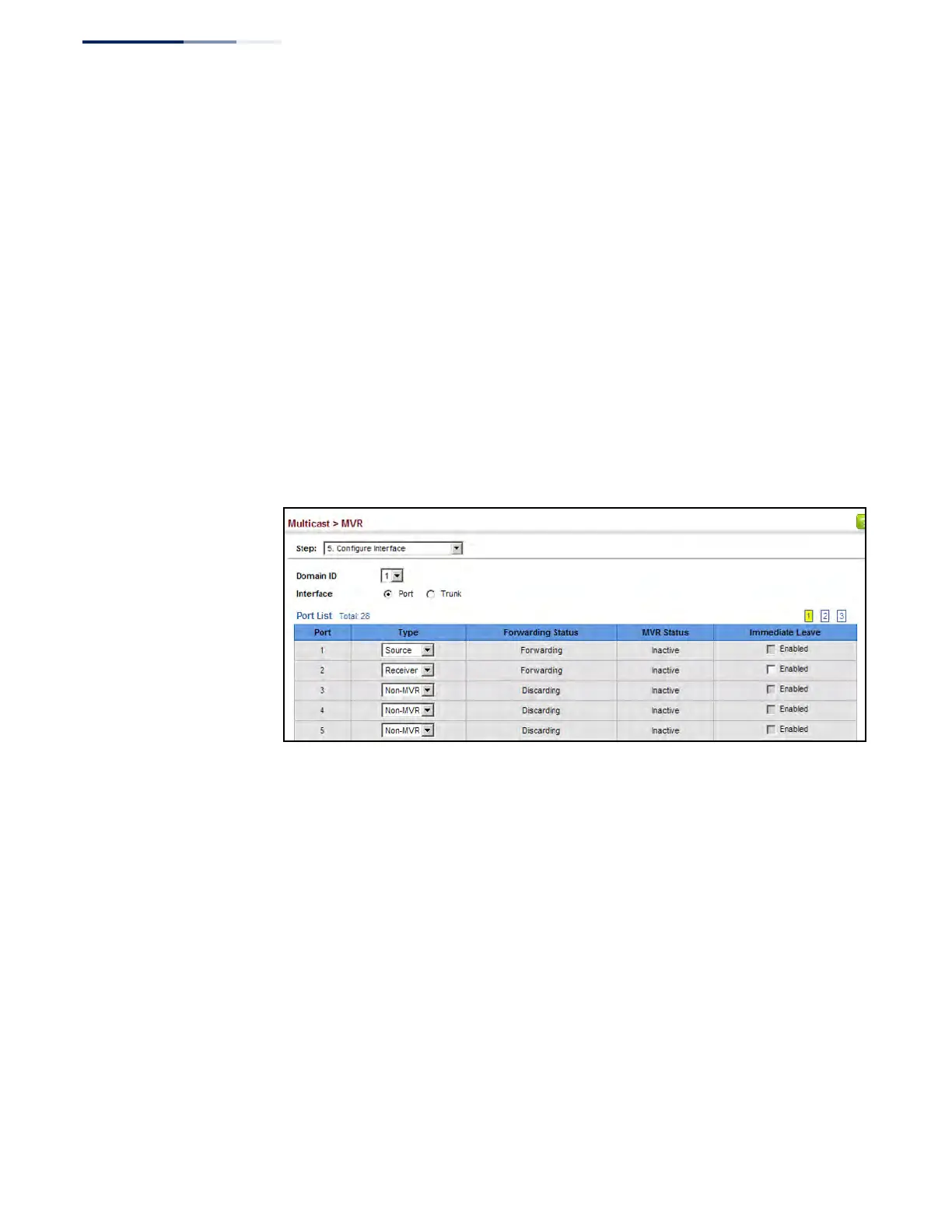Chapter 14
| Multicast Filtering
Multicast VLAN Registration for IPv4
– 594 –
Web Interface
To configure interface settings for MVR:
1. Click Multicast, MVR.
2. Select Configure Interface from the Step list.
3. Select an MVR domain.
4. Click Port or Trunk.
5. Set each port that will participate in the MVR protocol as a source port or
receiver port, and optionally enable Immediate Leave on any receiver port to
which only one subscriber is attached.
6. Click Apply.
Figure 379: Configuring Interface Settings for MVR
Assigning Static MVR
Multicast Groups to
Interfaces
Use the Multicast > MVR (Configure Static Group Member) page to statically bind
multicast groups to a port which will receive long-term multicast streams
associated with a stable set of hosts.
Command Usage
◆ Multicast groups can be statically assigned to a receiver port using this
configuration page.
◆ The IP address range from 224.0.0.0 to 239.255.255.255 is used for multicast
streams. MVR group addresses cannot fall within the reserved IP multicast
address range of 224.0.0.x.
◆ Only IGMP version 2 or 3 hosts can issue multicast join or leave messages. If
MVR must be configured for an IGMP version 1 host, the multicast groups must
be statically assigned.
◆ The MVR VLAN cannot be specified as the receiver VLAN for static bindings.
