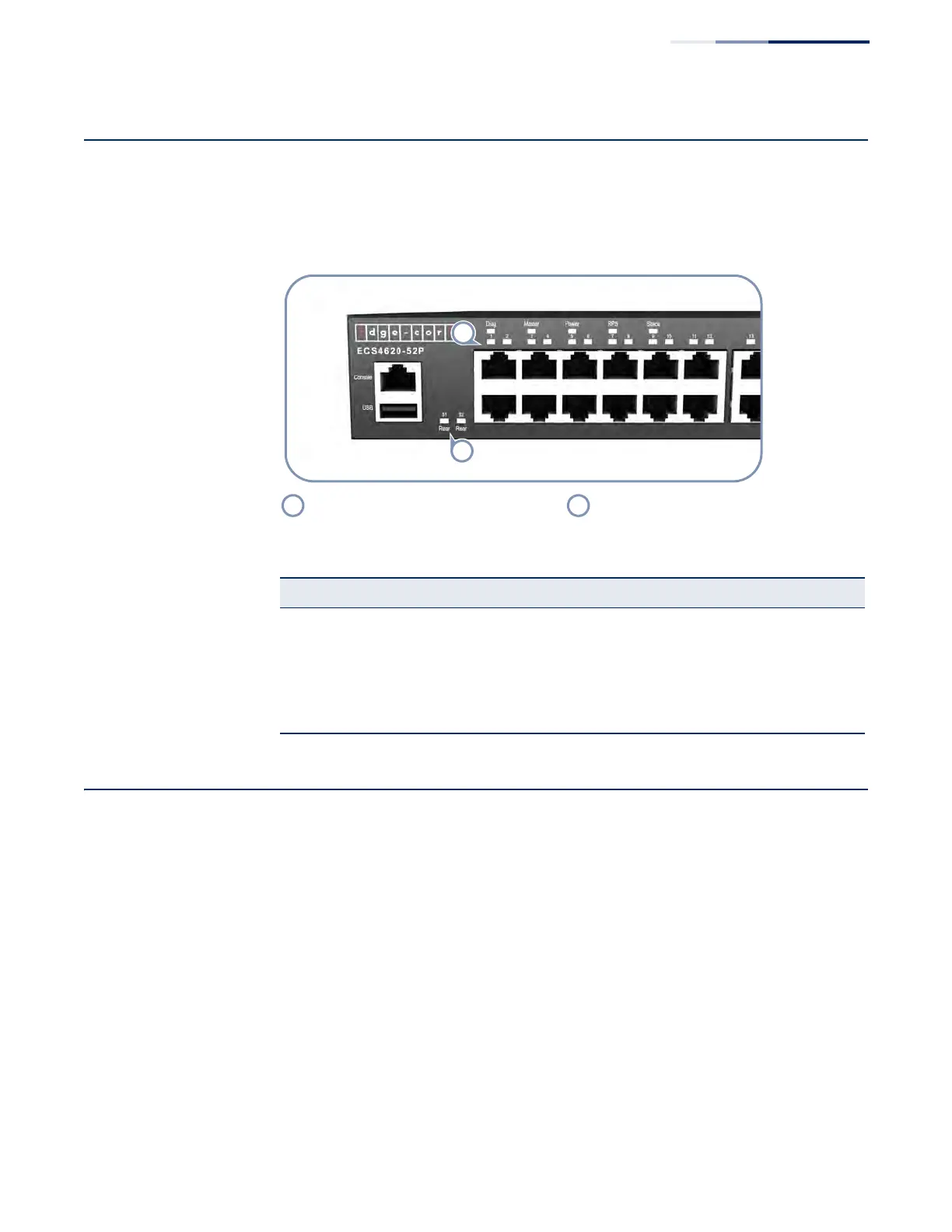Chapter 5
| Port Connections
Understanding the Port Status LEDs
– 40 –
Understanding the Port Status LEDs
The switch includes LED indicators for each port to indicate link status and network
activity. The port LEDs are shown below and described in the following table.
Figure 22: Port Status LEDs
How to Install an SFP/SFP+ Transceiver
The switch provides slots for optional SFP/SFP+ transceivers. The supported
transceiver types are listed below:
◆ 1000BASE-SX (ET4201-SX)
◆ 1000BASE-LX (ET4201-LX)
◆ 1000BASE-ZX (ET4201-ZX)
◆ 10GBASE-SR (ET5402-SR)
◆ 10GBASE-LR (ET5402-LR)
◆ 10GBASE-ER (ET5402-ER)
Port 1-50 Link/Activity LEDs Port 51-52 Link/Activity LEDs
Table 5: Port Status LEDs
LED Condition Status
1000BASE-T RJ-45 Ports 1-24/48
Link/Activity On/Blinking Green Port has a valid link. Blinking indicates activity.
On/Blinking Amber Port has a valid link and is supplying PoE power.
Blinking indicates activity. (ECS4620-52P only)
Off The link is down.
