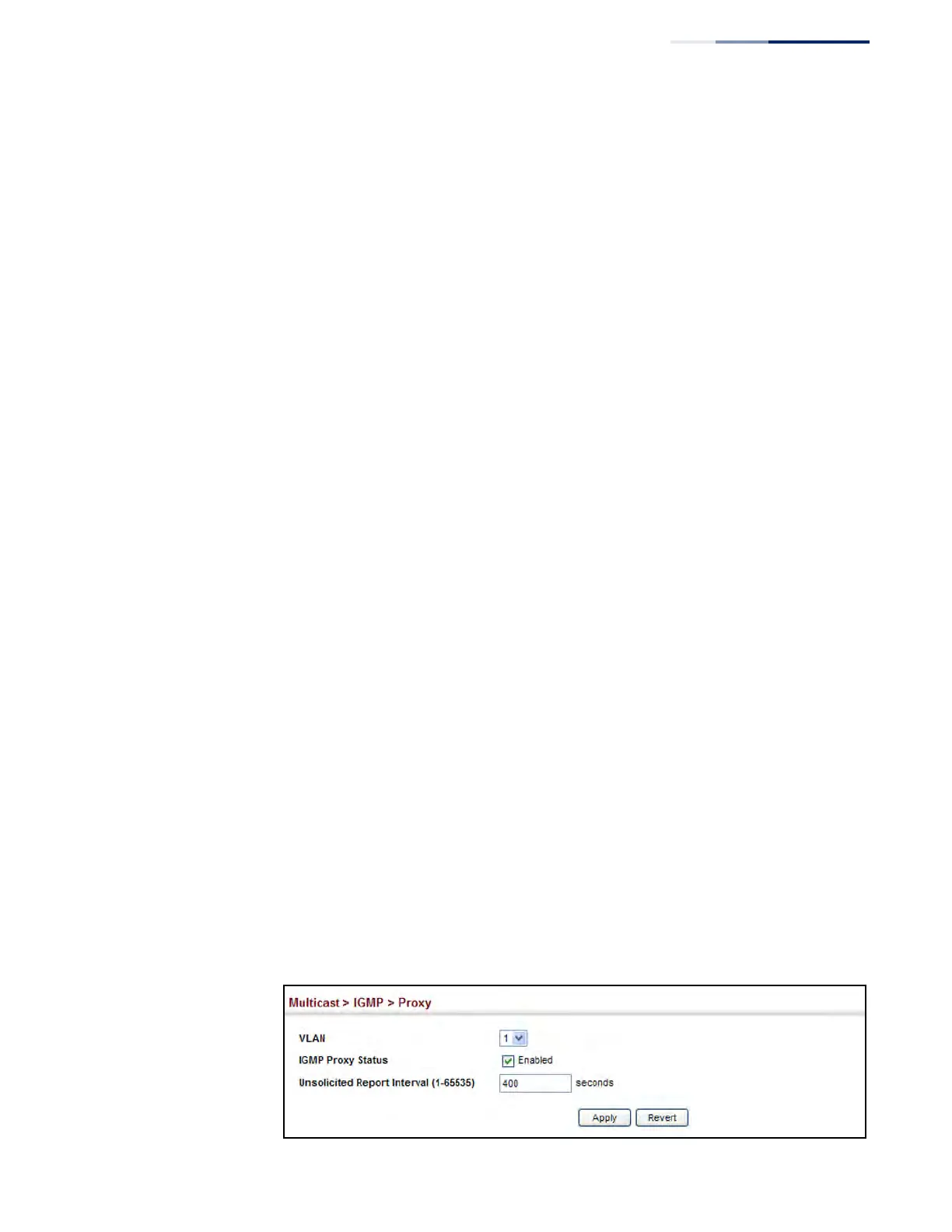Chapter 14
| Multicast Filtering
Layer 3 IGMP (Query used with Multicast Routing)
– 577 –
◆ The system periodically checks the multicast route table for (*,G) any-source
multicast forwarding entries. When changes occur in the downstream IGMP
groups, an IGMP state change report is created and sent to the upstream router.
◆ If there is an IGMPv1 or IGMPv2 querier on the upstream network, then the
proxy device will act as an IGMPv1 or IGMPv2 host on the upstream interface
accordingly, and set the v1/v2 query present timer to indicate that there is an
active v1/v2 querier in this VLAN. Otherwise, it will act as an IGMPv3 host.
◆ Multicast routing protocols are not supported when IGMP proxy service is
enabled.
◆ Only one upstream interface is supported on the system.
◆ A maximum of 1024 multicast entries are supported.
Parameters
These parameters are displayed:
◆ VLAN – VLAN interface on which to configure IGMP proxy service.
(Range: 1-4094)
◆ IGMP Proxy Status – Enables IGMP proxy service for multicast routing,
forwarding IGMP membership information monitored on downstream
interfaces onto the upstream interface in a summarized report.
(Default: Disabled)
◆ Unsolicited Report Interval – Specifies how often the upstream interface
should transmit unsolicited IGMP reports. (Range: 1-65535 seconds;
Default: 400 seconds)
Web Interface
To configure IGMP Proxy Routing:
1. Click Multicast, IGMP, Proxy.
2. Select the upstream interface, enable the IGMP Proxy Status, and modify the
interval for unsolicited IGMP reports if required.
3. Click Apply.
Figure 366: Configuring IGMP Proxy Routing
