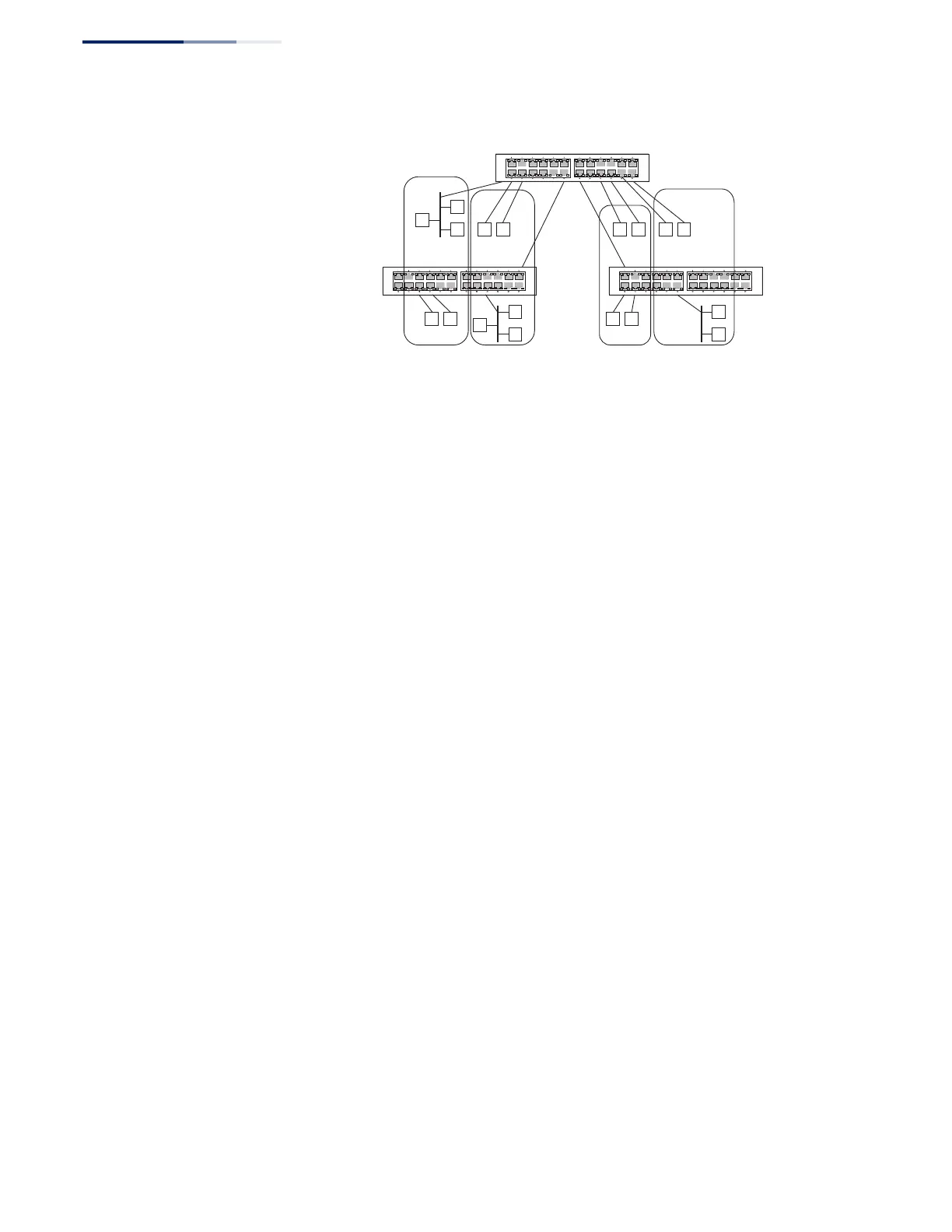Chapter 5
| VLAN Configuration
IEEE 802.1Q VLANs
– 166 –
Figure 70: Using GVRP
Forwarding Tagged/Untagged Frames
If you want to create a small port-based VLAN for devices attached directly to a
single switch, you can assign ports to the same untagged VLAN. However, to
participate in a VLAN group that crosses several switches, you should create a VLAN
for that group and enable tagging on all ports.
Ports can be assigned to multiple tagged or untagged VLANs. Each port on the
switch is therefore capable of passing tagged or untagged frames. When
forwarding a frame from this switch along a path that contains any VLAN-aware
devices, the switch should include VLAN tags. When forwarding a frame from this
switch along a path that does not contain any VLAN-aware devices (including the
destination host), the switch must first strip off the VLAN tag before forwarding the
frame. When the switch receives a tagged frame, it will pass this frame onto the
VLAN(s) indicated by the frame tag. However, when this switch receives an
untagged frame from a VLAN-unaware device, it first decides where to forward the
frame, and then inserts a VLAN tag reflecting the ingress port’s default VID.
Configuring VLAN
Groups
Use the VLAN > Static (Add) page to create or remove VLAN groups, set
administrative status, or specify Remote VLAN type (see “Configuring Remote Port
Mirroring” on page 124). To propagate information about VLAN groups used on
this switch to external network devices, you must specify a VLAN ID for each of
these groups.
Parameters
These parameters are displayed:
Add
◆ VLAN ID – ID of VLAN or range of VLANs (1-4094).
VLAN 1 is the default untagged VLAN.
VLAN 4093 is dedicated for Switch Clustering. Configuring this VLAN for other
purposes may cause problems in the Clustering operation.
◆ Status – Enables or disables the specified VLAN.
Port-based VLAN
1
2
9
3 4
10 11
12
13
14
5 6 7 8
15 16
18
19
