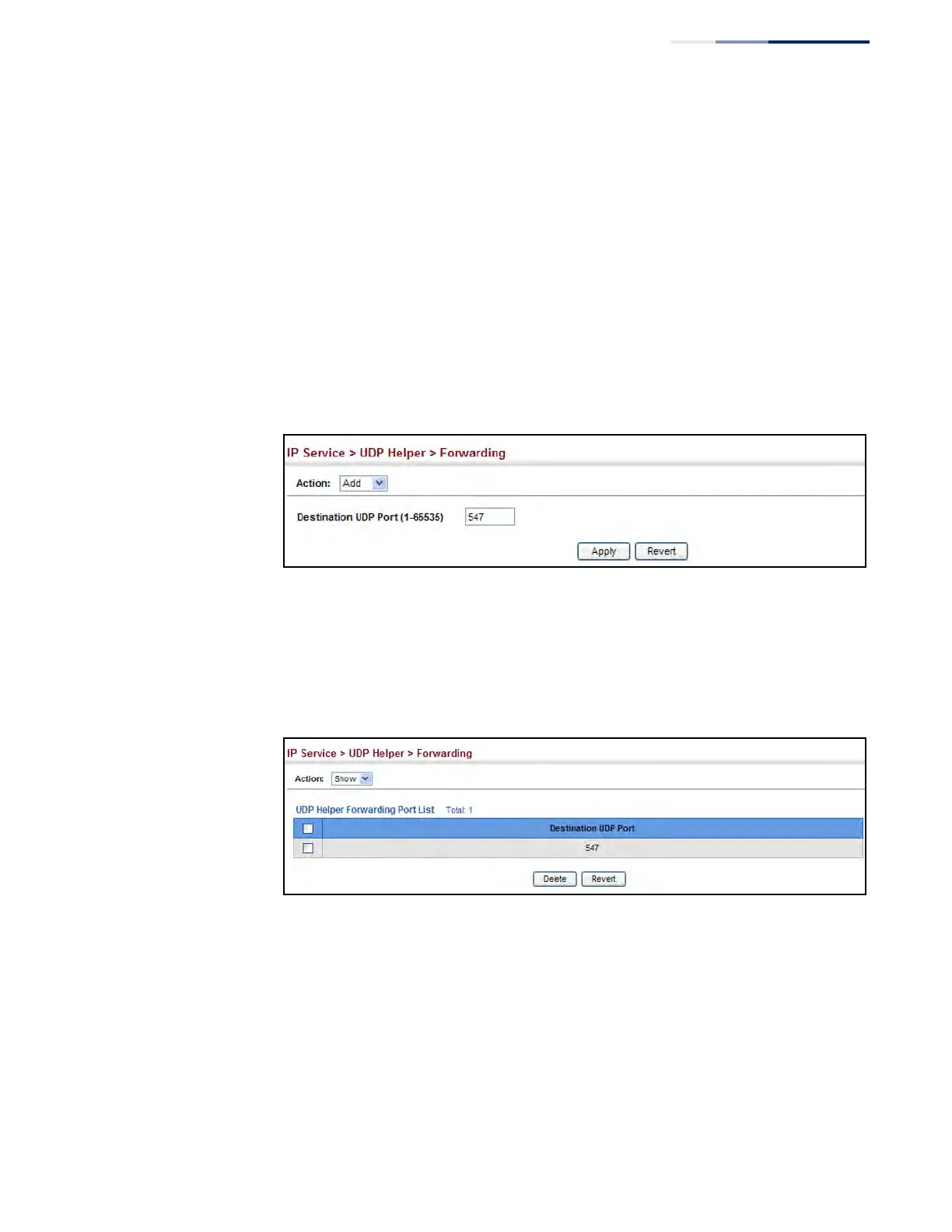Chapter 16
| IP Services
Forwarding UDP Service Requests
– 661 –
TFTP port 69
Web Interface
To specify UDP destination ports for forwarding:
1. Click IP Service, UDP Helper, Forwarding.
2. Select Add from the Action list.
3. Enter a destination UDP port number for which service requests are to be
forwarded to a remote application server.
4. Click Apply.
Figure 433: Specifying UDP Destination Ports
To show the configured UDP destination ports:
1. Click IP Service, UDP Helper, Forwarding.
2. Select Show from the Action list.
Figure 434: Showing the UDP Destination Ports
Specifying the
Target Server
or Subnet
Use the IP Service > UDP Helper > Address page to specify the application server or
subnet (indicated by a directed broadcast address) to which designated UDP
broadcast packets are forwarded.
Command Usage
◆ Up to 20 helper addresses can be specified.
◆ To forward UDP packets with the UDP helper, the clients must be connected to
the selected interface, and the interface configured with an IP address.
