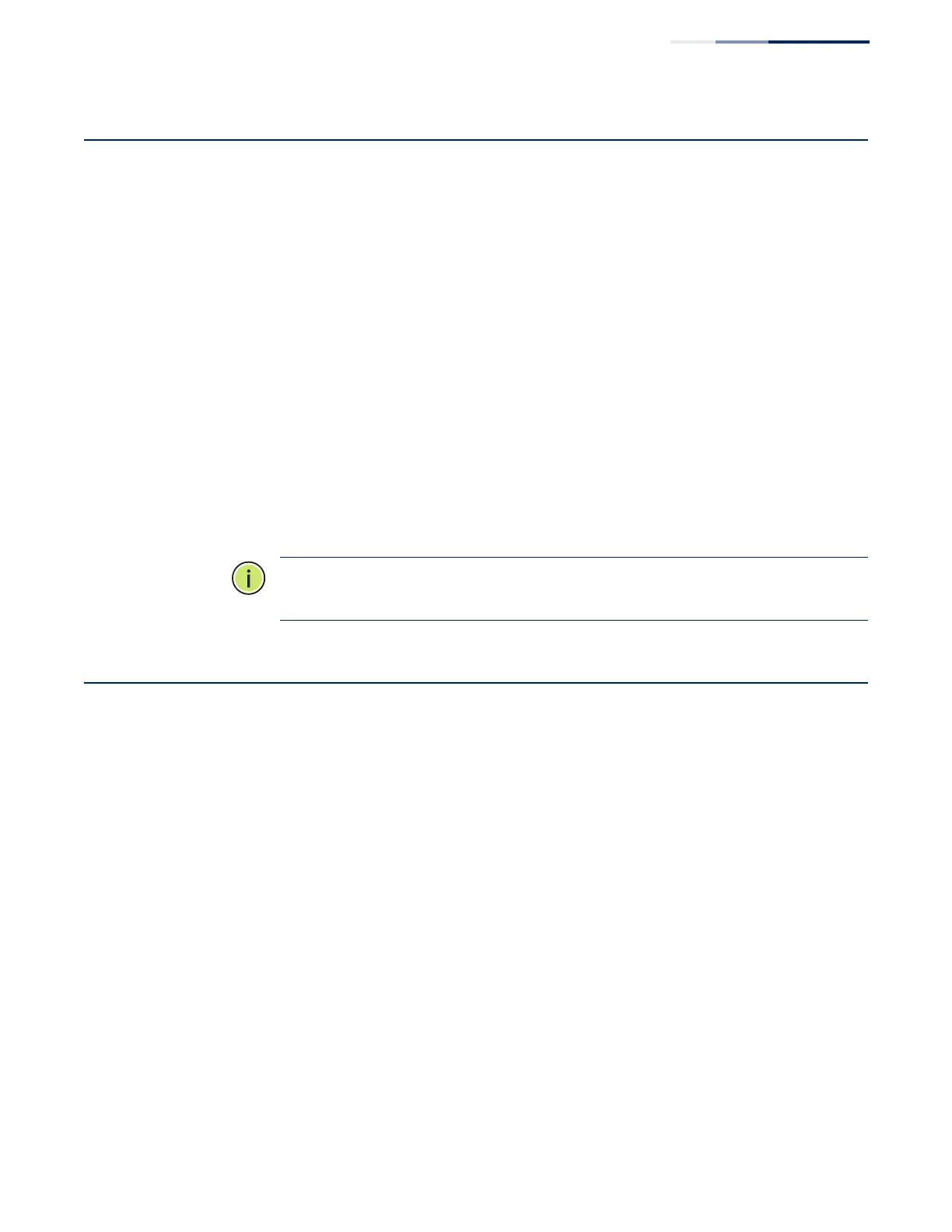Chapter 5
| Port Connections
Making 10 Gbps DAC Connections
– 48 –
Making 10 Gbps DAC Connections
Direct Attach Cable (DAC) is a method of connecting two SFP+ interfaces without
using optics and fiber cable. A fixed length of twinax copper cable is terminated at
each end with physically-compliant SFP+ transceivers that do not include all their
normal electronic and optical components. The result is a low cost, low-latency,
10G Ethernet solution for short distances, ideal for connections within a rack or for
stacking switches.
A 10G DAC connection is also known as twinax copper or 10GBASE-CR. DAC copper
cables are available in pre-terminated lengths up to 7 m (22.9 ft).
1. Plug the SFP+ transceiver connector on one end of a twinax copper cable
segment into an SFP+ slot on the link device.
2. Plug the other end of the twinax cable into an SFP+ slot on the switch.
3. Check that the Link LED on the switch turns on green to indicate that the
connection is valid.
Note:
When using DAC connections in a switch stack, be sure to follow the
procedure see “Connecting Switches in a Stack” on page 48.
Connecting Switches in a Stack
The 10G SFP+ ports on the switch front panel can be used as stacking ports to
provide a 40 Gbps stack backplane connection. Up to eight 24-port or 48-port
switches can be connected together using SFP+ transceivers and cables. One unit
in the stack acts as the Master for configuration tasks, all of the other units function
in Slave mode, but can automatically take over management of the stack if the
Master unit fails.
Figure 27 on page 49 shows how the stack cables are connected between switches
in a stack. Each stacking connection is a 10 Gbps full-duplex link using Direct Attach
Cable (DAC) or other SFP+ transceivers and cables. The switch supports a line- and
ring-topology stacking configuration, or can be used stand alone. To ensure
minimal disruption in case a unit or stack cable fails, it is recommended to always
use a ring-topology.
In line-topology stacking there is a single stack cable connection between each
switch that carries two-way communications across the stack. In ring-topology
stacking, an extra cable is connected between the top and bottom switches
forming a “ring” or “closed-loop.” The closed-loop cable provides a redundant path
for the stack link, so if one link fails, stack communications can still be maintained.
