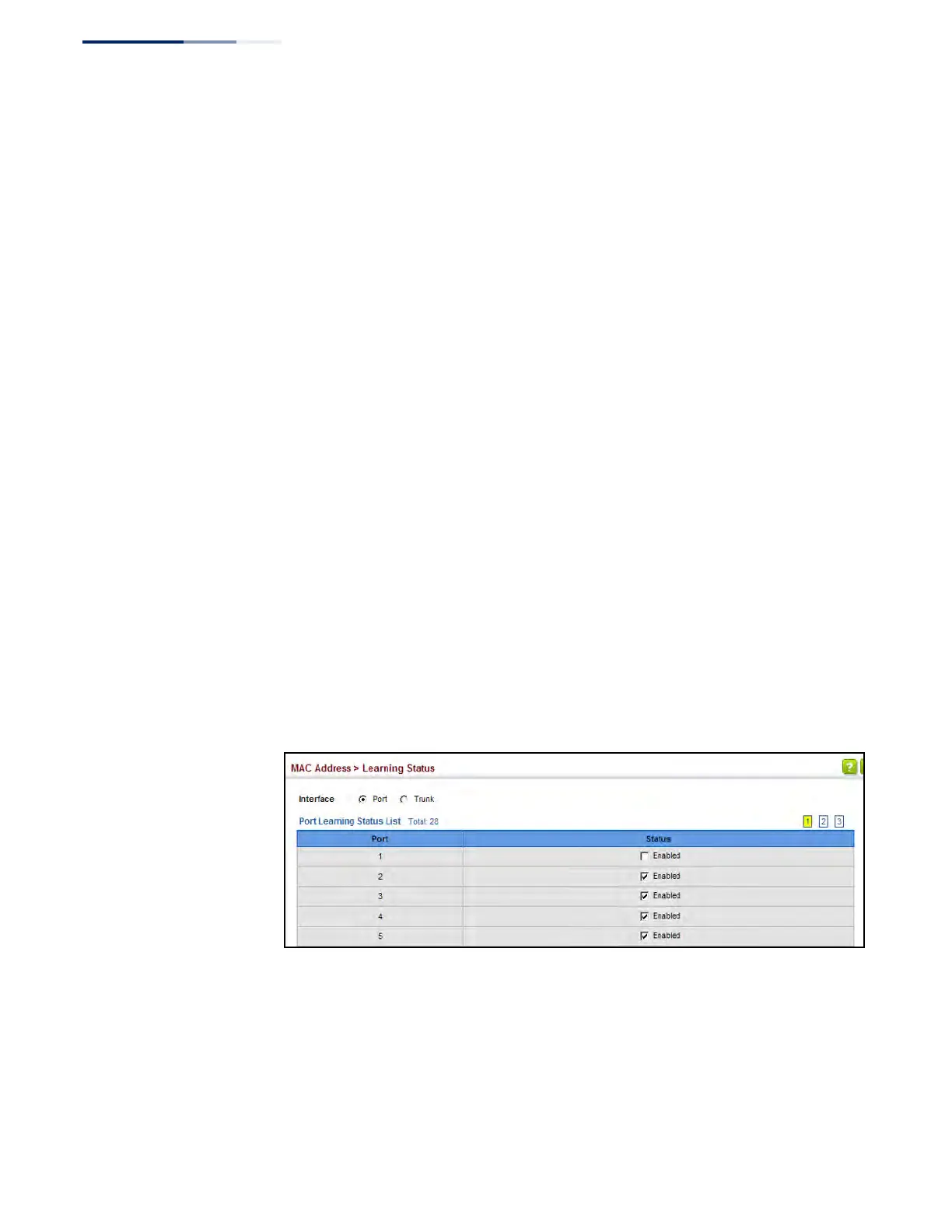Chapter 6
| Address Table Settings
Configuring MAC Address Learning
– 198 –
◆ Also note that MAC address learning cannot be disabled if any of the following
conditions exist:
■
802.1X Port Authentication has been globally enabled on the switch (see
“Configuring 802.1X Global Settings” on page 355).
■
Security Status (see “Configuring Port Security” on page 351) is enabled on
the same interface.
Parameters
These parameters are displayed:
◆ Interface – Displays a list of ports or trunks.
◆ Port – Port Identifier. (Range: 1-28/52)
◆ Trunk – Trunk Identifier. (Range: 1-16)
◆ Status – The status of MAC address learning. (Default: Enabled)
Web Interface
To enable or disable MAC address learning:
1. Click MAC Address, Learning Status.
2. Set the learning status for any interface.
3. Click Apply.
Figure 99: Configuring MAC Address Learning
