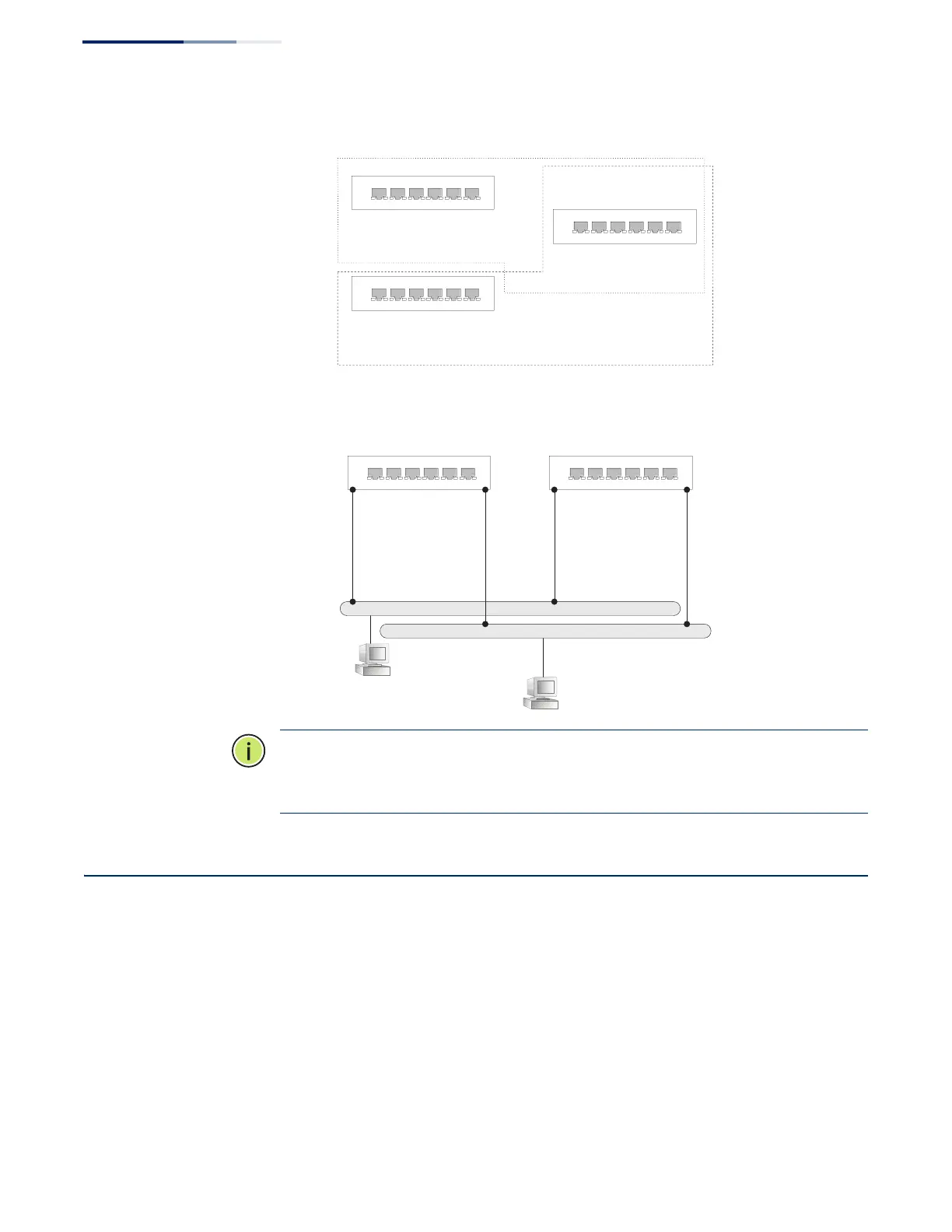Chapter 18
| Configuring Router Redundancy
Configuring VRRP Groups
– 688 –
Figure 455: Several Virtual Master Routers Using Backup Routers
Figure 456: Several Virtual Master Routers Configured for Mutual Backup and
Load Sharing
Note:
Load sharing can be accomplished by assigning a subset of addresses to
different host address pools using the DHCP server. (See “Configuring Address
Pools” on page 655)
Configuring VRRP Groups
Use the IP > VRRP pages to configure VRRP. To configure VRRP groups, select an
interface on each router in the group that will participate in the protocol as the
master router or a backup router. To select a specific device as the master router, set
the address of this interface as the virtual router address for the group. Now set the
same virtual address and a priority on the backup routers, and configure an
authentication string. You can also enable the preempt feature which allows a
router to take over as the master router when it comes on line if it has a higher
priority than the currently active master router.
Master Router
VRID 23
IP(R1) = 192.168.1.3
IP(VR23) = 192.168.1.3
VR Priority = 255
Master Router
VRID 25
IP(R2) = 192.168.2.17
IP(VR25) = 192.168.2.17
VR Priority = 255
Backup Router
VRID 23
IP(R3) = 192.168.1.4
IP(VR23) = 192.168.1.3
VR Priority = 100
VRID 25
IP(R3) = 192.168.2.18
IP(VR23) = 192.168.2.17
VR Priority = 100
Router 1
VRID 23 (Master)
IP(R1) = 192.168.1.3
IP(VR23) = 192.168.1.3
VR Priority = 255
VRID 25 (Backup)
IP(R1) = 192.168.1.3
IP(VR25) = 192.168.1.5
VR Priority = 100
Router 2
VRID 23 (Backup)
IP(R1) = 192.168.1.5
IP(VR23) = 192.168.1.3
VR Priority = 100
VRID 25 (Master)
IP(R1) = 192.168.1.5
IP(VR25) = 192.168.1.5
VR Priority = 255
Hosts (192.168.1.10-99)
Hosts (192.168.1.100-250)
LAN Segment A
LAN Segment B
