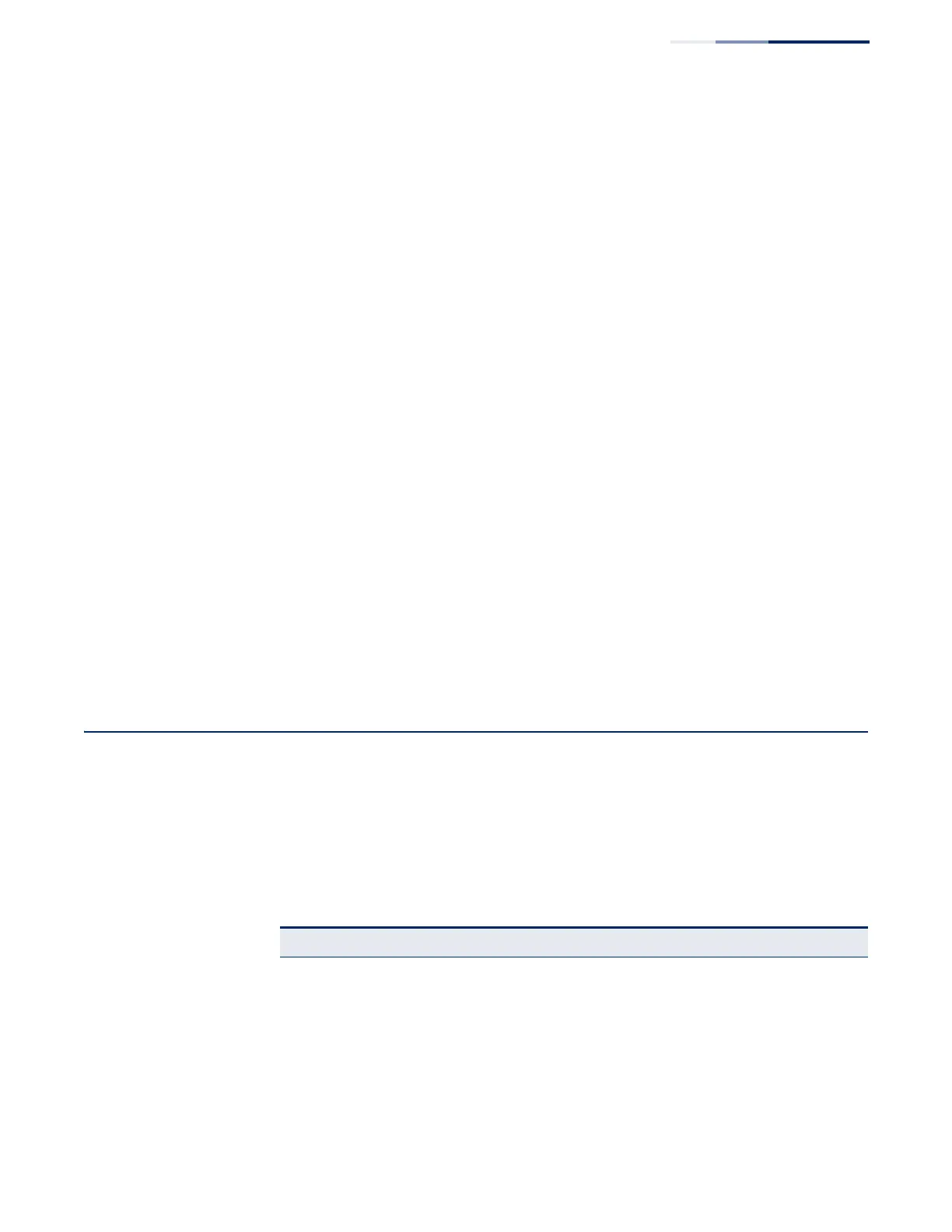Chapter 1
| Introduction
System Defaults
– 49 –
shared by hosts residing in other standard or private VLAN groups, while
preserving security and data isolation for normal traffic.
Link Layer Discovery
Protocol
LLDP is used to discover basic information about neighboring devices within the
local broadcast domain. LLDP is a Layer 2 protocol that advertises information
about the sending device and collects information gathered from neighboring
network nodes it discovers.
Advertised information is represented in Type Length Value (TLV) format according
to the IEEE 802.1ab standard, and can include details such as device identification,
capabilities and configuration settings. Media Endpoint Discovery (LLDP-MED) is an
extension of LLDP intended for managing endpoint devices such as Voice over IP
phones and network switches. The LLDP-MED TLVs advertise information such as
network policy, power, inventory, and device location details. The LLDP and LLDP-
MED information can be used by SNMP applications to simplify troubleshooting,
enhance network management, and maintain an accurate network topology.
Multicast Routing Routing for multicast packets is supported by the Protocol-Independent
Multicasting - Dense Mode and Sparse Mode (PIM-DM, PIM-SM, PIM6-DM,
PIM6-SM) protocols. These protocols work in conjunction with IGMP to filter and
route multicast traffic. PIM is a very simple protocol that uses the routing table of
the unicast routing protocol enabled on an interface. Dense Mode is designed for
areas where the probability of multicast clients is relatively high, and the overhead
of frequent flooding is justified. While Sparse mode is designed for network areas,
such as the Wide Area Network, where the probability of multicast clients is low.
System Defaults
The switch’s system defaults are provided in the configuration file
“Factory_Default_Config.cfg.” To reset the switch defaults, this file should be set as
the startup configuration file.
The following table lists some of the basic system defaults.
Table 2: System Defaults
Function Parameter Default
Console Port Connection Baud Rate 115200 bps
Data bits 8
Stop bits 1
Parity none
Local Console Timeout 600 seconds
