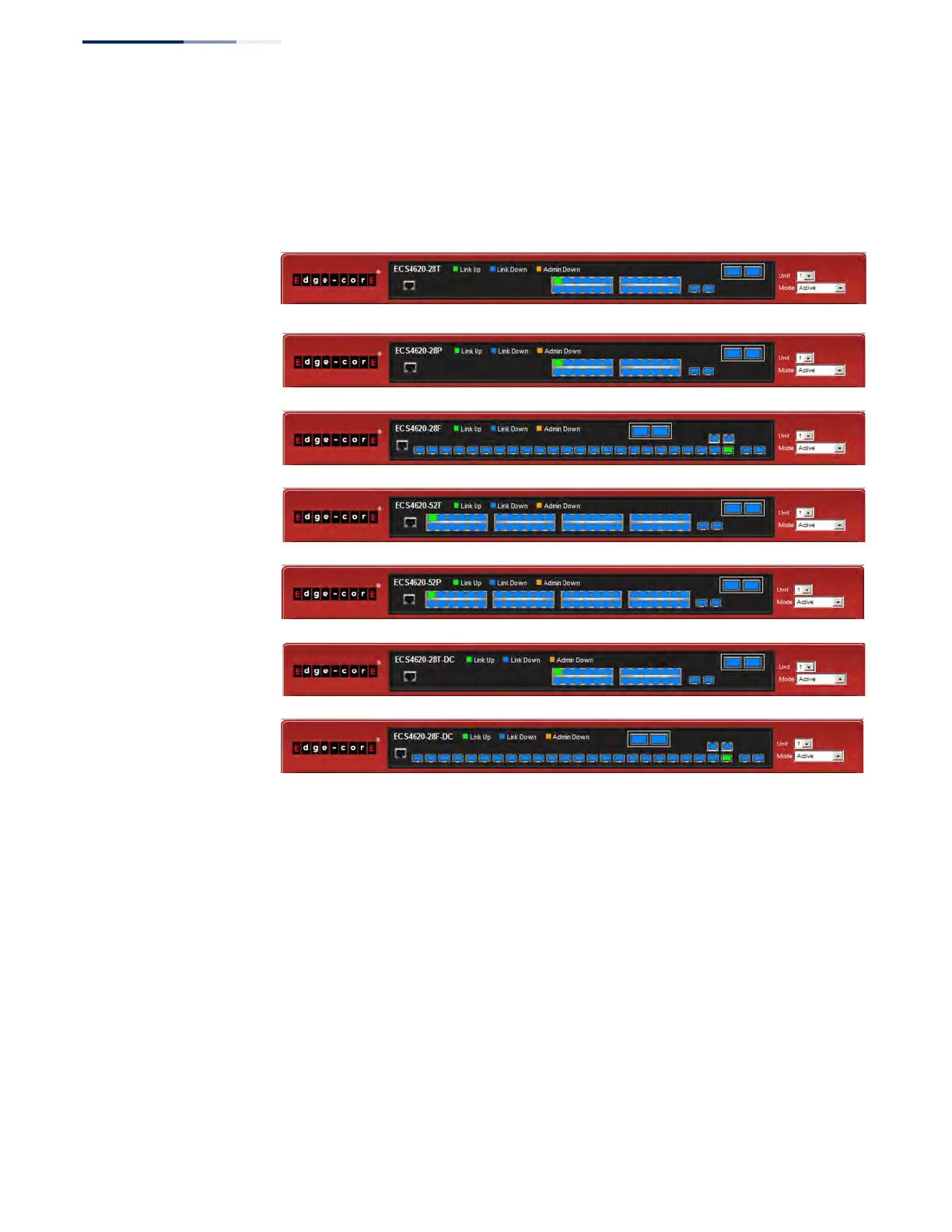Chapter 2
| Using the Web Interface
Navigating the Web Browser Interface
– 58 –
Panel Display The web agent displays an image of the switch’s ports. The Mode can be set to
display different information for the ports, including Active (i.e., up or down),
Duplex (i.e., half or full duplex), or Flow Control (i.e., with or without flow control).
Figure 2: Front Panel Indicators
ECS4620-28T
ECS4620-28P
ECS4620-28F
ECS4620-52T
ECS4620-52P
ECS4620-28T-DC
ECS4620-28F-DC
