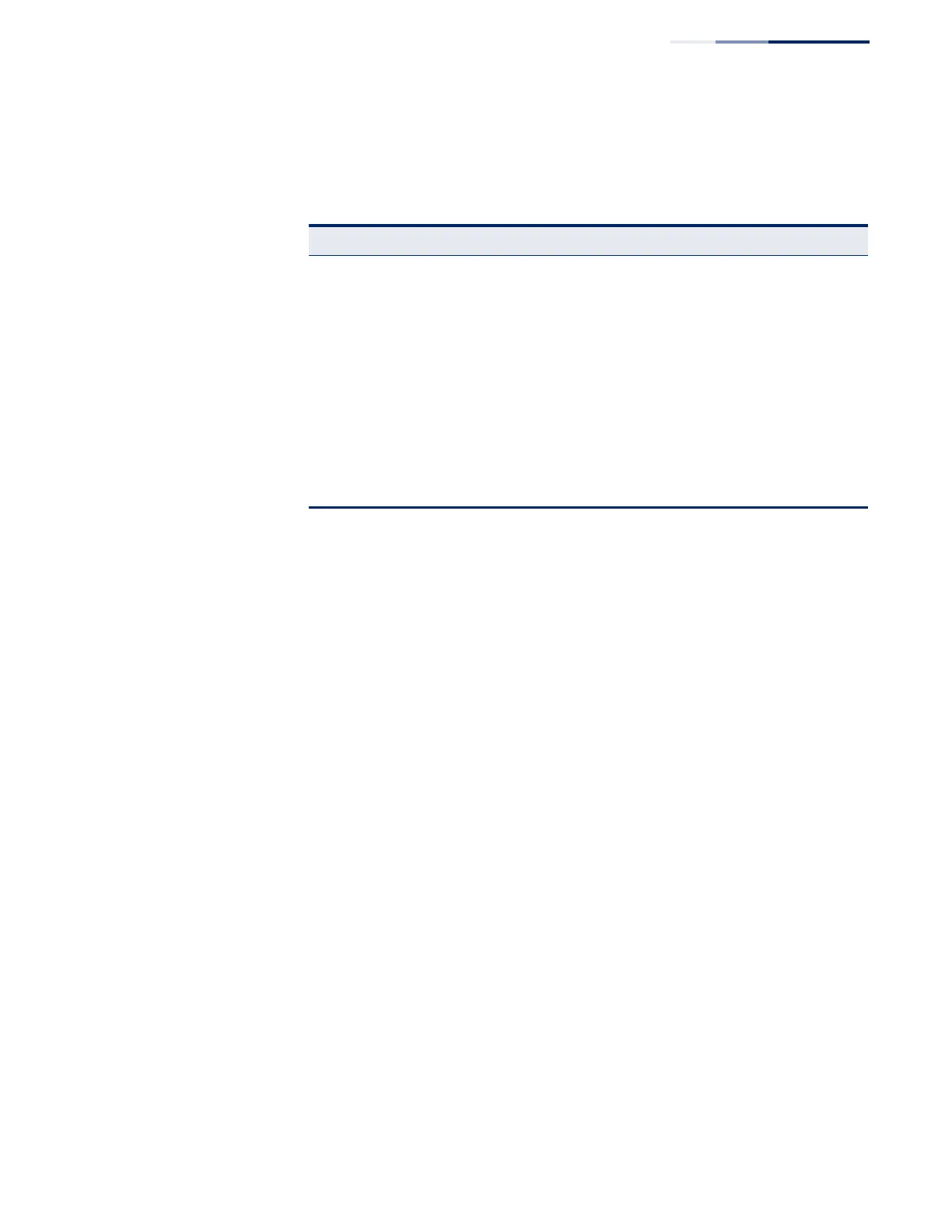Chapter 13
| Basic Administration Protocols
Link Layer Discovery Protocol
– 405 –
◆ Port/Trunk ID Type – There are several ways in which a port may be identified.
A port ID subtype is used to indicate how the port is being referenced in the
Port ID TLV.
◆ Port/Trunk ID – A string that contains the specific identifier for the local
interface based on interface subtype used by this switch.
◆ Port/Trunk Description – A string that indicates the port or trunk description.
If RFC 2863 is implemented, the ifDescr object should be used for this field.
◆ MED Capability – The supported set of capabilities that define the primary
function(s) of the interface:
■
LLDP-MED Capabilities
■
Network Policy
■
Location Identification
■
Extended Power via MDI – PSE
■
Extended Power via MDI – PD
■
Inventory
Web Interface
To display LLDP information for the local device:
1. Click Administration, LLDP.
2. Select Show Local Device Information from the Step list.
3. Select General, Port, Port Details, Trunk, or Trunk Details.
Table 26: Port ID Subtype
ID Basis Reference
Interface alias IfAlias (IETF RFC 2863)
Chassis component EntPhysicalAlias when entPhysClass has a value of ‘chassis(3)’ (IETF
RFC 2737)
Port component EntPhysicalAlias when entPhysicalClass has a value ‘port(10)’ or
‘backplane(4)’ (IETF RFC 2737)
MAC address MAC address (IEEE Std 802-2001)
Network address networkAddress
Interface name ifName (IETF RFC 2863)
Agent circuit ID agent circuit ID (IETF RFC 3046)
Locally assigned locally assigned
