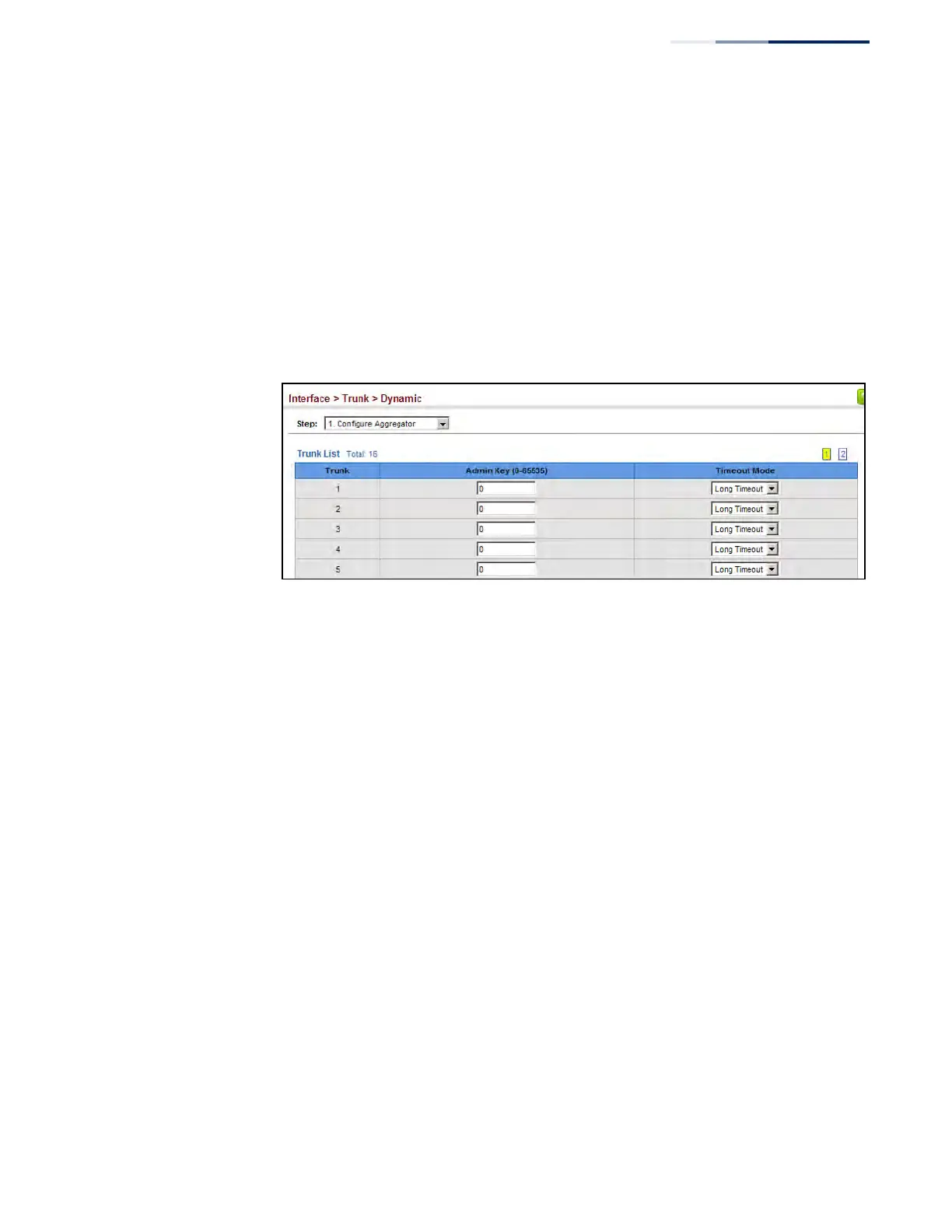Chapter 4
| Interface Configuration
Trunk Configuration
– 145 –
Web Interface
To configure the admin key for a dynamic trunk:
1. Click Interface, Trunk, Dynamic.
2. Select Configure Aggregator from the Step list.
3. Set the Admin Key and timeout mode for the required LACP group.
4. Click Apply.
Figure 53: Configuring the LACP Aggregator Admin Key
To enable LACP for a port:
1. Click Interface, Trunk, Dynamic.
2. Select Configure Aggregation Port from the Step list.
3. Select Configure from the Action list.
4. Click General.
5. Enable LACP on the required ports.
6. Click Apply.
