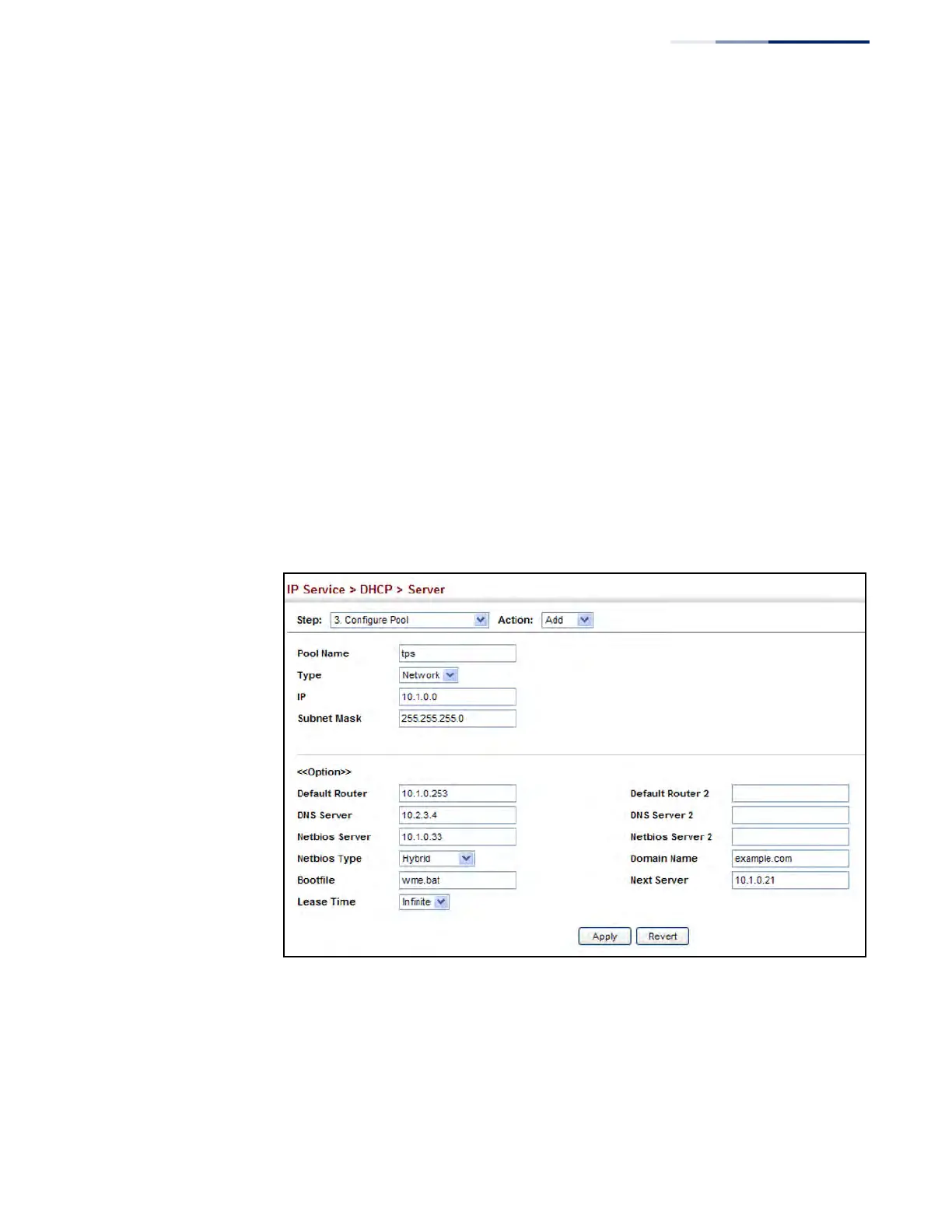Chapter 16
| IP Services
Dynamic Host Configuration Protocol
– 657 –
◆ Lease Time – The duration that an IP address is assigned to a DHCP client.
(Options: Finite, Infinite; Default: Infinite)
Web Interface
To configure DHCP address pools:
1. Click IP Service, DHCP, Server.
2. Select Configure Pool from the Step list.
3. Select Add from the Action list.
4. Set the pool Type to Network or Host.
5. Enter the IP address and subnet mask for a network pool or host. If configuring
a static binding for a host, enter the client identifier or hardware address for the
host device. Configure the optional parameters such as a gateway server and
DNS server.
6. Click Apply.
Figure 428: Configuring DHCP Server Address Pools (Network)
