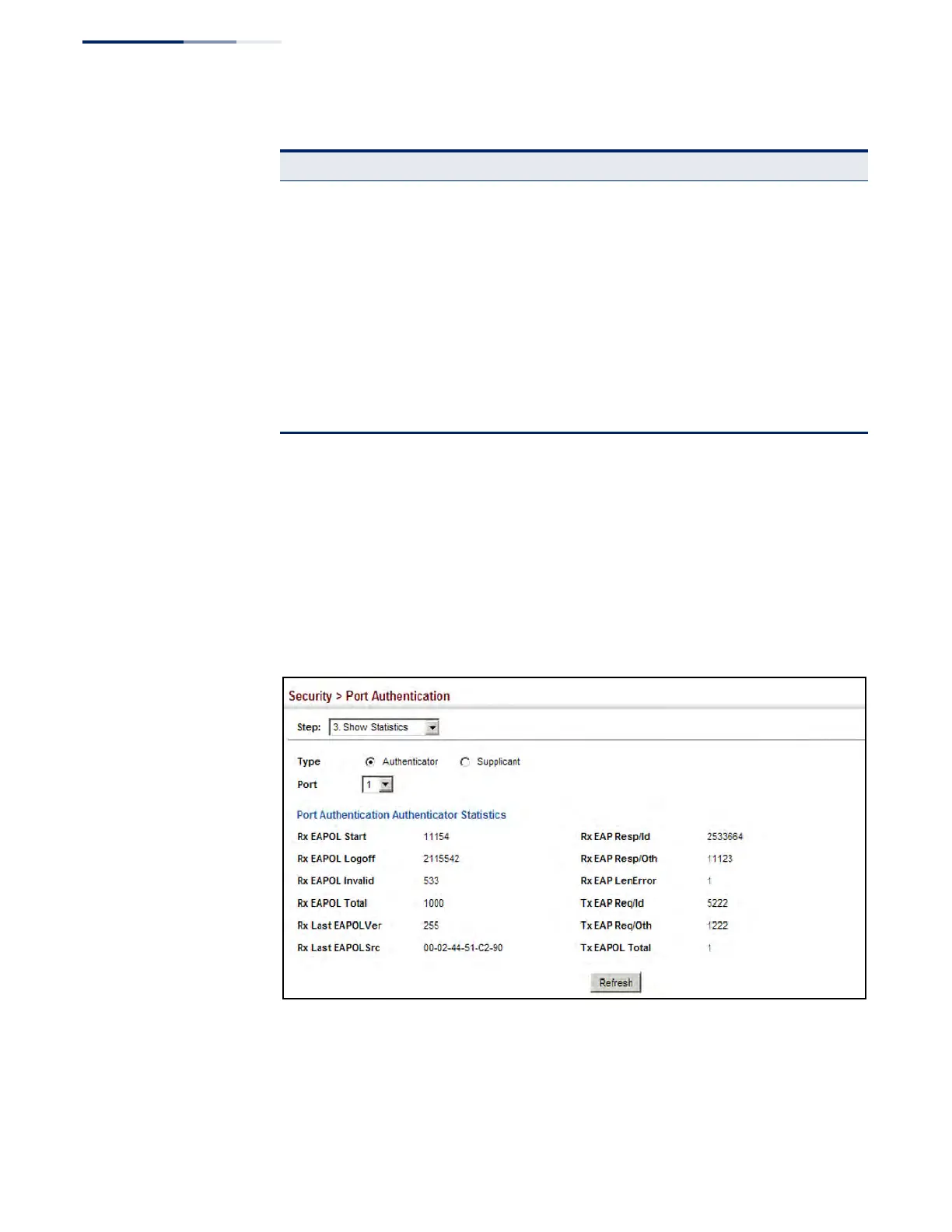Chapter 12
| Security Measures
Configuring 802.1X Port Authentication
– 364 –
Web Interface
To display port authenticator statistics for 802.1X:
1. Click Security, Port Authentication.
2. Select Show Statistics from the Step list.
3. Click Authenticator.
Figure 222: Showing Statistics for 802.1X Port Authenticator
Rx EAP LenError The number of EAPOL frames that have been received by this
Supplicant in which the Packet Body Length field is invalid.
Tx EAPOL Total The number of EAPOL frames of any type that have been
transmitted by this Supplicant.
Tx EAPOL Start The number of EAPOL Start frames that have been transmitted by
this Supplicant.
Tx EAPOL Logoff The number of EAPOL Logoff frames that have been transmitted by
this Supplicant.
Tx EAP Req/Id The number of EAP Req/Id frames that have been transmitted by
this Supplicant.
Tx EAP Req/Oth The number of EAP Request frames (other than Req/Id frames) that
have been transmitted by this Supplicant.
Table 21: 802.1X Statistics (Continued)
Parameter Description
