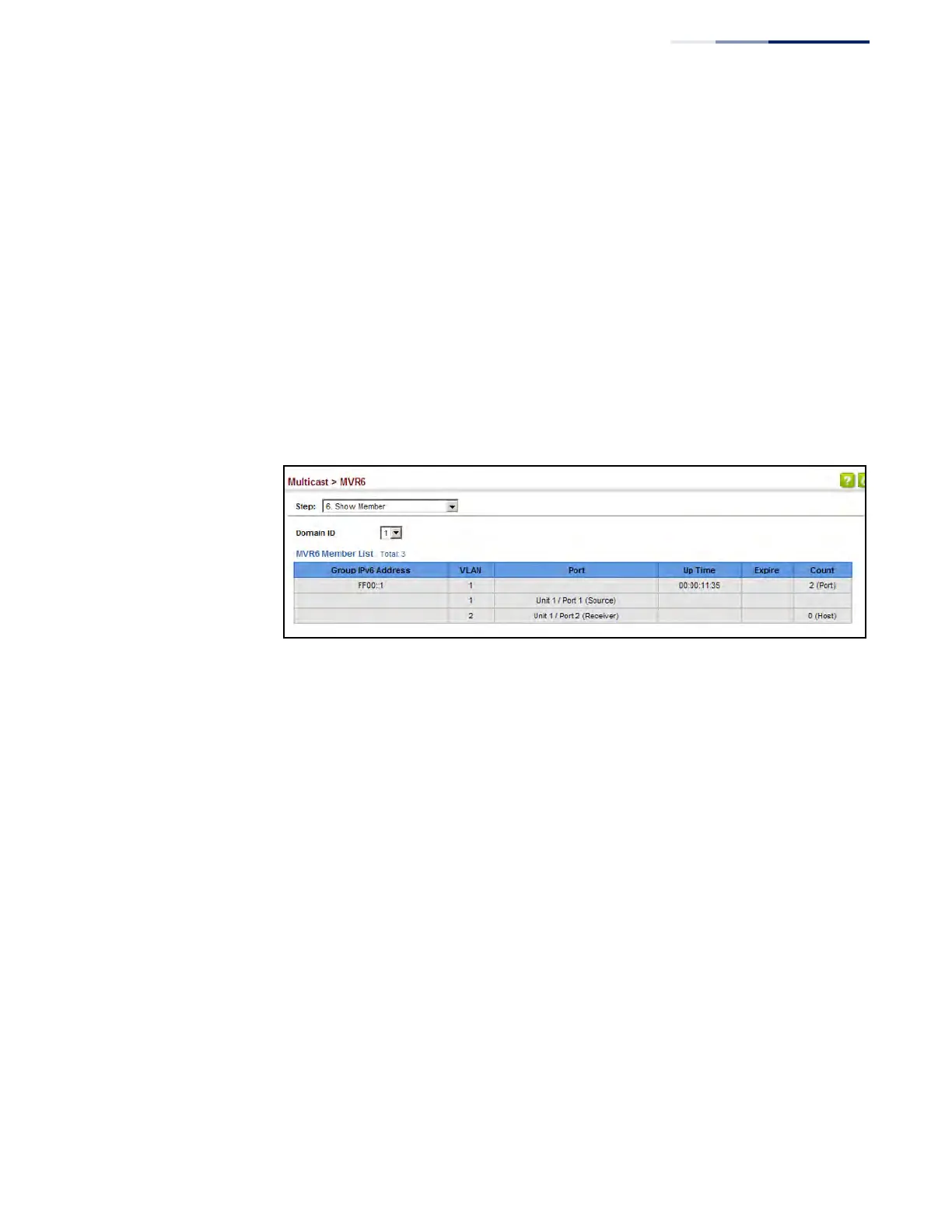Chapter 14
| Multicast Filtering
Multicast VLAN Registration for IPv6
– 613 –
◆ Count – The number of multicast services currently being forwarded from the
MVR6 VLAN.
◆ Clear MVR6 Group – Clears multicast group information dynamically learned
through MVR6. Statically configured multicast addresses are not cleared.
Web Interface
To display the interfaces assigned to the MVR6 receiver groups:
1. Click Multicast, MVR6.
2. Select Show Member from the Step list.
3. Select an MVR6 domain.
Figure 395: Displaying MVR6 Receiver Groups
Displaying
MVR6 Statistics
Use the Multicast > MVR6 > Show Statistics pages to display MVR6 protocol-related
statistics for the specified interface.
Parameters
These parameters are displayed:
◆ Domain ID – An independent multicast domain. (Range: 1-5)
◆ VLAN – VLAN identifier. (Range: 1-4094)
◆ Port – Port identifier. (Range: 1-28/52)
◆ Trunk – Trunk identifier. (Range: 1-16)
Query Statistics
◆ Querier IPv6 Address – The IP address of the querier on this interface.
◆ Querier Expire Time – The time after which this querier is assumed to have
expired.
◆ General Query Received – The number of general queries received on this
interface.
