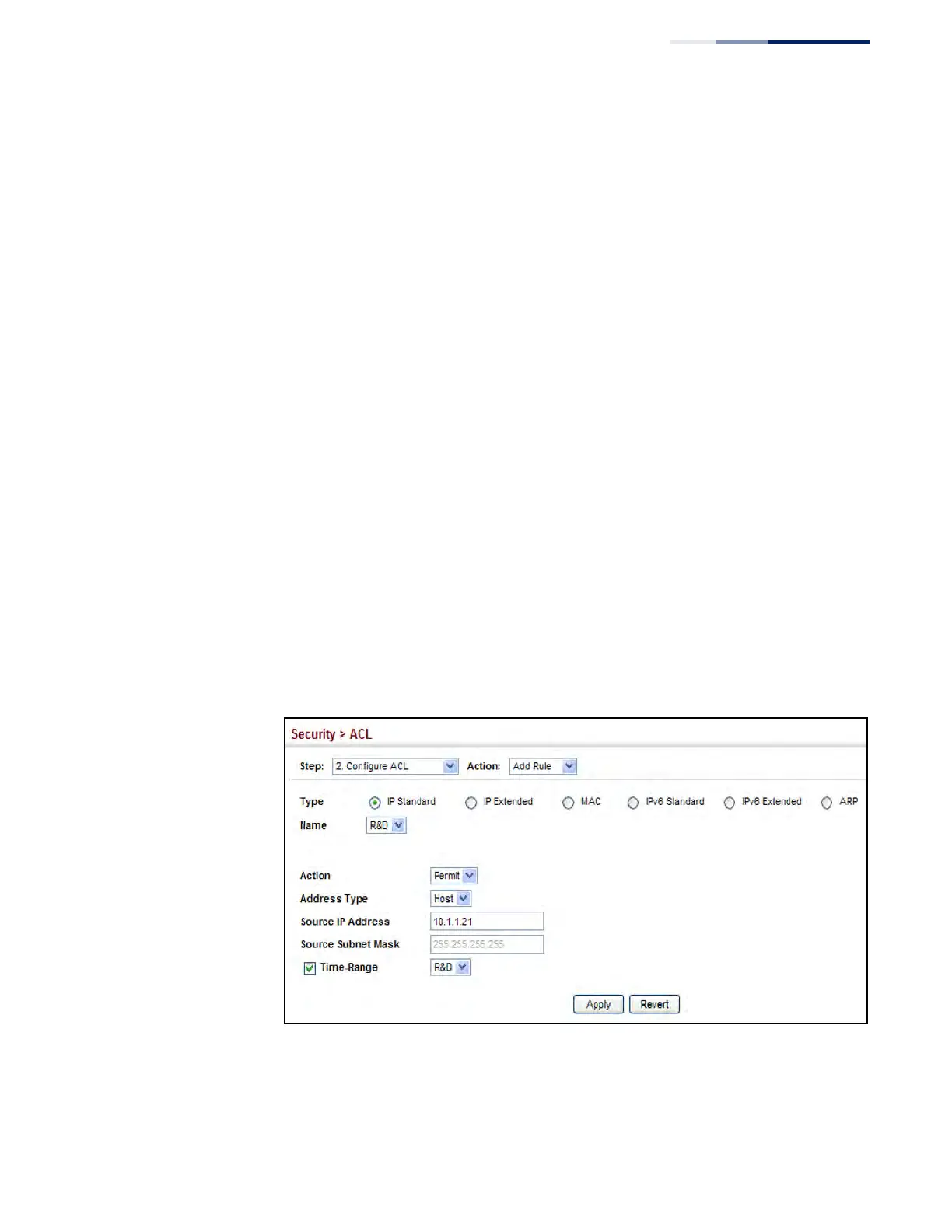Chapter 12
| Security Measures
Access Control Lists
– 327 –
address, and compared with the address for each IP packet entering the port(s)
to which this ACL has been assigned.
◆ Time Range – Name of a time range.
Web Interface
To add rules to an IPv4 Standard ACL:
1. Click Security, ACL.
2. Select Configure ACL from the Step list.
3. Select Add Rule from the Action list.
4. Select IP Standard from the Type list.
5. Select the name of an ACL from the Name list.
6. Specify the action (i.e., Permit or Deny).
7. Select the address type (Any, Host, or IP).
8. If you select “Host,” enter a specific address. If you select “IP,” enter a subnet
address and the mask for an address range.
9. Click Apply.
Figure 200: Configuring a Standard IPv4 ACL
